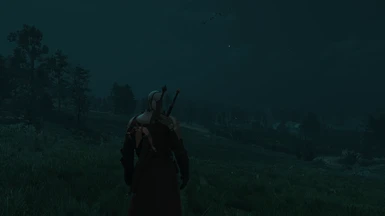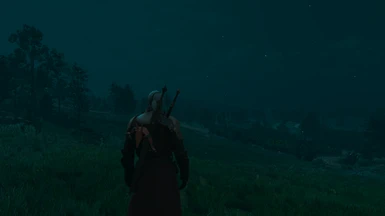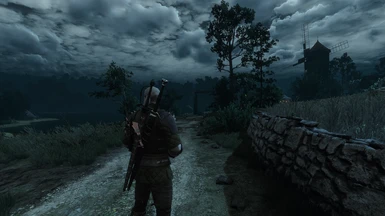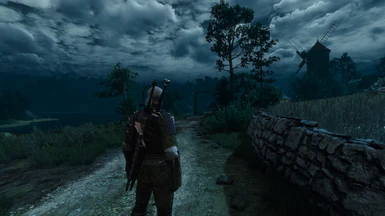About this mod
This small Sweetfx preset focuses on taking away the yellow/orange tint the game can have in some situation, making sure that very vibrant colors dont pop as much, and slightly reduced saturation overall, with just a little bif of sharpening to make the game more crisp looking
- Permissions and credits
It will make Geralt paler so if you have a really pale geralt mod it might be too much, also Geralt will look more gritty and rugged.
It was made while using Vanilla lighting, but i've been using it with lighting mods for a while now and it still looks great in my opinion.
(Added some Vanilla pictures for people who wanted to se what it looks like with no lighting mod)
Yes it is very slight, specifically in Novigrad but its not meant to be glaring and very different.
It doesnt have any special effects that take away fps, so it wont impact performance.
Im using Reshade 1.1.0 with SweetFX 2.0, i dont know how it works with other version but if it has SweetFX it should work just fine :)
Installation:
1. Unzip Slightly Grim SweetFX
2. Put the SweetFX_Settings file into your witcher 3 folder: The Witcher 3 Wild Hunt/bin/x64/SweetFX
(Incase you cant get it to work this is the reshade + sweetfx version im using)
3. Launch game and enjoy the more grim Witcher 3! :D
If you want to change something simply open the SweetFX_Settings file and change what you want.
Im not going to change depending on suggestions since im happy with how it is right now :)
(The Lighting mod and Geralt Face mod used in the some of the pictures are not available on the Nexus, however if anyone wants them i can share :))