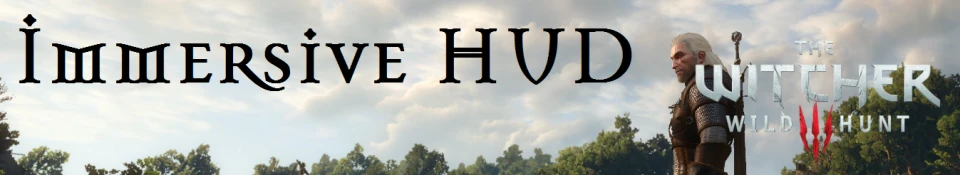Description
The basic aim of this mod is to make the heads up display (HUD) less intrusive whilst still remaining useful. Hence the motto: HUD when you need. Hide when you don't.
This mod is actually more of a 'proof of concept' right now. It has only one feature implemented and has not been tested much so keep that in mind. Right now the only feature I have implemented is hiding the Minimap and having it appear when you activate your Witcher Senses. The minimap will remain in screen for as long as you keep the Witcher sense activated and will disapear three seconds after you stop.
There are a number of other features I would like to add eg. Show undiscovered markers on minimap but NOT on the main map (so you only detect them at close range). But it is a work in progress and I have only posted it in this state because a lot of people wanted early access to what I already have.
INSTALLATION
This mod is installed in the standard manner:
Option 1. Download the archive in the file section. Unpack the archive file and copy the 'modImmersiveHUD' folder into the 'mods' folder found in your Witcher 3 game installation.
Option 2. Use Nexus Mod Manager 0.56 or later and download using Download With Manager. Once downloaded, activate to install.
REQUIREMENTS
This mod only works for version 1.08 (or later) of the game.
HELPFUL HINT
If Witcher Senses make you feel a little sick when you use them you can turn off the blur effect by going to the '\bin\config\base' folder of you game and finding the file called gameplay.ini. In there find a value called 'MotionSicknessFocusMode' and change it to true.