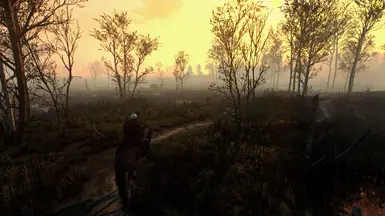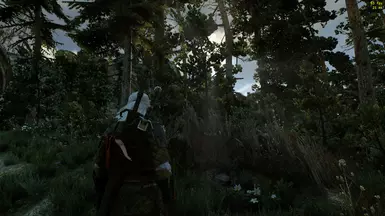About this mod
Reshade preset configured to my personal likings :D
- Requirements
- Permissions and credits
Introduction
This Reshade Preset was made and configured to my liking so i'm sure not all of you will like it. However, for the special few of you, this mod might just be the thing you've been looking for. This mod provides :
Different colours for different settings. ( Velen, Skellige and Novigrad is more vibrant while the others such as Oxenfurt looks a lil tad washed up )
FakeHDR
LUT
Multi LUT
Ambient Light
And many more!
There are other settings that I have tweaked that I have turned off due to performance issues, however if you own a really powerful PC make sure to turn it on! Some examples are :
MXAO
FXAA
SMAA
Please please please read the requirements!
Install: 1. Download the newest reshade. ( 3.1.1 )
2. Run the exe.
3. Follow the instructions.
4. Press Direct3D 10+ ( The middle option )
5. Install all the effects.
6. Download my reshade.
7. Drop it to the folder where the 'Witcher.exe" is found.
8. Overwrite all files when prompted.
9. You're done installing it! Congratulations.
Now, to use it in the game, press 'F2'. This will open up the overlay and you will have to finish the Reshade tutorial. After you're done, press the drag - down list and press the 'Vehri Goud.ini' ( Please excuse the ridiculous name ).
Your game will then freeze for a moment as the game loads up the effects. ( pay attention to the top - left corner of your screen )
The Reshade preset should still be in configuration mode ( more FPS taxing ) should you have the need to tweak it yourself, you can change it to performance mode if you want to focus on gameplay and want more FPS.
Voila! You're done setting up this preset.
Please help me post more screenshots with this preset! Don't forget to hit the endorse button if you like it and if there are any bugs or anything that you dislike about this please comment, it'll help me improve this preset for the next version.