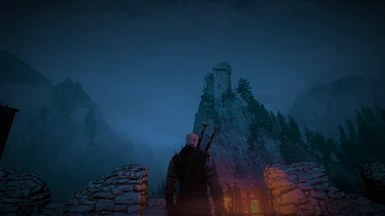About this mod
This mod applies minimum and maximum damage thresholds for attacks from each enemy variant for each attack type.
The goal of the mod is to prevent enemy damage from becoming too low (or too high), and to maintain a balance between weaker and stronger enemies throughout an entire playthrough.
- Requirements
- Permissions and credits
Update 2/17/2018: Added an optional version - 1.3 Enhanced Difficulty. I agree with those who felt the minimum damage in the first upload was too low. I'm keeping the original up for people who were fine with that level of damage, but if you want a higher difficulty switch to version 1.3
Overview
This mod enforces minimum and maximum damage thresholds for enemy attacks. These thresholds are calculated as percents of your maximum health. Each attack type has different minimum and maximum damage values: light attack, heavy attack, super attack, and ranged attack. Enemies are divided into 6 main groups:
Weakest (examples: nekkers, wolves, and dogs)
Weak (examples: sirens, harpies, drowners, peasant and thug bandits)
Average (examples: wraiths, ghouls, rotfiends, foglets, soldiers, deserters)
Strong (examples: alps and bruxas, spiders, bears, werewolves, vampies, trolls, wyverns, alghouls, officers and two-handed weapons)
Elite (examples: leshens, gargoyles, arachas, larger vampires and trolls, golems, fiends, cyclops, nightwraiths and noonwraiths, basilisks, grave hags, boss bandits, witchers)
Boss (examples: the cloud giant, the big bad wolf, the spotted wight, the toad prince, iris, armored arachas, the ice giant, chorts, archgriffins, ancient leshens)
The main goal of the mod is to enforce damage minimums, so that late-game combat does not become trivial when the player has extremely high resistance to damage. The different minimums and maximums between different enemies creates a distinction between weaker and stronger enemies.
The mod does not actually change the base damage calculations. Instead, it enforces these minimums and maximums after all of the other damage adjustments have taken place, just before the damage is either applied to the player or hits the Quen shield.
A small amount of randomization is applied to the threshold values each time they are calculated, so you won't see a static damage value when hitting the minimum or maximum thresholds.
This is not intended to be a "hardcore" difficulty mode, but it will make the game harder. You will be unable to reduce damage below a certain minimum value no matter how much health and damage resistance you have. Increasing your health and damage resistance is still valuable because it makes it more likely that you will receive the minimum damage from enemies. However, that minimum is usually a lot higher than what is possible in the original game.
A side-effect of this mod is that "deadly" enemies (red skull) will no longer deal extreme damage, often to the point of killing the player in one hit. Their damage will obey the same maximum values as the enemies closer to your own level. Instead, they will probably always deal maximum allowed damage due to the very high damage increase they receive.
This mod is entirely script-based and simply adds one section to the end of the damage calculation. It will probably be compatible with any other mods as long as you merge the script (if necessary).
You may enjoy using this mod with a modded version of Quen, if you don't already have one. My version offers 8 different variations on Quen mechanics, available here: https://www.nexusmods.com/witcher3/mods/2907
note: This mod does not affect fist fight damage, and 'rats' have been fixed with their own minimal damage group.
note: To see the damage groups and how damage is adjusted, open the damageManagerProcessor.ws script in the mod folder and search for [SCBA]. You will first find the variables, but not far below that you will see the section where groups are created and damage thresholds are defined. If you want, you could even edit your version and save it to create your own groups, minimums, and maximums.
Installation
1. Place the modSCBA folder in your /mods folder.
2. Run scriptmerger if necessary.
Un-Installation
1. Remove the modSCBA folder from your /mods folder.
2. If you made a scriptmerger patch with SCBA, rebuild your patch without it.
Compatibility
Built for compatibility, this mod is script-based and adds one section to a single script. Merge with scriptmerger.