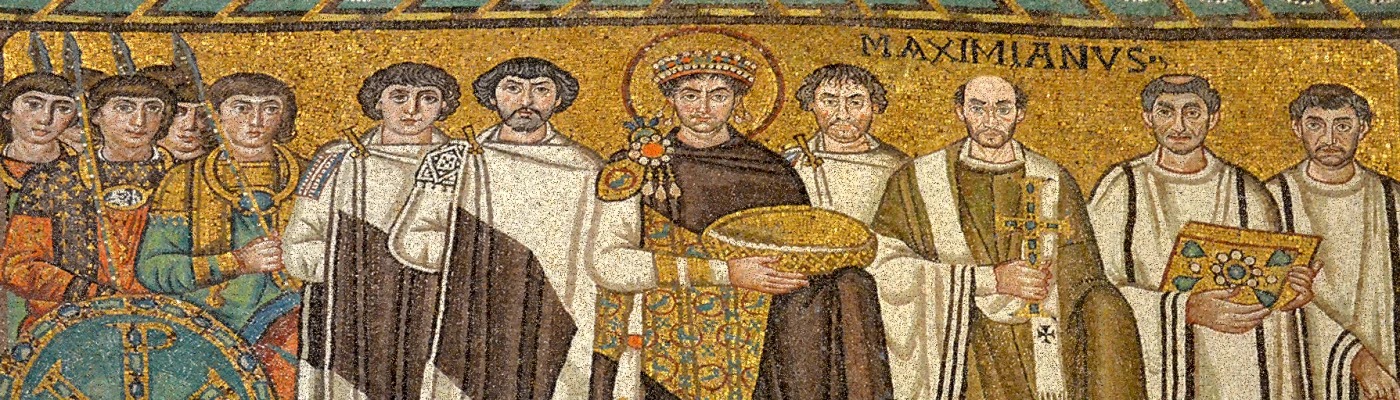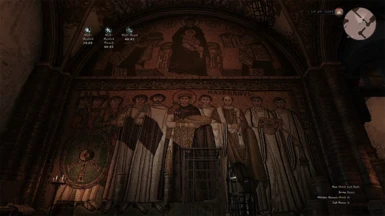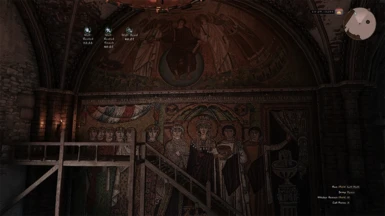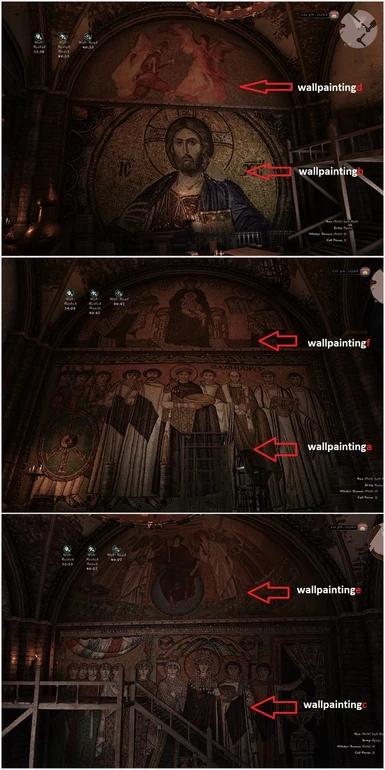About this mod
Make the interior design of Kaer Morhen vastly more interesting + Framework for making your own Kaer Morhen interior mods!
- Permissions and credits
- Changelogs
- Donations
Bored with the surprisingly repetitive mural decorations of Kaer Morhen? Want a change of artistic style, but in a way that still conforms to the era, aesthetics and eerie nature of Kaer Morhen? Then this mod is for you!
- Next-Gen Compatible -
Instead of having the same 3 murals repeated 6 times, this mod modifies the internal architecture of Kaer Morhen to permit the use of 3 additional murals for 100% increase in variety while adding new custom and highly detailed normal maps for each mosaic!!! (Even added in a small easter-egg!)
Installation instructions:
Unpack KMInteriorByzantine archive into your "Mods" folder. If game doesn't load gor whatever reason, you've hit the "infamous mod limit" so use Mod Merger to merge some of your mods!
Remember to endorse if you like it!!!

Want to refit Kaer Morhen with Romantic, Rococo, Baroque or Dada art? Possibilities and choices are endless, so what are you waiting for? Download it, create your own art galleries and share it with our lovely community here with full credits! Let me know when you've made something and I'll add it in here.
Have fun!
Framework instructions:
1) Unpack KMInteriorFramework into a location of your choice but preferably as simple and small as possible.
2) Go into the "modded" folder all way down to the "textures" folder.
3) Inside you will find 12 .TGA files, divided into 6 pairs for every wall painting containing both its diffuse and normal textures.
4) Have a good look at the "Mosaics Index" image so you know what wall painting goes where.
5) Replace those files with any other of your choice (keeping the same name, dimensions and properties) and use W3Oven to pack it as a mod.
6) Try it in your game!