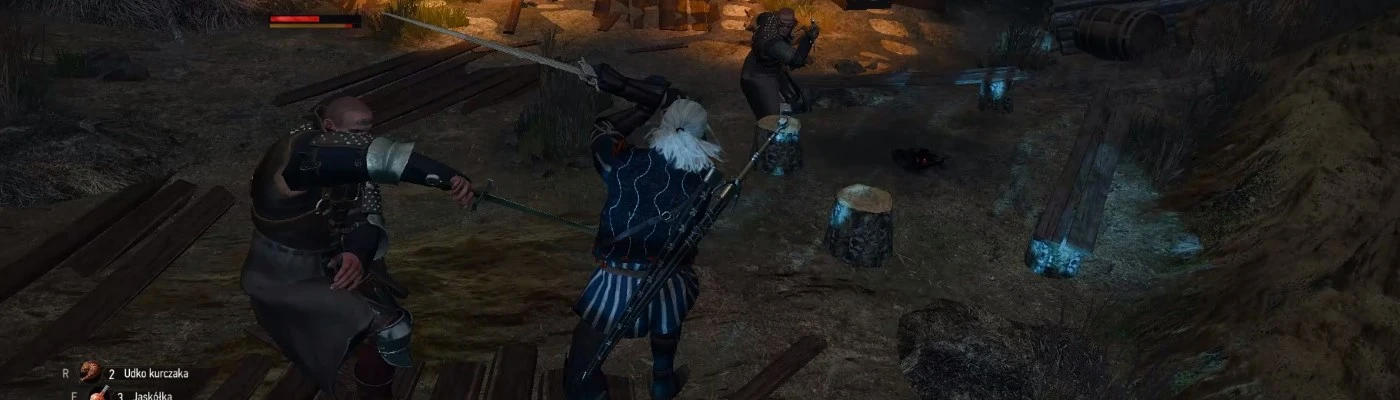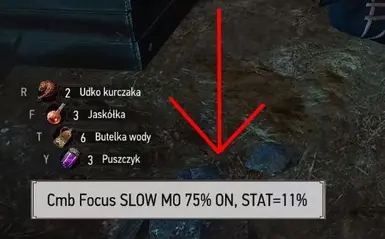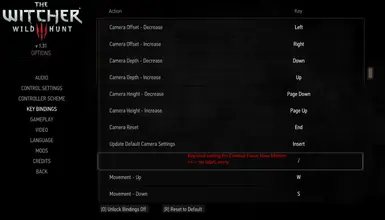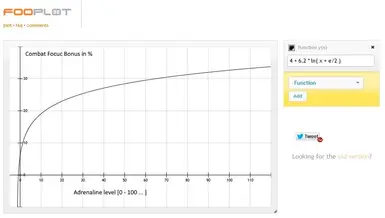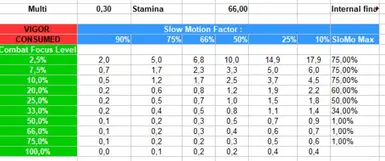About this mod
Slow Motion Combat - switched on demand via key - for W3EE mod.
You choose Slow Motion level in options.
While on - it consumes your Vigor on each combat action made.
- Permissions and credits
- Changelogs
- You choose Slow Motion downturn rate in options.
- You turn it on/off via key.
- While on - it slow down game speed but consumes your Vigor on each combat action made.
- New Stat is introduced : Combat Focus, depending on some subset of existing skills & evade speed & adrenaline (& cat potion - todo)
- The bigger difference between Slow Motion Level and Combat Focus stat - the bigger vigor consumption.
- It has "Difficulty" slider - so you can tone down/up above effects, or even turn in off.
- Slow Motion greatly helps you in combat, it's a lot easier to parry, counter, etc, in general you have more control over Combat, Combat is less chaotic
- It can also give you great visual experiences.
- It can help you to learn & train combat, to study it in rational ordered way, to study & understand opponents behaviors , introduce new combos, etc.
- It allows you and encourages you to have "Clean Fights" - with no any single damage taken.
- It's really fun.
- See details below.
CAUTION:
This mini-mod will disable & replace standard Slow Motion features of ImmerseCam.
Other ImmerseCam features are untouched & works as in standard version.
So this mini-mod will override modW3EE directory (1 file override, 2 new files). And patch ImmerseCam.xml.
All credits goes to W3EE team & Immerse Camera team. I'm no-one. Just did a few quick modifications.
You could think about this mini-mod as Beta Version or PoC (Proof of Concept) . Or pilot. Or whatever you like.
REQUIREMENTS:
- W3EE Installed
- ImmersiveCam mod & ImmersiveCam patch for W3EE installed
## Compatibility ##
I will use version numeration compatible with W3EE versions.
I' modifying only ONE W3EE script file (immersiveCamConfig.ws) so if this file doesn't change in some future W3EE version - it means its compatible.
Similar for 'bin' files changed by mod (See install instructions, 2 files: ImmCamMenu.xml & input.xml), compare them, if new W3EE version does not change those files - it's compatible.
Or apply-patch like manual changes, it's really easy.
Showtime:
White Orchard period, my Combat Focus stat without adrenaline is 11%, Slow Motion is 75%, difficulty slider is default 0.3
While it doesn't look slowed down, really it is, it allows me to kill those two bastards ( spawn('sword1h', 2) ) without being hit.
On the next video below I try to do this without slow down, it's compilation of 3 bests fight out of many, I'm always was hit.
Slow down really helps, especially in counters and in general 'orientation in combat'.
Ok - now the same fight without slow down :-) :
Fight with two drowners using only Counters, slow motion is 75%, This is example of 'combat learining session' using Slow Motion:
.
#### Details #####
## Combat Focus STAT ##:
- Depends on skills:
- Defense Tree (14 skill points)
- Battle Trance Tree (20 skill points)
- Perks: ( 5 skill points) : Cat School, Rage Mng., Adrenaline Burst, Focus, Battle Frenzy
- "Witcher" Skill ( 1 skill point ) : always active, you're Witcher isnt ya ?
- so Combat Stat base is calculated: how many above skill points you have / 40.
- so : after very game start Geralt have 1 skill point active ("Witcher") so your stat is 2,5 %
- after you activate starting defense & trans points given you by W3EE devs, you have Combat Focus = 7,5 %
- then Combat Focus is multiplied by your Evade Speed. Logical, the faster you are in defense, the better focus you have.
So - light armor is encouraged! - then Adrenaline Bonus is added, between 5% - 30%, see "Adrenaline Bonus" graph in images.
It has logarhitmic growth, f(x) = 4% + (6.2 * ln( adrenaline + e/2 )) /100.0; . :-DSo - ADRENALINE is very important, first point gives you +5% bonus. 10 Adrenaline points gives you +20% bonus, but then it slow downs.
## Slow Motion mode & Vigor Consumption ##
- When Slow Motion is activated you will see on screen HUD label in bottom left corner.
It shows Slow Motion Level being applied to game world & value of your Combat Focus.
- When Slow Motion is activated, on each Combat Action some portion of Vigor is consumed:
- Combat Action means: while in combat engaging enemy : dodge, roll, parry, counter, any sword swing, sometimes your moves possibly (not sure).
- The bigger difference between Slow Motion Level and Combat Focus stat - the bigger vigor consumption.
It's logical, if Geralt is very good at Combat Focus, focusing for 75% game speed is easy for him. - See table "Combat Focus stat vs Slow Motion level vs Vigor consuption" in images.
- BUT .... :-), first 4 combat actions have lowered vigor consuptions.
First action consumes 0.1 of normal cost, then next 0.25, next 0.5, next 0.75. This is 'real life' feature of Martial Arts, combat oriented sports, in general many disciples - focusing for short amount of time is a lot easier than being focused & sustaining focus for a longer period.
There's certain similar rhythm, tempo in combat & many sports, you focus (your mind, will, senses), engage enemy for a short period, than dis-engage, un-focus, regenerate your will, (Vigor), etc.
And then you focus again.
It's possible to focus for a longer period of time, ie it happens in live-danger situations BUT ITS EXTREMELY tiresome, stressful etc. - If you run out of Vigor - Slow Motion will try to consume some portion of your stamina (if stamina is above 50% s), and if there's no vigor and no stamina - it will automatically disable
- So - like signs - you need Vigor to do Slow Motion. Or change Slow Motion Level.
- If you will be hit - there's chance Slow Motion will automatically disable basing on your Combat Focus.
On 10% Combat Focus (white orchard period) it will be disabled almost every time - 90% chance. - Difficulty Settings - third slider in ImmerseCam/Slow MOtion Combat is difficulty slider for this mod.
Put in to 0 to disable all vigor costs & minimal requirements for Slow Motion Level. Put in to the right to increase vigor consumption. Default is 0.30 . I'm interested in your opinions, maybe it should be harder by default. - Real applied Slow Motion Level depends on your Slow Motion Level setting (See images) BUT it cant be bigger that 2* Combat Focus Stat, but 75% is always available.
Build up your Combat Focus stat via skills/evade speed. Or turn difficulty slider to 0 - > any slow motion level is than available. So for example you can put it settings 25% Slow Motion, but it will be available to you if you will have high Combat Focus Stat. 50 % Slow Motion is available at Combat Focus Stat = 25%.
##### Considerations / ideas / descriptions / etc ######
- I've got idea for such mini mod long time ago, while playing GhostMode, even I'done it for myself.
- it returned recently to me within W3EE forum discussion abut Frenzy skill & time slow downs.
- so I reintroduced it, and it was surprisingly easy (2 days of development & tests) basing on existing Immersive Cam slow down features.
- ....................
- In original books ("books lore") Witcher Geralt of Rivia aka The White Wolf aka Gwynbleidd aka Butcher of Blaviken was NEVER EVER equipped with medium or heavy armor.
- So - Books Lore mode ON
- in combat Witcher Geralt was basing on sword technique excellence, focus, speed, agility, insensitivity to pain, regeneration, OILS, sometimes on signs, preparations.
- there're a lot examples of Geralt being hit in combat. And even basic hit with ordinary weapon (if not partially evaded) sometimes caused serious troubles to him, even he was killed by ordinary folk with fork/pitchfork.
- as anybody is encouraged to play Witcher 3 as he likes (RPG game), I personally try to "fight like a Witcher" from books lore.
- so that's one of the reasons to creating this mini-mod.
- To fight ONLY in light armors, to rely on speed, focus, technique, to evade or parry EVERY incoming blow or have serious life threatening problems.
- To achieve Sword Technique Excellence, total control over every particular combat situation. Perfection.
- aaaaaa - I had to write it.
- Books Lore MODE OFF
- .. to be continued, I've got a lot in mind ... :-)
#### INSTALLATION: ####
## Install Overview - just read it: ##
1. New script files (ImmerseCam script override & new files)
2. Override ImmCamMenu.xml (bin\config\...\pc)
3. Keybinds setup: Manual patch of input.xml (bin\config\...\pc) & input.settings
4. Ingame settings.
5 . That's it.
### Installation steps - do it: ###
## A. Step 1 & 2 - copy bin & mods folders over your Witcher3 installation
## B. Keybind setup: ##
# B1. Manual patch of input.xml #
Open game location : bin\config\r4game\user_config_matrix\pc\
From it open file input.xml
Focus.
Find ImmerseCam section: <!-- Immersive Cam Begin --> .... <!-- Immersive Cam End -->
Insert new line:
<Var builder="Input" id="CamCombatFocus" displayName="CamCombatFocus" displayType="INPUTPC" actions="CamCombatFocus" tags="input_overlap4"/> <!-- CombatFocus -->
before <!-- Immersive Cam End --> marker.
Now your ImmerseCam section in input.txt should look like in inupt.PATCH.xml .
# B2 Patch input.settings from Documment&Settings \ Witcher3 #
Open file and on top paste content of input.settings.patch.txt .
## C - in-game settings ##
Check your Combat Focus key - within the game open keybind settings, look for 'empty' key - and imagine there's written : 'Combat Focus Slow Motion' :-)
Open game settings -> MODS -> Immerse Camera -> Slow Motion Combat.
Put first three settings as on screen :
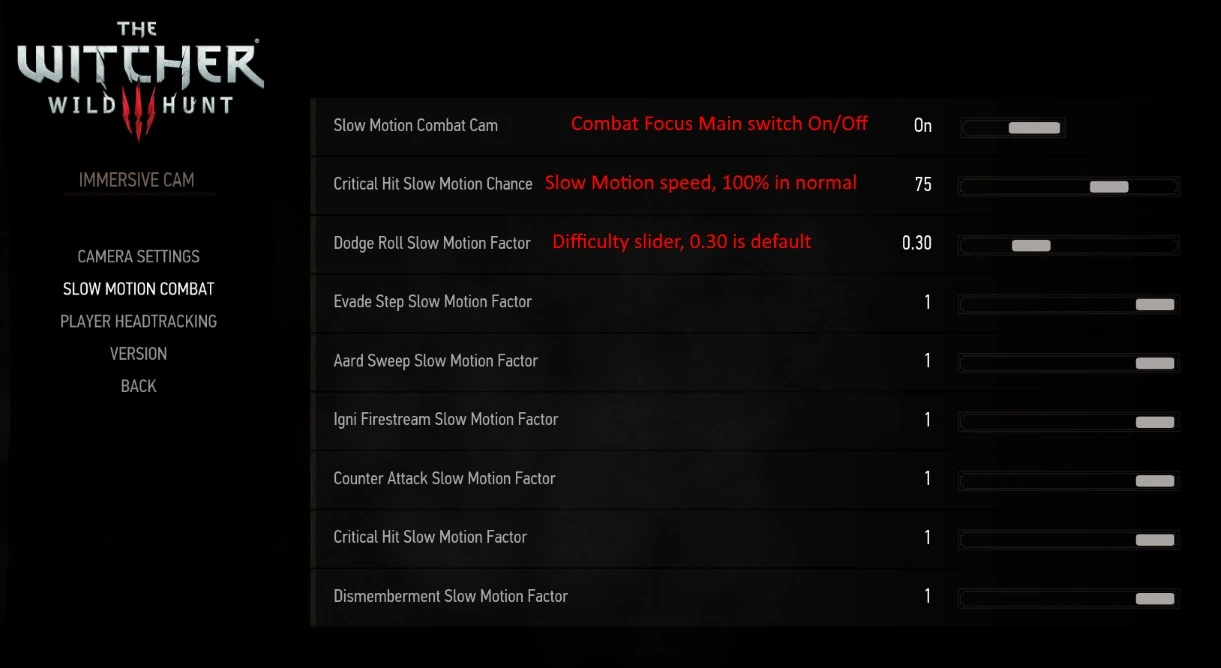
## DONE. ##