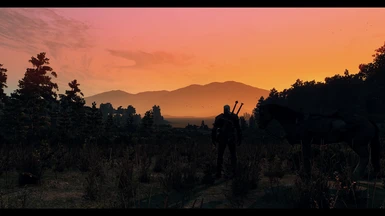About this mod
This is a Reshade that really enhances the look of the game at a minimal fps cost.
I went for stunningly realistic visuals, yet to not deviate to much from the original world.
It works for all lighting mods, although i use it with Wiedzmin Lighting mod v8 e3 swamp.
- Requirements
- Permissions and credits
"This Reshade enhances the Visuals in a way to ensure Realism & Graphical Fidelity resulting in stunning Atmospherics."

1. Removes (Yellow) tint.
2. Slightly de-saturates the colors.
3. Enhances the color palette by making colors 'pop'.
4. Slightly sharpens the visuals and textures for more detail using 'LumaSharpen'.
5. Adds some 'Filmgrain' to give it a slight Cinematic feel en give the illusion of more detail.
6. Adds 'Black Bars' to give it a more Cinematic feel.
7. Bring a tear to your eye. Of pure happiness. Trust me.
Cinematic version
1. All of the above.
2. Adds good looking 'Chromatic Abberation'.
3. Adds a tiny bit of 'Gaussian Blur' to blend the visuals
4. Adds a bit more Lumasharpen due to gaussian blur.
6. Uses 'Deband' to remove any lining in the visuals.
7. Darkens the shadows a bit using 'Levels'.
8. This also brings a tear to your eye, but then very cinematicly.
"The Reshade can be used with every lighting mod including vanilla. I personally use it with Wiedzmin Lighting v8 E3Swamp because I like that weather mod the best plus it looks amazing with this Reshade, so keep that in mind."



1. Download Reshade version 3.1.0. from https://reshade.me/
2. Run the "Reshade_Setup_3.1.0.exe" and follow instructions. 'Yes' to download effects.
3. Download my Reshade file in the files section.
4. Put the "Immersive Visuals.ini" or "Immersive Visuals cinematic.ini" in the main Witcher 3 directory, where the .exe is located.
6. Follow instructions in menu, and select the "Immersive Visuals.ini" or "Immersive Visuals cinematic.ini"
7. For best loading times of the reshade go to second tab, and select 'Performance mode".
8. Alternatively you can change the menu key, effect toggle key and every single key to your preferred button.
9. Enjoy your Realistic and Cinematic visuals and Immerse yourself in the witcher world.
- The Reshade UI is very easy to use, you'll be fine -
Uninstallation
1. Remove the following files :
- reshade-shaders
- dxgi.ini
- dxgi.dll
- dxgi.log
- Immersive Visuals.ini or Immersive Visuals cinematic.ini
2. Don't tell my mom.



My Setup
1. In-game settings:
Motion Blur=off - Blur=off - AntiAliasing=on - Bloom=on - Sharpening=off - AmbientOcclusion=HBAO+ - DOF=on - ChromaticAberration=on - vignetting=off - LightShafts=on Vsync=off - Resolution=1440p - NVIDIAHairworks=Geralt
2. Visuals Mod list:
Wiedzmin Lighting - HD Reworked Project - Compilation - 4K Clouds - High Quality Faces - Increased Draw Distance - Beautiful Grass - Brutal Blood - Character Lighting Fix - E3 Quen - Lip Movements & HiRes Shadows On Npc's - More Shadows - Next Gen Hay Stacks - Screen FX Removal - NPC Scabbards - Supreme to Extreme Graphic Options - Weathered Face - Long Ponytail - Hairworks on Everything but Geralts Beard - Epic Geralt (message me for interest) - The Butcher of Blaviken - AMM






Cinematic version




Some Vanilla Lighting images







Thank you for your time
My YouTube Channel