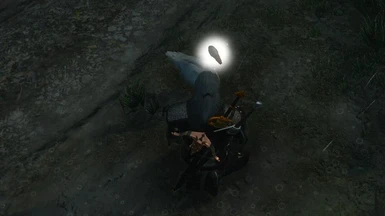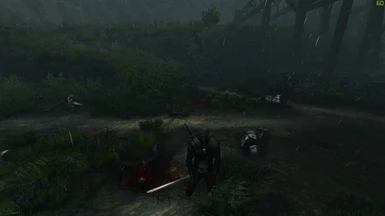About this mod
This Mod makes the character Kneel down and stays down even after you let go of the toggle, (just like in the meditation position.)
I found that other mods with kneeling or sitting they don't stay in the position they either get up or activate meditating.
- Permissions and credits
- Changelogs
- Donations
I proudly present to you my first mod!!!! =[) so excited to share, it doesn't do much BUT!
I think it's great that it works and it feels really good that I DID it woohoo lol
i'm so proud of my funny demonstration video it's hilarious haha check it out here ---> "https://www.youtube.com/watch?v=meAb_NAT8O4
if you love this mod PLEASE endorse lol!
INSTRUCTIONS: To activate it you first have to have:
a "Mods" folder inside the main directory of the game, for example mine is "C:\Program Files (x86)\Games\The Witcher 3 - Wild Hunt\Mods" then put my file straight inside "Mods" now you need to head over to
C:\Users\(You're Username)\Documents\The Witcher 3 rename "input. Settings" to "input.settings.txt" open through notepad hit Ctrl + F put in "[Exploration]" after the "]" hit enter to make a new line
for PS4 Controllers enter the line below
"IK_Pad_LeftThumb=(Action=Sit)"
and to activate the kneeling, press the left joy stick in
for PC Users enter the line below:
"IK_7=(Action=Sit)"
(you can change it to another Keyboard character just make sure it's not in use in the "input. Settings" [Exploration] list below that I was thinking about making it the letter"C" for you to activate it but mine in use so not sure if yours will be too.)
To activate the kneeling for you guys it will be the number "7" by default not sure what it is for Xbox or other Controllers are after that as I can't test it out, sorry guys.
ONCE you have edited the file SAVE then close rename the "input.settings.txt" back to "input. Settings" load game and you should be good to go!
if you didn't rename the "Input.settings.txt" back to "Input.settings" when you launched the game not only will it not work but you have to delete the newly created "Input.settings" file (check dates) then rename the edited "Input.settings.txt" to "Input.settings" then and you're good to go
If you do get launching errors just delete the file "r4player.ws" inside \Mods\modKneelMySon\content\scripts\game\player and that's it!!!!!
WOULD APPRECIATE ANY DONATION FOR EITHER MAKING THE MOD OR COMPOSING THE VIDEO WHICH TOOK AGES!
I can accept bitcoin or paypal for that:17KUQ7m3JxPcXRkfAsozpXaL3gSsyrdnKd
PayPal.Me/Clayman648
This is my first modification I've tried to ever make, thought it's was good practice to build up some skills and learn how the coding works then apply my own work and test it a few times in order for it to work
I can't forget the mods I used and I seriously encourage you guys to check these ones out that I love (really made me want me to do something to upload)
some of my mods Used in the making of mine And I support are Immersion based:
Extra Animations
BetterFX
Gallop Dust
Geralt reduced body scars
moda-FaceThem
modBetterTorches131
modBLOOD
modBrutalBlood
modCLOUDS
modElCommonEyes
modFriendlyHUD
modFriendlyMeditation
modIceBreath
modnewrealisticsweat
modNitpicker
modNoMudScreen
modNoScreenWaterDrops
modPermanentRuneGlow
modPS4
modQuenAlternateColorsRed
modRealWeather
modshield
modSPLASH
modz_noplayerlight
W3 HD Reworked Project by HHPL