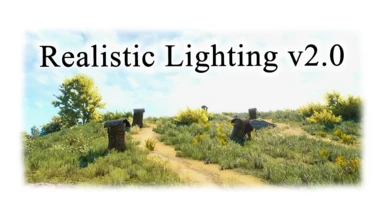About this mod
Makes the day brighter and sharper and the night clearer and darker. this ReShade is best suited for people who liked the TurboLightingMod but find it a bit dark
- Permissions and credits

It might look like I only did a simple enhancement but I used 13 shader combination to make those subtle enhancements and global illumination effect (GI) so expect 4-7 fps hit depending on your system.
This ReShade is best used with:
1: Turbo lighting mod
2: Atmospheric Nights mod
3: Clear Tousant Lighting mod
ReShade Installation Guide: Watch this video that I saw on youtube great and very easy to follow guide ( https://www.youtube.com/watch?v=8H-FD7FGzTo&t=56s )
To install my Reshade follow the instructions below:
1: Install the ReShade first
2: Run the game and setup the ReShade then close it after installing
3: Copy & paste the ReShade FOLDER and Witcher.ini files to your x64
(if you named your witcher.ini file differently on the Reshade setup just open my .ini file with a text editor then copy and paste it's content to your .ini file.)
Note: Check the images for my recommended POST PROCESSING SETTINGS

I reduced the unwanted bloom and brightness on land and pavements in all area and made the sun reflections brighter especially in trees.
this version is a bit lighter because I turned off the extra HBAO that I used because it's darkening the image unnecessarily so now the game world looks properly lit without the over blooming and brightness.
BOTH IMAGES USED Super Turbo Lighting Mod and Atmospheric Nights Mod. see what it looks like with my ReShade V2.0 turned ON