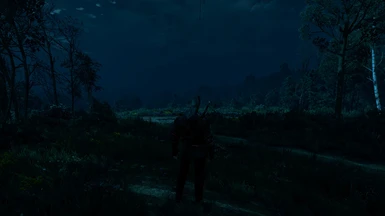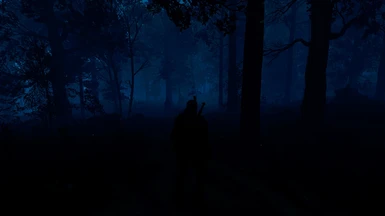About this mod
A ReShade preset built to enhance Wiedzmin Lighting Mod to it's absolute glorious wonder. Built from ground up by using both old and new shaders in ReShade resulting in a vibrant, clean and unique look.
- Requirements
- Permissions and credits

INSTALLATION
First download and install Wiedzmin Lighting Mod
Then download ReShade from here:
ReShade 3.0.7
Run the installation tool and follow the instructions.
Now download SmeaGhoul, extract the file and drop the contents of the SmeaGhoul folder to:
\The Witcher 3 Wild Hunt GOTY\bin\x64
(Or wherever your Witcher 3 executable is located)
Open up the game and press Shift+F2
(Follow the tutorial if it's your first time installing or using ReShade)
Lastly choose SmeaGhoul.ini from the dropdown menu
And you're good to go!
IN GAME SETTINGS
Following options are to be disabled under the postprocess graphics tab in game!
Antialiasing
Sharpening
Bloom
Light Shafts
Chromatic Aberration(Optional)
Vignette(Optional)
RECOMMENDED
Please run through these test images and calibrate your monitor, at least to some extent. This mod may end up looking washed out or you might experience crushed black/whites if your monitor is not displaying colors/gamma/brightness correctly.
Monitor Calibration
VIDEO
(Thanks hodilton)
(Thanks cetrescher)
MISC
I'm going to be updating and fixing this preset if the need arises as Wiedzmin Lighting Mod gets developed further.
Feel free to post any issues, ideas etc.
THANKS
Credits to Essenthy, BlackRaven90, Mishikedman, Crosire, Marty McFly and all others who have worked on their great mods making this look possible!