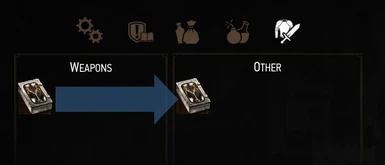About this mod
A small tool that lets you change the tags of items (For example removing the 'Quest' tag)
- Requirements
- Permissions and credits
This simple tool lets you list, add and remove the tags of indivdual items. For example, you can remove the 'Quest' tag of an item which allows you to store it in your stash or keep it in New Game Plus. The changes made by this mod stay even after removing the mod. Currently it's not possible to change many of the tags, because invalied tags get removed upon saving the game. The only real use for this right now is removing the quest tag.
To use the mod, you have to select the item you want to modify in the inventory and then enter one of the commands below in the console.
Commands:
- listTags
- addTag(<tag>)
- removeTag(<tag>)
Note: There is a rare bug where weapons disappear when certain tags are changed. They will show up again after you save and reload the save-game. Anyways, you should check whether all the items you modifed are still there before you continue playing.
Installation:
Unzip the files in your "mods "folder (create one if it doesn't exist) found in your Witcher 3 main game directory or use the mod manager. Use script merger to resolve script issues.