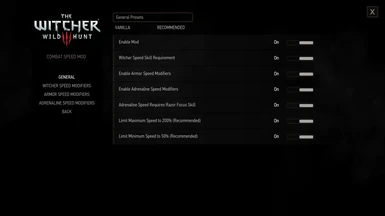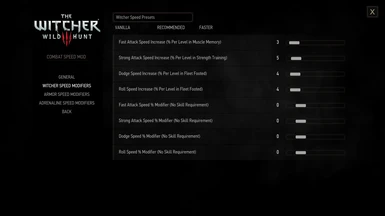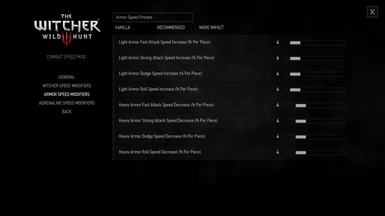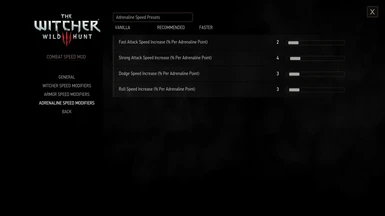About this mod
Combat Speed Mod allows you to customize how fast Geralt attacks, dodges, and rolls. You can customize it according to skills, armor, adrenaline, or just set a specific speed.
- Requirements
- Permissions and credits
-
Translations
- Russian
- Polish
- Changelogs
- Donations


The easiest way to install is to use the Witcher 3 Mod Manager. It will automatically install the mod and mod menu for you.
If you prefer manual installation, copy the "modCombatSpeed" folder into your "Mods" folder in your Witcher 3 installation directory. Then copy the "bin" folder from inside the "modCombatSpeed" folder and paste it into your Witcher 3 installation directory.
If you are using the next-gen version of the game you need to open the "dx12filelist.txt" file (or "dx11filelist.txt" if playing in DirectX 11) in the "Witcher 3 Wild Hunt\bin\config\r4game\user_config_matrix\pc" folder and add "modCombatSpeed.xml;" to the end of the list. Do not forget the semicolon at the end. You can also use the mod Menu Filelist Updater to do this for you. If you don't do this step, you will not have a menu for this mod.
If you are using Nexus Mod Manager, you must still copy the "bin" folder from inside the "modCombatSpeed" folder and paste it into your game installation directory or you will not have an in-game mod menu.
WARNING: If the script compiler runs when you start the game, you need to exit the game after reaching the main menu and restart. There is a bug in the vanilla game that can give you -1 potions, bombs, and oils if you load a save after the script compiler runs. This is a vanilla bug and it can happen anytime you add, remove, or update any mods.
Currently, the mod is available in English and Traditional Chinese. There are partial translations in French and Polish. If you would like to help translate it to another language, check the "localization" folder included in the download. Instructions are there for how to do it.
Most other mods should be compatible with this one, but you should use Script Merger to check and make sure. Most of the time Script Merger should be able to automatically solve any conflicts that do occur.
There is a compatibility patch in the files section for the E3 Improved Combat Animations mod. This is for the older version 1.30/1.31/1.32 versions of the game only, not next-gen. It must be installed manually. Extract the archive into your "mod" folder. It should ask if you want to overwrite the "actor.ws" file. Say yes. Then you must delete the "actor.ws" file from the "modanimations\content\scripts\game" folder. Don't worry about deleting a file from the other mod, the compatibility file has everything you need for both mods. There should now be no conflicts between this mod and E3 Improved Combat Animations.
To uninstall, delete the "modCombatSpeed" folder from the "Mods" folder. Then delete "modCombatSpeed.xml" from the "Witcher 3 Wild Hunt\bin\config\r4game\user_config_matrix\pc" folder.

General Menu
- Enable Mod (On/Off) - Turns the mod on or off.
- Witcher Speed Skill Requirement (On/Off) - Determines whether you need the Muscle Memory, Strength Training, and Fleet Footed skills to change speed in the Witcher Speed menu.
- Enable Armor Speed Modifiers (On/Off) - Turns on or off armor affecting speed.
- Enable Adrenaline Speed Modifiers (On/Off) - Turns on or off adrenaline affecting speed.
- Adrenaline Speed Requires Razor Focus (On/Off) - Determines whether you need the Razor Focus skill to change speed in the Adrealine Speed menu.
- Limit Maximum Speed to 200% (On/Off) - Turn on to limit maximum speed to 200%. Recommended since it looks wacky if you go much faster.
- Limit Minimum Speed to 50% (On/Off) - Turn on to limit minimum speed to 50%. Recommended since it looks wacky if you go much slower.
Witcher Speed Modifiers Menu
- Fast Attack Speed Increase (0 - 50) - Increases fast attack speed by amount set here per skill level in Muscle Memory. Only works if Witcher Speed Skill Requirement is On. Example: Setting this to 3 and having level 5 Muscle Memory, will make fast attacks 15% faster.
- Strong Attack Speed Increase (0 - 50) - Increases strong attack speed by amount set here per skill level in Strength Training. Only works if Witcher Speed Skill Requirement is On. Example: Setting this to 5 and having level 5 Strength Training, will make strong attacks 25% faster.
- Dodge Speed Increase (0 - 50) - Increases dodge speed by amount set here per skill level in Fleet Footed. Only works if Witcher Speed Skill Requirement is On. Example: Setting this to 4 and having level 5 Fleet Footed, will make dodging 20% faster.
- Roll Speed Increase (0 - 50) - Increases roll speed by amount set here per skill level in Fleet Footed. Only works if Witcher Speed Skill Requirement is On. Example: Setting this to 4 and having level 5 Fleet Footed, will make rolling 20% faster.
- Whirl Speed Increase (0 - 50) - Increases whirl speed by amount set here per skill level in Whirl. Only works if Witcher Speed Skill Requirement is On. Example: Setting this to 2 and having level 5 Whirl, will make whirl 10% faster.
- Rend Speed Increase (0 - 50) - Increases rend speed by amount set here per skill level in Rend. Only works if Witcher Speed Skill Requirement is On. Example: Setting this to 2 and having level 5 Rend, will make rend 10% faster.
- Fast Attack Speed % Modifier (No Skill Requirement) (-50 - 200) - Changes fast attack speed by amount set here. Only works if Witcher Speed Skill Requirement is Off. Example: Setting this to 25, will make fast attacks 25% faster.
- Strong Attack Speed % Modifier (No Skill Requirement) (-50 - 200) - Changes strong attack speed by amount set here. Only works if Witcher Speed Skill Requirement is Off. Example: Setting this to 25, will make strong attacks 25% faster.
- Dodge Speed % Modifier (No Skill Requirement) (-50 - 200) - Changes dodge speed by amount set here. Only works if Witcher Speed Skill Requirement is Off. Example: Setting this to 25, will make dodging 25% faster.
- Roll Speed % Modifier (No Skill Requirement) (-50 - 200) - Changes roll speed by amount set here. Only works if Witcher Speed Skill Requirement is Off. Example: Setting this to 25, will make rolling 25% faster.
- Whirl Speed % Modifier (No Skill Requirement) (-50 - 200) - Changes whirl speed by amount set here. Only works if Witcher Speed Skill Requirement is Off. Example: Setting this to 25, will make whirl 25% faster.
- Rend Speed % Modifier (No Skill Requirement) (-50 - 200) - Changes rend speed by amount set here. Only works if Witcher Speed Skill Requirement is Off. Example: Setting this to 25, will make rend 25% faster.
Armor Speed Modifiers Menu
- Light Armor Fast Attack Speed Adjustment (-20 - 50) - Adjusts fast attack speed by amount set here per piece of light armor equipped. Example: Setting this to 4 and wearing 4 pieces of light armor will make fast attacks 16% faster.
- Light Armor Strong Attack Speed Adjustment (-20 - 50) - Adjusts strong attack speed by amount set here per piece of light armor equipped. Example: Setting this to 4 and wearing 4 pieces of light armor will make strong attacks 16% faster.
- Light Armor Dodge Speed Adjustment (-20 - 50) - Adjusts dodge speed by amount set here per piece of light armor equipped. Example: Setting this to 4 and wearing 4 pieces of light armor will make dodging 16% faster.
- Light Armor Roll Speed Adjustment (-20 - 50) - Adjusts roll speed by amount set here per piece of light armor equipped. Example: Setting this to 4 and wearing 4 pieces of light armor will make rolling 16% faster.
- Light Armor Whirl Speed Adjustment (-20 - 50) - Adjusts whirl speed by amount set here per piece of light armor equipped. Example: Setting this to 3 and wearing 4 pieces of light armor will make whirl 12% faster.
- Light Armor Rend Speed Adjustment (-20 - 50) - Adjusts rend speed by amount set here per piece of light armor equipped. Example: Setting this to 3 and wearing 4 pieces of light armor will make rend 12% faster.
- Medium Armor Fast Attack Speed Adjustment (-20 - 50) - Adjusts fast attack speed by amount set here per piece of medium armor equipped. Example: Setting this to 4 and wearing 4 pieces of medium armor will make fast attacks 16% faster.
- Medium Armor Strong Attack Speed Adjustment (-20 - 50) - Adjusts strong attack speed by amount set here per piece of medium armor equipped. Example: Setting this to 4 and wearing 4 pieces of medium armor will make strong attacks 16% faster.
- Medium Armor Dodge Speed Adjustment (-20 - 50) - Adjusts dodge speed by amount set here per piece of medium armor equipped. Example: Setting this to 4 and wearing 4 pieces of medium armor will make dodging 16% faster.
- Medium Armor Roll Speed Adjustment (-20 - 50) - Adjusts roll speed by amount set here per piece of medium armor equipped. Example: Setting this to 4 and wearing 4 pieces of medium armor will make rolling 16% faster.
- Medium Armor Whirl Speed Adjustment (-20 - 50) - Adjusts whirl speed by amount set here per piece of medium armor equipped. Example: Setting this to 3 and wearing 4 pieces of medium armor will make whirl 12% faster.
- Medium Armor Rend Speed Adjustment (-20 - 50) - Adjusts rend speed by amount set here per piece of medium armor equipped. Example: Setting this to 3 and wearing 4 pieces of medium armor will make rend 12% faster.
- Heavy Armor Fast Attack Speed Adjustment (-20 - 50) - Adjusts fast attack speed by amount set here per piece of heavy armor equipped. Example: Setting this to -4 and wearing 4 pieces of heavy armor will make fast attacks 16% slower.
- Heavy Armor Strong Attack Speed Adjustment (-20 - 50) - Adjusts strong attack speed by amount set here per piece of heavy armor equipped. Example: Setting this to -4 and wearing 4 pieces of heavy armor will make strong attacks 16% slower.
- Heavy Armor Dodge Speed Adjustment (-20 - 50) - Adjusts dodge speed by amount set here per piece of heavy armor equipped. Example: Setting this to -4 and wearing 4 pieces of heavy armor will make dodging 16% slower.
- Heavy Armor Roll Speed Adjustment (-20 - 50) - Adjusts roll speed by amount set here per piece of heavy armor equipped. Example: Setting this to -4 and wearing 4 pieces of heavy armor will make rolling 16% slower.
- Heavy Armor Whirl Speed Adjustment (-20 - 50) - Adjusts whirl speed by amount set here per piece of heavy armor equipped. Example: Setting this to -3 and wearing 4 pieces of heavy armor will make whirl 12% slower.
- Heavy Armor Rend Speed Adjustment (-20 - 50) - Adjusts rend speed by amount set here per piece of heavy armor equipped. Example: Setting this to -3 and wearing 4 pieces of heavy armor will make rend 12% slower.
Adrenaline Speed Modifiers Menu
- Fast Attack Speed Increase (0 - 50) - Increases fast attack speed by amount set here per adrenaline point. Example: Setting this to 2 and having 3 adrenaline points will make fast attacks 6% faster.
- Strong Attack Speed Increase (0 - 50) - Increases strong attack speed by amount set here per adrenaline point. Example: Setting this to 4 and having 3 adrenaline points will make strong attacks 12% faster.
- Dodge Speed Increase (0 - 50) - Increases dodge speed by amount set here per adrenaline point. Example: Setting this to 3 and having 3 adrenaline points will make dodging 9% faster.
- Roll Speed Increase (0 - 50) - Increases roll speed by amount set here per adrenaline point. Example: Setting this to 3 and having 3 adrenaline points will make rolling 9% faster.
- Whirl Speed Increase (0 - 50) - Increases whirl speed by amount set here per adrenaline point. Example: Setting this to 2 and having 3 adrenaline points will make whirl 6% faster.
- Rend Speed Increase (0 - 50) - Increases rend speed by amount set here per adrenaline point. Example: Setting this to 2 and having 3 adrenaline points will make rend 6% faster.
All menus have a Recommended preset that you can choose. This is the setup I recommend to make Geralt seem more like a Witcher without getting overpowered. There is a Faster preset if you want a quick setup for an even faster Geralt. Going beyond that is overpowered and silly looking to me, but it's your choice.

adivajra - French translation
hansdofer & OasisInDesert - Traditional Chinese translation