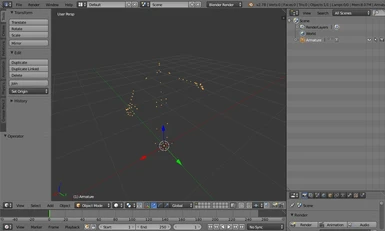To make use of the armature... convert the armor mesh you want to
start with from .w2mesh to .fbx with modkit, run the .fbx through
Autodesk's standalone FBX converter exporting it to .dae. Import
the .dae into Blender 2.78 and delete the armature that loads with
it (the armature's wonky, but the meshes are perfect and have
materials/UVs/weights intact.) Now append the provided Geralt
armature, and using Blender's outliner, drag-and-drop each mesh icon
onto the armature icon choosing "Armature Deform" when you let go.
That's it... Edit the mesh however you please, then export back to
fbx (settings that work for me are forward:-z, up:y, path:copy,
primarybone:y, secondarybone:x, nodetype:limbnode, leafbones:no),
and bring it back in through modkit again.
Need some other armature? Steps are pretty similar:
.w2mesh->.fbx->.dae, delete the meshes and then combine all
the individual joints into a single armature via "join"... however
you MUST use Blender 2.76 to import the .dae for an armature as it's
the only version that'll read it correctly and preserve the
joint rotations. Once you save it to a .blend though, it'll work
just fine in Blender 2.78 (hopefully future versions too.)
Happy modding... :)
See a list of my actual mods here... :p