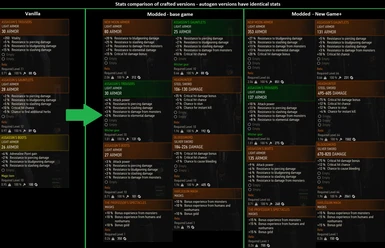About this mod
Four variants that replaces vanilla Assassin's armour with more aesthetically pleasing varieties, adds chest piece, weapons, mask and glasses. Crafted and autogen loot versions added. It's a light armour and weapon set aimed at low level melee builds to bridge the gap between Temerian DLC and Feline Witcher gear. Stats boosted for New Game+
- Requirements
- Permissions and credits
This mod contains no textures or 3D model assets.
Why
Like many, I've found the Assassin's gauntlets to have great stats early game (+10% crit chance) but the armour is somewhat ugly and clashes with many other armour pieces visually as well as not looking very assassin-like (IMO). Additionally the starting Kaer Morhen chest armour sleeves clip through the gloves. The set also feels incomplete without a chest piece and weapons. There is also a lack of decent early game light armour to bridge the gap between Temerian DLC armour (level 4) and Feline Witcher gear (level 17).
Objectives
1. Replace assets with existing assets (equip templates).
2. Crafted and autogen versions.
3. Have stats that are worthwhile yet balanced between vanilla Temerian DLC, Nilfgaardian DLC, Wolven, Feline and New Moon armour sets. Stats aimed towards melee builds using light armour. An assassin is an expert in fighting humans, not monsters, hence resistances are set accordingly i.e. more like the Temerian and Nilfgaardian DLC armours so it still makes fighting monsters a challenge.
4. Have New Game+ versions with boosted stats that are balanced with vanilla GM Witcher sets.
5. Have mask and glasses gimmick items to 'complete' the look.
6. Multiple variants of differing looks.
What it does
1. Four variants (only one variant can be installed at a time) that replaces and adds the following armour and weapons equip templates (see images for item stats):
Variant 1:
- NEW! Assassin's Chest (New Moon armour)
- Assassin's Pants (Pants 04) -> Manticore Pants
- Assassin's Boots (Boots 04) -> Axeman's Boots
- Assassin's Gauntlets (Gloves 04) -> Hunting Gauntlets
- NEW! Assassin's steel sword (Wolf). In-game name "Headhunter".
- NEW! Assassin's silver sword (Deargdeith). In-game name "Bloodsword".
- NEW! Assassin's Mask (Tesham Mutna mask). In-game name "Harlequin mask".
- NEW! Assassin's Glassess (Professor's Glasses)
Variant 2:
- NEW! Assassin's Chest (New Moon armour)
- Assassin's Pants (Pants 04) -> Manticore Pants
- Assassin's Boots (Boots 04) -> Axeman's Boots
- Assassin's Gauntlets (Gloves 04) -> Feline Gauntlets
- NEW! Assassin's steel sword (Wolf). In-game name "Headhunter".
- NEW! Assassin's silver sword (Deargdeith). In-game name "Bloodsword".
- NEW! Assassin's Mask (Tesham Mutna mask). In-game name "Harlequin mask".
- NEW! Assassin's Glassess (Professor's Glasses)
Variant 3:
- NEW! Assassin's Chest (Ursine chest - Enhanced)
- Assassin's Pants (Pants 04) -> Starting Pants
- Assassin's Boots (Boots 04) -> Axeman's Boots
- Assassin's Gauntlets (Gloves 04) -> Hunting Gauntlets
- NEW! Assassin's steel sword (Wolf). In-game name "Headhunter".
- NEW! Assassin's silver sword (Deargdeith). In-game name "Bloodsword".
- NEW! Assassin's Mask (Tesham Mutna mask). In-game name "Harlequin mask".
- NEW! Assassin's Glassess (Professor's Glasses)
Variant 4:
- NEW! Assassin's Chest (Ursine chest - Enhanced)
- Assassin's Pants (Pants 04) -> Starting Pants
- Assassin's Boots (Boots 04) -> Axeman's Boots
- Assassin's Gauntlets (Gloves 04) -> Feline Gauntlets
- NEW! Assassin's steel sword (Wolf). In-game name "Headhunter".
- NEW! Assassin's silver sword (Deargdeith). In-game name "Bloodsword".
- NEW! Assassin's Mask (Tesham Mutna mask). In-game name "Harlequin mask".
- NEW! Assassin's Glassess (Professor's Glasses)
2. Adds crafting schematics for the new chest armour and weapons. The schematics for the pants, boots and gloves are available from Novigrad and Skellige armourers as per vanilla. Additionally:
- The Assassin's steel sword schematic can be looted from the Viper silver sword chest in White Orchard.
- The Assassin's silver sword schematic can be looted from the Viper steel sword chest in White Orchard.
- The Assassin's chest armour schematic can be looted from the Griffin steel sword chest in Velen.
Alternatively the chest armour and weapon schematics are available from Novigrad and Skellige Armourers and Blacksmiths after level 7.
3. Autogen versions of the armour set are sold at Novigrad and Skellige armours after approximately level 13 as per vanilla.
4. Autogen versions of the weapons have been added to the 'loot_monster_treasure_uniq_swords' list, i.e. they may drop from monsters.
5. Witcher and Starting gear items of those variants are dyeable for colour matching.
6. Adds Assassin's mask and glasses to the mask merchant outside Novigrad, East of 'Gate of the Hierach' fast travel point.
7. [OPTIONAL FILE] - Simple script based on this mod by erxv that allows keybind toggling of the bandit's mask (head item) on/off. No stats associated with this.
Pre-existing/known issues
1. If the Viper school chests in White Orchard or the Griffin steel sword chest have already been looted the Assassin's chest armour and weapons schematics may not spawn there. Instead grab the schematics from Armourers and Blacksmiths in Novigrad after level 7.
2. If a schematic doesn't appear at an Armourer or Blacksmith fast travel somewhere and return. The merchant loot table will be reset and the missing schematic(s) should appear, rinse and repeat as required.
3. Don't have the bandit's mask (optional file) equipped before going to a barber/hairdresser. Toggling the mask afterwards is ok.
4. I haven't tested the toggle bandit's mask while having the Hearts of Stone face mark (it may or may not get rid of the mark). Advise to save before toggling it.
Installation
1. Copy the extracted folder(s) into your Witcher 3 'mods' directory. If you don't have a 'mods' directory, simply create one. Steam example: 'D:\Steam games\steamapps\common\The Witcher 3\Mods'
2. Run Script Merger and when prompted merge any mods that also modify any of the files listed below. If Script Merger can't solve conflicts, follow this video by AeroHD to manually resolve conflicts.
3. If installed toggle bandit mask (optional file), edit input.settings file located at 'C:\Users\<NAME>\Documents\The Witcher 3' and add 'IK_0=(Action=MaskToggle)' to have the '0' button toggle the mask on/off.
Uninstall
1. Delete the mod folder(s) from your Witcher 3 'mods' directory.
2. Run Script Merger and delete any unrequired merges when prompted.
3. If installed toggle bandit mask (optional file), ensure to save without the mask equipped. Remove 'IK_0=(Action=MaskToggle)' line from input.settings file. If you have a save with the mask equipped after uninstalling the mod type 'removecustomhead' into the console to revert back to normal.
Recommended mods as seen in images
1. Cheap dyes everywhere.
2. New Moon armour without skirt.
3. Toggle hood and cape. Edit lines 'i_06_mb__skellige_villager_px.w2ent' to 'i_06_ma__skellige_villager_px.w2ent' for cape retextures to apply.
4. Retextures for AMM. Download the 'Black Recolor' file.
5. Optional - Shorter bear armour skirts. Download the 'Armor Bear Anim Short Skirt' file.
6. AMM (change ALL appearances). I don't have this one installed but it does everything.
Game files modified
gameplay\items\def_item_armor.xml
gameplay\items\def_item_boots.xml
gameplay\items\def_item_crafting_armor.xml
gameplay\items\def_item_crafting_boots.xml
gameplay\items\def_item_crafting_gloves.xml
gameplay\items\def_item_crafting_pants.xml
gameplay\items\def_item_crafting_recipes.xml
gameplay\items\def_item_crafting_weapons.xml
gameplay\items\def_item_gloves.xml
gameplay\items\def_item_hairs.xml (Only for variants 3 and 4)
gameplay\items\def_item_masks.xml
gameplay\items\def_item_pants.xml
gameplay\items\def_item_weapons_relic.xml
gameplay\items\def_loot_containers.xml
gameplay\items\def_loot_shops.xml
gameplay\items\def_loot_treasurehunt.xml
gameplay\items_plus\def_item_armor.xml
gameplay\items_plus\def_item_boots.xml
gameplay\items_plus\def_item_crafting_armor.xml
gameplay\items_plus\def_item_crafting_boots.xml
gameplay\items_plus\def_item_crafting_gloves.xml
gameplay\items_plus\def_item_crafting_pants.xml
gameplay\items_plus\def_item_crafting_recipes.xml
gameplay\items_plus\def_item_crafting_weapons.xml
gameplay\items_plus\def_item_gloves.xml
gameplay\items_plus\def_item_hairs.xml (Only for variants 3 and 4)
gameplay\items_plus\def_item_masks.xml
gameplay\items_plus\def_item_pants.xml
gameplay\items_plus\def_item_weapons_relic.xml
gameplay\items_plus\def_loot_containers.xml
gameplay\items_plus\def_loot_shops.xml
gameplay\items_plus\def_loot_treasurehunt.xml
Debug console item spawn codes (optional)
For those who just want to get the items from the debug console here are all the item spawn codes:
additem('Assassin Armor')
additem('Assassin Armor_crafted')
additem('Pants 04')
additem('Pants 04_crafted')
additem('Boots 04')
additem('Boots 04_crafted')
additem('Gloves 04')
additem('Gloves 04_crafted')
additem('Assassin Mask')
additem('Assassin Glasses')
additem('Assassin steel sword')
additem('Assassin steel sword_crafted')
additem('Assassin silver sword')
additem('Assassin silver sword_crafted')
additem('Assassin steel sword schematic')
additem('Assassin silver sword schematic')
additem('Assassin Armor schematic')
additem('Gloves 4 schematic')
additem('Pants 4 schematic')
additem('Boots 4 schematic')
Version of game files used
V1.31 Steam version (all DLC's installed).
Changelog
V1.31 (20th September 2016)
- Initial release.
V1.31.1 (21st September 2016)
- Re-arranged where lines were inserted in gameplay\items\def_item_crafting_weapons.xml file.
Permissions
You're free to unpack/uncook and integrate this mod into your own mod(s), just please inform me and credit.
Made using CD Projekt RED's MODkit and vervurax's ModKitchen.