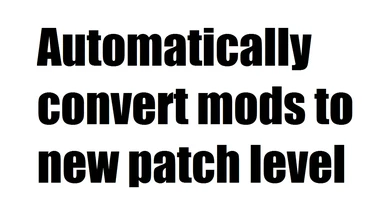About this mod
Automatically convert mods between different patch versions of Witcher 3. E.g. from 1.22 to 1.30.
- Permissions and credits
Unfortunately, you need to be able to read code to use this tool - there's pretty much no way around this if you want to fiddle with the .ws script files.
Thanks to wghost81 aka Wasteland Ghost, we have a convenient source of the various versions of vanilla Witcher 3 scripts. Also thanks to AeroHD for the 1.31 vanilla scripts and FPSRazR for the 1.11 scripts.
In order to use the tool, copy the old mod into the folder where you extracted this tool. For example, the folder would contain the following:
- modThatYouWantToConvert (the old mod)
- vanilla-scripts
\Patch 1.11 Scripts
\Patch 1.12 Scripts
\Patch 1.21 Scripts
\Patch 1.22 Scripts
\Patch 1.30 Scripts
\Patch 1.31 Scripts
- utils
\KDiff3
- autoconv.exe
Usage:
autoconv [old mod dir] [new mod dir] [old patch level] [new patch level]
In order to convert the modThatYouWantToConvert to 1.30, you would run the following command:
autoconv modThatYouWantToConvert modThatYouWantToConvert_1_30 1.12 1.30
When you run autoconv, it will look through the first folder you specify, in this case "modThatYouWantToConvert" and it will try to find the matching scripts in the vanilla scripts folder for the versions you specified (in this case 1.12 and 1.30). Once it finds a match between all three, it will create a new folder with the name you specified for the new mod, "modThatYouWantToConvert_1_30" and it will run KDiff3 to merge the files together.
For simple mods, this merge is easy and may not even have any merge conflicts, in which case a message box pops up for each file that was merged without conflicts. If you want to force the KDiff3 GUI to appear for every file even if there are no merge conflicts, add --no-auto-merge as a final command line parameter. This is useful if you want to manually inspect the merge output (which might be necessary for complex mods).
If there is a merge conflict, the KDiff3 window opens and you will have to resolve the merge conflict. Once you resolve the conflict, save and close KDiff3 and the merged result is put in the new mod folder. Once all mod files are merged, the new mod folder will contain the converted mod and you can place this folder in your Witcher3/mods folder.
Permission:
Do whatever you want with my work (autoconv.py). KDiff3 is licensed under GPL v2. The Witcher scripts are copyrighted by CD Projekt RED.