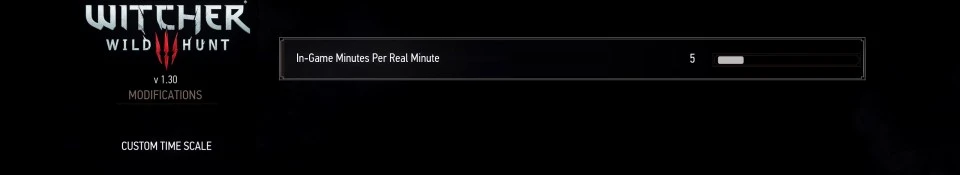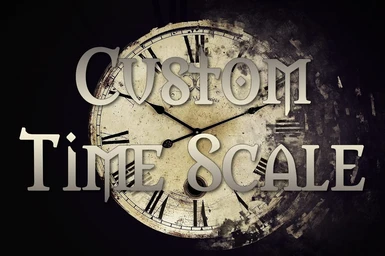About this mod
A simple tweak to allow adjustments of how many in-game minutes pass per one real minute. Contains an in-game menu for customization and dynamic updates.
- Permissions and credits
- Changelogs
Features
- Adds a menu adjustment of how many in-game minutes pass per real minute (ranges from 1-120 minutes)
- Gives a localized pop-up message when you change the time scale, updates this value in-game; no need to reload
- Available languages: English, Spanish, German, Polish, Italian, and Russian (anyone willing to help translate is welcome to submit to me!)
Install Instructions
- Download and install with NMM/manually (your preference)
- Navigate to (Witcher 3 Game Directory)\MODS\modAHDCustomTimeScale -- the mod directory
- Move the "bin" folder to your Witcher 3 Game Directory (overwrite if necessary, only will happen if you've installed before)
- Run script merger
Script merger conflicts: This mod will most likely conflict with many other popular mods in playerWitcher.ws*, it adds in the initialization information the same place that most other authors do. Make sure to manually copy all the information between // AeroHD -- modAHDCustomTimeScale comments into your merged playerWitcher.ws in KDiff. It should only be two spots that conflict and will easily be recognizable. Watch the above video if you are having trouble merging mods (I've tested this with almost every popular mod and have it merging correctly).
* I chose to initialize this mod in the playerWitcher.ws on spawning because it ensures the scaling is correctly set each time, regardless of character (there are some instances where this would not be the case if done in r4Game.ws)
Changing the Time Scale Mid-Save
This mod dynamically updates the time scale value when you change it in the menu. Simply select your desired setting and close the menu. You will receive a notification that a change was detected (UPDATE: this is now the only time you'll get a pop-up message).
Uninstall Instructions:
- Remove the mod folder NMM or manually delete it
- Delete the xml file named AHDCTSConfig.xml located in (Witcher 3 Game Directory)\bin\config\r4game\user_config_matrix\pc
You can leave the settings in user.settings in there, nothing will be harmed from that (but you can delete them if you want). Deleting this mod mid-save will not cause any issues, the time scale is reinitialized every time you load the game.
Additional Notes: Anyone willing to translate the menu can download the strings from the Miscellaneous section (for use with w3strings encoder GUI, please only send me the text file, so I can encode on my end).
Changelog
- 1.30.6: Added Spanish and German translations (need feedback on these, I am quite rusty on both)
- 1.30.5: In-game messages are now localized (for available languages); Fixed a bug where popups would appear every time the game started regardless of changing settings; Added Russian translations
- 1.30.4: Changed pop-up frequency and wording, the mod is much more subtle now (as it should be)
- 1.30.3: Added Italian and Polish translations
- 1.30.2: Added localized strings (removes need for Custom Localization Fix)
- 1.30.1: Changed functionality to update on closing menu, optimized some functions, removed need to manually set default values
- 1.30.0: Initial release
Contributors
- Murzinio for Polish/Italian translations and help with code structure
- LasurDragon for Russian translations and suggesting localized notifications