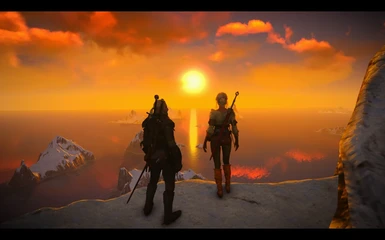THE DANCING FIRE – THE MOST VIBRANT RESHADE PRESET EVER SEEN
Sooo... uhm... where do I start? Well, I guess... This is a ReShade preset! Pretty obvious. Well, it was created to make everything much, much more vibrant... and it does its job pretty well. Now, since I suck at introductions, let's get straight to the point! I will write more stuff here but not now, because I'm too lazy and too bored to write a monologue about how cool this preset is. ;)
Sooo... uhm... where do I start? Well, I guess... This is a ReShade preset! Pretty obvious. Well, it was created to make everything much, much more vibrant... and it does its job pretty well. Now, since I suck at introductions, let's get straight to the point! I will write more stuff here but not now, because I'm too lazy and too bored to write a monologue about how cool this preset is. ;)
I've created a total of 7 versions of this mod. I’ve only released two (Ultimate VCG
and Realistic Lighting, which are number 1 priority) atm, but will upload more
once I get home (I’m on holidays and have terrible connection here). You can
choose which one you like the most.
1- Original Version: the original version where everything started. Only
SMAA/FXAA and Vibrancy/Enhanced contrast were used here.
2- Cinematic Version: a much less vibrant version, with kinda “bleached”
colours, gives a very cinematic look to the game. I like to call it "STLM
Enhancer", try it and you will understand.
3- Vibrant Cinematic Version: Same as Cinematic Version, just more Vibrant and
with more Bloom.
3.1- Vibrant Cinematic Version + Gauss Bloom (aka VCG): Same as Vibrant
Cinematic, just with Gauss Bloom and slightly more vibrant.
4- Ultimate VCG: one of my favourite versions, the one used in most of the
screenshots. Really Vibrant and with a good use of Gauss bloom.
5- Realistic Lighting: a mix between all the version, it looks really awesome.
REQUIRED/OPTIONAL MODS:
STLM 2.2 (Required)
ULM (Optional, VERY recommended)
Improved Sign Effects (Optional)
FOR ULM USERS:
In the screenshots I used STLM + ULM with the following enviroments: #18. #86,
#40, #69 and #118 (STLMfix version). I've created this ReShade to use it with them
actually.
FAQs:
(A few of them are ironic answers and questions. If you want to ask me something about
this preset, write it in the comments. Be sure to not take these Q&A
seriously and do not be offended by them. Make sure to read them though)
Q- BRUH why is this preset so vibrant? And how to I install this?
A- I’m not even answering this one (The real reason was trying to recreate a B&W feeling in all the other regions of the game).
To install it, just drop the content in your x64 folder where the Witcher 3 .exe is.
Q-I don’t like this and that can y-
A- NO, make your own preset, lazy bastard. (Jk, you can ask me to add something
to the presets, of course)
Q-Man I don’t want to install STLM nor ULM and it looks ugly with vanilla lighting, can
you make one for vanilla?
A- No. This preset was simply created for a STLM+ULM combo and not for vanilla
lighting. (Serious answer)
Q-Man the snow and the clouds are killing my eyes and are too bright, what do I do?
A- Disable in-game Bloom. It fucks up with Gauss Bloom apparently.
Q-Why is my performance so low?
A- Probably because of FXAA+SMAA. I will work on the versions with them once I
have some spare time.
Q-Why does my game looks so freakin dark and with a lot of contrast?
A-Be sure to put ingame gamma to the middle. If it’s still too dark, mess
around with your monitor.
Q-Why are you even writing this sh*t bruh no one is reading it!
A-I know, dude, I know.
REQUESTS:
I'd like someone to fix the terrible grammar I used to write this description. I am not english, thus there will be a bunch of mistakes I'd like to correct to make this description a lil bit more appealing considering I've used the same font and the same colours. Anyway... If you help me, I will credit you in the description. Not that this file was anything important lol
STAY TUNED, FOLKS! THIS DESCRIPTION PAGE AND THE VARIOUS FILES (AND THE IMAGES TOO) WILL BE UPDATED SOON, IN A MORE APPROPRIATE WAY! :D
and Realistic Lighting, which are number 1 priority) atm, but will upload more
once I get home (I’m on holidays and have terrible connection here). You can
choose which one you like the most.
1- Original Version: the original version where everything started. Only
SMAA/FXAA and Vibrancy/Enhanced contrast were used here.
2- Cinematic Version: a much less vibrant version, with kinda “bleached”
colours, gives a very cinematic look to the game. I like to call it "STLM
Enhancer", try it and you will understand.
3- Vibrant Cinematic Version: Same as Cinematic Version, just more Vibrant and
with more Bloom.
3.1- Vibrant Cinematic Version + Gauss Bloom (aka VCG): Same as Vibrant
Cinematic, just with Gauss Bloom and slightly more vibrant.
4- Ultimate VCG: one of my favourite versions, the one used in most of the
screenshots. Really Vibrant and with a good use of Gauss bloom.
5- Realistic Lighting: a mix between all the version, it looks really awesome.
REQUIRED/OPTIONAL MODS:
STLM 2.2 (Required)
ULM (Optional, VERY recommended)
Improved Sign Effects (Optional)
FOR ULM USERS:
In the screenshots I used STLM + ULM with the following enviroments: #18. #86,
#40, #69 and #118 (STLMfix version). I've created this ReShade to use it with them
actually.
FAQs:
(A few of them are ironic answers and questions. If you want to ask me something about
this preset, write it in the comments. Be sure to not take these Q&A
seriously and do not be offended by them. Make sure to read them though)
Q- BRUH why is this preset so vibrant? And how to I install this?
A- I’m not even answering this one (The real reason was trying to recreate a B&W feeling in all the other regions of the game).
To install it, just drop the content in your x64 folder where the Witcher 3 .exe is.
Q-I don’t like this and that can y-
A- NO, make your own preset, lazy bastard. (Jk, you can ask me to add something
to the presets, of course)
Q-Man I don’t want to install STLM nor ULM and it looks ugly with vanilla lighting, can
you make one for vanilla?
A- No. This preset was simply created for a STLM+ULM combo and not for vanilla
lighting. (Serious answer)
Q-Man the snow and the clouds are killing my eyes and are too bright, what do I do?
A- Disable in-game Bloom. It fucks up with Gauss Bloom apparently.
Q-Why is my performance so low?
A- Probably because of FXAA+SMAA. I will work on the versions with them once I
have some spare time.
Q-Why does my game looks so freakin dark and with a lot of contrast?
A-Be sure to put ingame gamma to the middle. If it’s still too dark, mess
around with your monitor.
Q-Why are you even writing this sh*t bruh no one is reading it!
A-I know, dude, I know.
REQUESTS:
I'd like someone to fix the terrible grammar I used to write this description. I am not english, thus there will be a bunch of mistakes I'd like to correct to make this description a lil bit more appealing considering I've used the same font and the same colours. Anyway... If you help me, I will credit you in the description.
STAY TUNED, FOLKS! THIS DESCRIPTION PAGE AND THE VARIOUS FILES (AND THE IMAGES TOO) WILL BE UPDATED SOON, IN A MORE APPROPRIATE WAY! :D