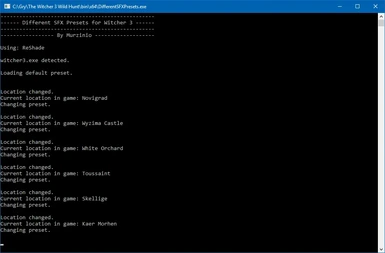About this mod
SweetFX/ReShade with 6 different presets that will change depending on location, you don't need to find compromises anymore, just create presets for specific locations. For patch 1.22, 1.24 and 1.30. (can be easily modified for other version though)
- Requirements
- Permissions and credits
- Changelogs
Currently supported locations:
- White Orchard
- Velen/Novigrad/Oxenfurt
- Kaer Morhen
- Skellige
- Toussaint
- Vizima Castle
- Mod updated for GOTY patch 1.30.
- Fixed bug with presets being reloaded after hiding HUD etc.
- Reload key is removed, related to said bug.
- Reduced changes in scripts. Now it's only 5 lines in one file - easier merging with other mods.
See instalation below even if you're updating.
1. Download and install ReShade or SweetFX.
2. Unpack the downloaded archive.
3. Place "bin" and "mods" folders in game folder.
4. Run vcredist.bat to install vc redist packages.
3. Make sure there are no conflicts with mods.
This utility uses scripts - if you're using any mods, use Script Merger. In case of problems with Script Merger, see merging.txt.
4. Run the game, and load any save. Then close it.
(For first install, skip this if you're updating)
5. (Only for preset creators) Configure presets:
1. Download DefaultLocationPresets.
2. Unpack it and place LocationPresets folder in "<game folder>\bin\x64\".
2. Open each preset and configure it how you like, they are "clear" by default - every effect is disabled.
1. Start DifferentSFXPresets.exe
from <game folder>\bin\x64\ (i suggest making shortcut to it on desktop for convenience because you need to start it each time before starting the game, or after starting the game, but before loading a save/starting new game)
On start DifferentSFXPresets.exe detects if you're using ReShade or SweetFX, loads SweetFX_default.txt/default from ReShade as current preset, then on save load/location change, it loads one of the 6 location presets, if you're in location not supported (yet), it will again load SweetFX_default.txt/default from ReShade.
2. Start the game.
1. If game is showing error on scripts compilation, something like "Could not find function 'AddSessionTag'" - Place this file in
game folder/content/content0/scripts/engine
2. Make sure you have 1.22, 1.24 or 1.30 game version and you use proper version of the mod(there is one for 1.22/1.24 and updated one for 1.30), because scripts are based on it. If you want to use other game version, see merging.txt
Then make sure you used Script Merger if you use other mods.
3. See solved issues in bugs section.
If you want to use this for your reshade, just use DefaultLocationPresets optional file, configure your presets there and upload it linking to this utility.
Presets that use this tool:
Wild Hunt Adaptive ReShade by firemanaf
Check out my other mods if you like this:
Razor Shaving
Custom Fast Travel
Lore Friendly Armors and Reflex
Light Manticore
Grand Balance Repair (with Fnts)