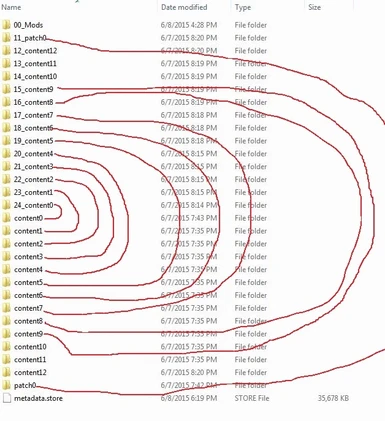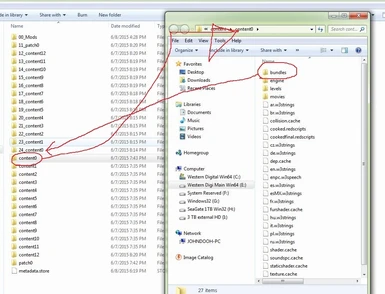About this mod
Simple mod that changes the 3 runes slot to 10 on relic weapons.
- Permissions and credits
This mod is no longer supported after patch 1.05. Feel free to copy and update it as i no longer have time for modding.
This isn't so much a cheat as it is just a stupidly simple tweak so i didn't feel like it should be on my other mod http://www.nexusmods.com/witcher3/mods/31/?
Ive added 4 different flavors for those who requested it. The optional files are standalone, do not install them on with the main file.
Tested and modded on version 1.05 of Witcher 3.
##################################Installation##################################################
Complicated installation instructions i know...but its the only way i could edit weapons. "QUICKBMS" method would not allow it.
The reason for this complicated installation method is because metadata.store gets retarded when you place a folder with a funny name into the Content folder. Metadata.store screws up the load order and textures and stuff get all disordered and you get invisible textures in game. So the file structure in my mod fixes that order properly again. BASICALLY it buts "my bundle" at the top of the load order priority kinda like Skyrim/Besthesda load order stuff if you ever modded Skyrim/Fallout 3/Fallout New Vegas. So that the vanilla bundles like patch.bundle/xml.bundle dont override my bundle.
1. Download my mod
2. Open my mod and take a good look at the directory structure
3. Go to Witcher 3\The Witcher 3 Wild Hunt\content and look at that structure
4. Extract my mod into this directory >>> Witcher 3\The Witcher 3 Wild Hunt\content
After extraction your directory should look like this sorted by name/Alphabetical order
Refer to picture for example also
http://static-6.nexusmods.com/15/mods/952/images/31-0-1433807895.jpg
00_Mods
11_patch0
12_content12
13_content11
14_content10
15_content9
16_content8
17_content7
etc...
etc......
etc..........
content0
content1
content2
content3
content4
etc...
etc......
etc..........
patch0
5. Now you need to copy and paste "ONLY" the "BUNDLES" folders into their
"MIRRORED" folders that i made in my RAR. Leave the other loose files in
the content# and patch0 folders alone, do not move or copy them over.
Refer to pic for example
http://static-2.nexusmods.com/15/mods/952/images/31-0-1433809283.jpg
Example, COPYandPASTE BUNDLE FOLDER FROM
TO>>>>>>>>>>>>>>>>>>>>>>>>>>>>>
HERE HERE
content0 = 24_content0
content1 = 23_content1
content2 = 22_content2
content3 = 21_content3
content4 = 20_content4
patch0 = 11_patch0
etc... etc.............. etc...................................repeat for the rest until done.
It should be about 12 gigs worth of bundles folders that you copied into my ready made folders.
If you skip step 5 or screw up the process your game will not load
the bundles in proper order and you will have invisible textures.
6. Now make a backup of metadata.store. Metadata.store is located inside
that same directory Witcher 3\The Witcher 3 Wild Hunt\content
7. Now delete metadata.store, its ok the game will rebuild a brand new one
once you start up witcher3.exe again. Metadata.store will now rebuild
properly into the new load order of my "ready made" content folders.
8. Now PLAY!!! new game and old saves compatible!.
#######################UNINSTALLATION#################################
1. Delete my file structure extracted from my rar from Witcher 3\The Witcher 3 Wild Hunt\content
2. Restore backup of metadata.store or just delete the one located in Witcher 3\The Witcher 3 Wild Hunt\content
###################################################CONFLICTS##########################################################
Any other mod that modifies
def_item_weapons_relic.xml
This mod should be compatible with any mod that modifies patch.bundle/xml.bundle because it is its own bundle so nothing will affect it since it loads at the very top of the load order with the file structure i added.
I recommend combining this mod with
http://www.nexusmods.com/witcher3/mods/116/?
or
http://www.nexusmods.com/witcher3/mods/82/?
for a little more fun but that's just me...
If you decide to add any of these other mods to my mod please note. If for
example a mod above modifies patch.bundle. You need to modify both the
"11_patch0" folder patch.bundle and the vanilla "patch0" folder
patch.bundle just to be on the safe side.
Important: Anytime you mod the game files you should delete metadata.store to have it rebuilt with your changes.
This isn't so much a cheat as it is just a stupidly simple tweak so i didn't feel like it should be on my other mod http://www.nexusmods.com/witcher3/mods/31/?
Ive added 4 different flavors for those who requested it. The optional files are standalone, do not install them on with the main file.
Tested and modded on version 1.05 of Witcher 3.
##################################Installation##################################################
Complicated installation instructions i know...but its the only way i could edit weapons. "QUICKBMS" method would not allow it.
The reason for this complicated installation method is because metadata.store gets retarded when you place a folder with a funny name into the Content folder. Metadata.store screws up the load order and textures and stuff get all disordered and you get invisible textures in game. So the file structure in my mod fixes that order properly again. BASICALLY it buts "my bundle" at the top of the load order priority kinda like Skyrim/Besthesda load order stuff if you ever modded Skyrim/Fallout 3/Fallout New Vegas. So that the vanilla bundles like patch.bundle/xml.bundle dont override my bundle.
1. Download my mod
2. Open my mod and take a good look at the directory structure
3. Go to Witcher 3\The Witcher 3 Wild Hunt\content and look at that structure
4. Extract my mod into this directory >>> Witcher 3\The Witcher 3 Wild Hunt\content
After extraction your directory should look like this sorted by name/Alphabetical order
Refer to picture for example also
http://static-6.nexusmods.com/15/mods/952/images/31-0-1433807895.jpg
00_Mods
11_patch0
12_content12
13_content11
14_content10
15_content9
16_content8
17_content7
etc...
etc......
etc..........
content0
content1
content2
content3
content4
etc...
etc......
etc..........
patch0
5. Now you need to copy and paste "ONLY" the "BUNDLES" folders into their
"MIRRORED" folders that i made in my RAR. Leave the other loose files in
the content# and patch0 folders alone, do not move or copy them over.
Refer to pic for example
http://static-2.nexusmods.com/15/mods/952/images/31-0-1433809283.jpg
Example, COPYandPASTE BUNDLE FOLDER FROM
TO>>>>>>>>>>>>>>>>>>>>>>>>>>>>>
HERE HERE
content0 = 24_content0
content1 = 23_content1
content2 = 22_content2
content3 = 21_content3
content4 = 20_content4
patch0 = 11_patch0
etc... etc.............. etc...................................repeat for the rest until done.
It should be about 12 gigs worth of bundles folders that you copied into my ready made folders.
If you skip step 5 or screw up the process your game will not load
the bundles in proper order and you will have invisible textures.
6. Now make a backup of metadata.store. Metadata.store is located inside
that same directory Witcher 3\The Witcher 3 Wild Hunt\content
7. Now delete metadata.store, its ok the game will rebuild a brand new one
once you start up witcher3.exe again. Metadata.store will now rebuild
properly into the new load order of my "ready made" content folders.
8. Now PLAY!!! new game and old saves compatible!.
#######################UNINSTALLATION#################################
1. Delete my file structure extracted from my rar from Witcher 3\The Witcher 3 Wild Hunt\content
2. Restore backup of metadata.store or just delete the one located in Witcher 3\The Witcher 3 Wild Hunt\content
###################################################CONFLICTS##########################################################
Any other mod that modifies
def_item_weapons_relic.xml
This mod should be compatible with any mod that modifies patch.bundle/xml.bundle because it is its own bundle so nothing will affect it since it loads at the very top of the load order with the file structure i added.
I recommend combining this mod with
http://www.nexusmods.com/witcher3/mods/116/?
or
http://www.nexusmods.com/witcher3/mods/82/?
for a little more fun but that's just me...
If you decide to add any of these other mods to my mod please note. If for
example a mod above modifies patch.bundle. You need to modify both the
"11_patch0" folder patch.bundle and the vanilla "patch0" folder
patch.bundle just to be on the safe side.
Important: Anytime you mod the game files you should delete metadata.store to have it rebuilt with your changes.