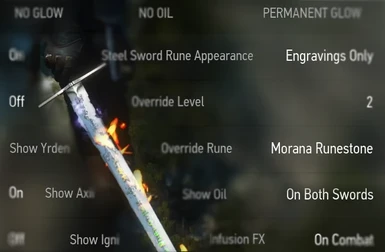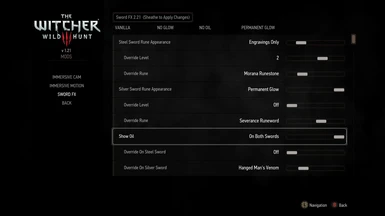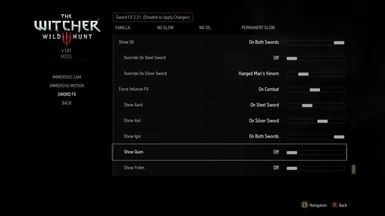About this mod
Customize various sword effects using the ingame options menu.
- Requirements
- Permissions and credits
-
Translations
- Spanish
- Russian
- German
- Changelogs
Lets you customize various sword effects using the ingame options menu. These include changing how runes appear on your sword, if the oil should be visible and forcing sign infusion effects.
Also fixes a couple of visual bugs on the Aerondight sword.
INSTALLATION
Use Vortex or manually extract file into the mods folder and move the included bin folder to the root game directory.
Add the line "modswordfx.xml;" without the quotes to dx11filelist.txt or dx12filelist.txt located in "bin\config\r4game\user_config_matrix\pc"
Run Script Merger to identify and solve potential conflicts with other mods in your setup.
SETTINGS / PRESETS
Navigate to Options\Mods\Sword FX menu once ingame, then configure manually or use a preset.
NOTE: Sheathe sword to apply changes.
KNOWN ISSUES
Rune appearance options are not fully implemented for the Aerondight silver sword (glow after unsheathing/combat behave the same as permanent glow and rune override does not change the original engravings).
The settings menu is localized for only a few languages (English, French and Polish). You can help improve this by translating a small strings file available in the miscellaneous downloads section. Post it and I will include it in the next update.
FEEDBACK
If you think you've found a bug please report it by leaving a comment or sending me a pm.
Also fixes a couple of visual bugs on the Aerondight sword.
INSTALLATION
Use Vortex or manually extract file into the mods folder and move the included bin folder to the root game directory.
Add the line "modswordfx.xml;" without the quotes to dx11filelist.txt or dx12filelist.txt located in "bin\config\r4game\user_config_matrix\pc"
Run Script Merger to identify and solve potential conflicts with other mods in your setup.
SETTINGS / PRESETS
Navigate to Options\Mods\Sword FX menu once ingame, then configure manually or use a preset.
NOTE: Sheathe sword to apply changes.
KNOWN ISSUES
Rune appearance options are not fully implemented for the Aerondight silver sword (glow after unsheathing/combat behave the same as permanent glow and rune override does not change the original engravings).
The settings menu is localized for only a few languages (English, French and Polish). You can help improve this by translating a small strings file available in the miscellaneous downloads section. Post it and I will include it in the next update.
FEEDBACK
If you think you've found a bug please report it by leaving a comment or sending me a pm.