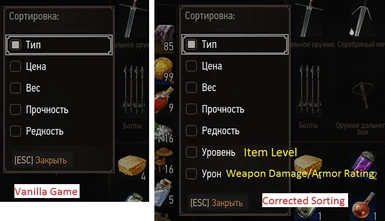Documentation
Readme
View as plain text
* Installing
The main file is the Correct Sorting standalone mod. It will conflict with any other mods that modify panel_inventory.redswf.
The optional file `v1.4 merge for More Quick Slots 1.22` is merged with More Quick Slots. Only install this file if you already have More Quick Slots installed.
Note you must keep your installation of More Quick Slots since the merged mod does not contain the entire More Quick Slots mod.
You must also run ScriptMerger to make sure that the scripts for the two mods are merged.
* Possible issues with merges
If you have both More Quick Slots and the merged Correct Sorting mod installed you need to understand the order in which The Witcher 3 loads mods.
By default mods are loaded in alphabetical order and the first mod to modify a file takes precedence over others.
This means that the game will pick up the merged file from Correct Sorting and everything should work normally.
If this does not happen and when you get in game you do not see the extra sorting options then you will need to use the mods.settings method for mod ordering.
You can change the mod load order by creating a mods.settings file in C:\Users\[user_name]\Documents\The Witcher 3\
In that file you will need to list all mods you want to load and their priority (lower number means higher priority)
Example mods.settings file:
[0000_MergedFiles]
Enabled=1
Priority=0
[CorrectSorting]
Enabled=1
Priority=1
[MoreQuickSlots]
Enabled=1
Priority=2
* Credits
A huge thank you goes out to Wolfmark for making the More Quick Slots mod and allowing me to release a merged version.