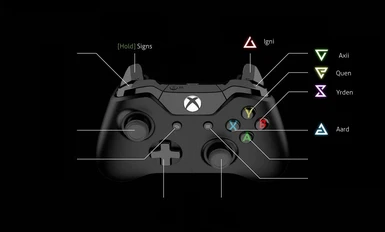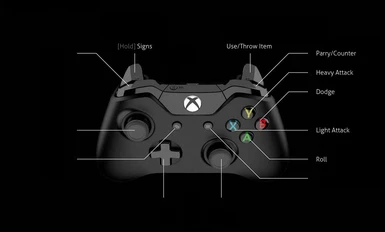About this mod
Cast Signs With the B, X, Y, RT and RB while holding LT.
- Requirements
- Permissions and credits
- Changelogs
What it Does
Never pause combat to switch signs again! Now you can cast signs Instantly with B, X, Y, RT and RB while holding LT. Combat flows better, and you will find yourself using signs more often with this mod. Little of the default layout is changed to keep things simple. What buttons are changed are listed below. The quick menu is still used for selecting bombs and the crossbow, but manually selecting signs is obsolete with this mod :)
LT + X = Aard
LT + Y = Quen
LT + B = Yrden
LT + RB = Axii
LT + RT = Igni
RB = Parry/Counter
RT = Use/Throw Item
How to Use it
There are two files: input.settings and signs.gamecontroller.amgp.
In game, It is strongly recommended that you turn off Control Hints under Options > Video > HUD Configuration.
Otherwise you will see the icons quickly flip between keyboard icons and controller icons.
To Know
Uninstall
Simply don't run Antimicro, and delete the input.settings file (the game will create a new one upon starting) or use a backup you may have created of that file.
Never pause combat to switch signs again! Now you can cast signs Instantly with B, X, Y, RT and RB while holding LT. Combat flows better, and you will find yourself using signs more often with this mod. Little of the default layout is changed to keep things simple. What buttons are changed are listed below. The quick menu is still used for selecting bombs and the crossbow, but manually selecting signs is obsolete with this mod :)
LT + X = Aard
LT + Y = Quen
LT + B = Yrden
LT + RB = Axii
LT + RT = Igni
RB = Parry/Counter
RT = Use/Throw Item
How to Use it
There are two files: input.settings and signs.gamecontroller.amgp.
- Replace Documents/The Witcher 3/input.settings with the new input.settings file.
- Download Antimicro. This is a small free program for more complex bindings. Don't worry, there is no performance loss.
- Run Antimico, click the Load button.
- Choose the second file: signs.gamecontroller.amgp.
- Minimize Antimico and fire up The Witcher 3.
In game, It is strongly recommended that you turn off Control Hints under Options > Video > HUD Configuration.
Otherwise you will see the icons quickly flip between keyboard icons and controller icons.
To Know
- You must have the game at version 1.05 or later.
- Sometimes UI elements will quickly switch between keyboard and controller icons. Does not effect usability, but does look a little odd.
- I have not tested this with Ciri yet. Should not break anything with Ciri, but I don't know.
Uninstall
Simply don't run Antimicro, and delete the input.settings file (the game will create a new one upon starting) or use a backup you may have created of that file.