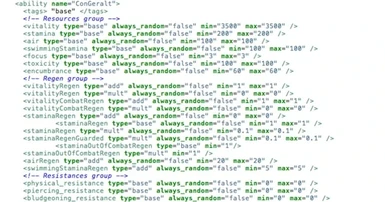File information
Created by
PolymorpherUploaded by
polymorpherVirus scan
About this mod
Describes how you can access and change the contents of the game files. Tools and scripts included and ready to use.
- Permissions and credits
This is just a small Tutorial for those of you interested in Modding "The Witcher 3" content. With a bit more study, It will also enable you to combine mods you like or to update mods to a newer version of the game, if there is a patch coming out.
furthermore I hope it supports modders because if you use this system modders don't have to upload the whole patch.bundle, they can just upload the changed files and people can integrate them by themselves. So feel free to refer to this tutorial if you just want to upload a single xml file you changed.
I will not go into detail on what you can change (that would be a huge undertaking) but I'm gonna show those of you, who are interested in modding an easy way to access the game content.
I don't take any credit for the software used in this tutorial. You basically need two elements which were created by Luigi Auriemma and not by me. To make it easy for you I included the files you need in a zip file in the download section of this tutorial, but you might also want to check out Luigi's page for any updates: http://aluigi.altervista.org/quickbms.htm. (you can work with the command window too, but I intend to make this a beginners tutorial so I describe the "gui" way)
I am no native english speaker so I hope you forgive the grammar mistakes :)
and finally: YOU CAN DESTROY THE GAME AND MIGHT BE FORCED TO REINSTALL IT IF YOU MAKE MISTAKES DURING WORKING THROUGH THIS TUTORIAL. I take no responsibilities for the mess you can create using the methods and software I provide with this tutorial, so you use this at your own risk. The method described in here worked fine for me without any issues.
VERY IMPORTANT: be very careful, if you update to a newer version the files you changed might have been altered by the dev's as well. If you overwrite with your files from the older version chances are that you make a mess. My suggestion is: make a small log text file to track what you change, that way you can apply the changes to newer versions without risking to forget something or destroy something.
ok down to business:
As an example we are going to make a mod that increases the player's stamina value from 100 to 200. (this will probably destroy the balance but its easy to make and it will show you how you can do other stuff like this.)
1. Lets find the gamefiles. I have the GOG version of the game so my game path will be different from the one Steam users have. In my case the game is in C:\Games\The Witcher 3 Wild Hunt\. So first thing you have to do is to locate where your game actually is on your hard drive. In this tutorial when I describe anything related to file locations, we are always inside your game directory. (in steam it might be in SteamApps\common or something I don't use steam if possible so I'm not so familiar with this)
2. the files we are interested in are inside the game directory in \content\ in order to make our stamina change, we need to navigate further down to the \content\patch0\bundles directory. inside there should be a single file called patch.bundle
3. download the zip I provided. to make it easy just extract it into the \content\patch0\bundles folder (if you want to keep your order copy it where ever you like but for this tutorial I use this location)
there are two files inside the zip quickbms.zip and witcher3.bms.extract quickbms.zip into the same folder. After that create a folder called mymod.
VERY IMPORTANT: crate a folder called BACKUP, make a copy of patch.bundle and put it into that folder (this is important if anything goes wrong you can just copy your backup and overwrite the patch.bundle. that way you can undo changes if you mess up something or get unwanted results from your changes)
your folder content now looks like this:
BACKUP
mymod
patch.bundle
quickbms
witcher3.bms
4. open the quickbms folder and run quickbms.exe.
there now will follow 3 selection boxes (one at a time):
1.navigate to \content\patch0\bundles and select -> witcher3.bms -> open
2.navigate to \content\patch0\bundles and select -> patch.bundle -> open
3.navigate to \content\patch0\bundles and select -> mymod -> open -> save
4. Close the command window by pressing RETURN.
this will extract the patch.bundle file content into your mymod folder (might take around 900mb disc space)
5. in order to make our little stamina mod, we now have to find the right file to make the change. in your mymod folder go to \gameplay\abilities\ and open geralt_stats.xml with a text editor(I use notepad++).There are a lot of other cool files in the abilities folder you might want to play around with. if you want to make your own weight mod or xp mod you can do it there. also you can destroy a lot of stuff with changes in these files. Some changes which might make sense to you can cause unwanted results so you should test every change and if anything goes wrong just copy your backup patch.bundle to undo the changes.
6. With the geralt_stats.xml opened, scroll down toluene 127. there is a tag called <stamina type="base"…. (there is also a comment above called Resources group, just want to make sure your in the right spot) stamina has two attributes which are interesting for us: min="100" and max="100"in order to make our mod we simply have to change those two values to 200 and save the file. (I uploaded the changed file, you find it in the download section I tested it and it worked fine.)
7. next we want to reimport our changes to the patch.bundle file. to make that easy and a lot faster you should delete all the files you didn't touch. In the mymod folder, delete everything except gameplay. in the gameplay folder delete everything except the abilities folder, and in the abilities folder delete everything except geralt_stats.xml
VERY IMPORTANT: in order to make the reimport work without any issues you have to make sure that the file size of the changed file is the same or less then the original file, so if you make changes that includes adding lines or even digits you might have to delete some comments in the xml in order to compensate for the increase of space your changes cause. our change didn't cause that, we just changed two "1" to "2" so no space increase, but if you want to change it to 1000 you should delete at least one letter in a comment in order to compensate. (haven't tested it with 1000 yet, might cause other problems)
VERY IMPORTANT: Some files are too big for some reason so they can't be re-imported correctly, (some item related files. working on a workaround) don't re-import those for now.
8. Reimporting the changes:
go to your \content\patch0\bundles directory (the one with the patch.bundle inside) and open the quickbms folder again. in there you start -> reimport.bat there now will follow 3 selection boxes (one at a time):
1.navigate to \content\patch0\bundles and select -> witcher3.bms -> open
2.navigate to \content\patch0\bundles and select -> patch.bundle -> open
3.navigate to \content\patch0\bundles and select -> mymod -> open -> save
(just open the folder mymod and don't select anything in there just click enter or click the save button)
4. Close the command window by pressing RETURN.
The changes are now applied to the patch.bundle.
9. VERY IMPORTANT: TEST YOUR MOD
I suggest you start a new game to test your mod. So far there is little accumulated knowledge on what works with loaded save games and what doesn't work, so my tip: always start a new game to test stuff.
As soon as you get control over Geralt open the skills window and there select the character stats. Inside there, if everything worked fine, you should now have 200/200 stamina instead of 100/100
of course you can put everything you want to have changed into the mymod folder in the correct directory and reimport it, this will allow you to combine different mods.
I hope this tutorial was useful to you and if it was, please endorse it.
Ok that's all. you now can start making mods for the game :)
Be sure to save your stuff a lot. some changes might cause unwanted results so make sure you understand the things you change. please feel free to discuss the stuff regarding this tutorial here, the community is big and often there is someone who can help you out.
Have fun!
UPDATE: There have been a lot of patches depending on the version you use you might have to edit different bundles now than described in the tutorial above.
In my version I changed the stamina amount in the content0\bundles\xml.bundle
as well as in the patch1\bundles\patch.bundle
If you play New Game +, you need to edit the files in the abilities_plus flolder inside the bundle, instead of the abilities folder.