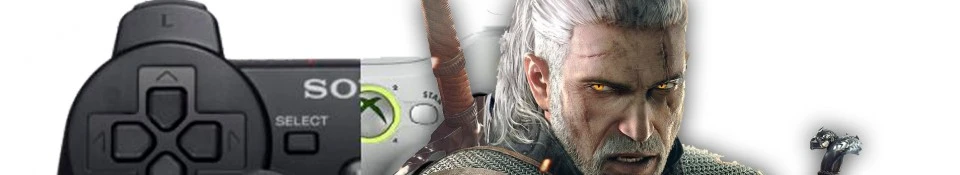About this mod
More comfortable button layout for Witcher 3 combat. Heavily inspired by Dark Souls
- Permissions and credits
Major thanks for this mod: http://www.nexusmods.com/witcher3/mods/9/?tab=1&navtag=http%3A%2F%2Fwww.nexusmods.com%2Fwitcher3%2Fajax%2Fmoddescription%2F%3Fid%3D9%26preview%3D&pUp=1
For making me get off my lazy ass and improve the medicore but decent control scheme for controllers.
THINGS THAT THE MOD CHANGES
- Attack layout
- Light attack is now R1 / RB
- Strong Attack is now R2 / RT
- Signs and pocket items such as crossbow can be accessed with TRIANGLE / Y
- Signs can be used with SQUARE / X
- Pocket items can be used with L1
- Witcher Sense is now L3 / Left Stick hold down
- Horse now runs from Left Trigger (LT) / L2
- You need to press B / CIRCLE to extinguish or ignite candles or fire now. This should prevent loot spamming problems :)
Everything else should be the same as the vanilla game button layout for a controller, even with Ciri, although i didn't look that closely to every promt she had.
INSTALLATION
Download the file and replace your C:/Documents/Files/The Witcher 3/input.settings file with the mod file.
COMPATIBLITITY
Works with every controller as long as Witcher 3 or your System notices a working controller. Personally i use an XBOX360 Controller emulator with an Ps3 controller so even emulators work.
PLEASE IF YOU FIND BUGS OR ANNOYING PROBLEMS REPORT THEM TO ME AND ILL SEE IF I CAN IMPROVE ON IT
Alternatively, if you wish to make your own button layouts, download Notepad++ or any other notepad editor and open input.settings file from your C:/Documents/Files/The Witcher 3/input.settings