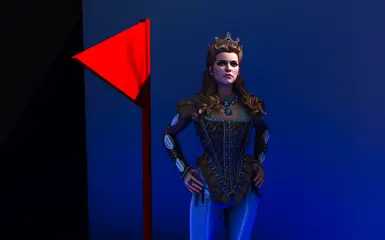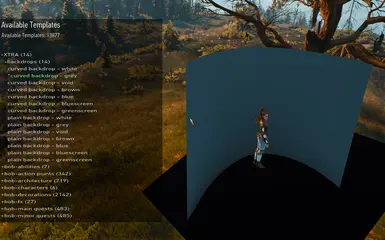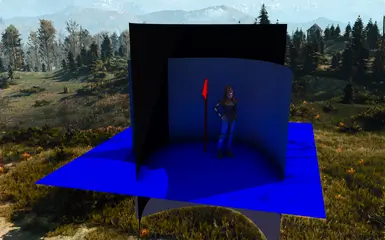About this mod
a collection of custom backdrop items for in-game photography
- Requirements
- Permissions and credits
Curved and plain options.
Backdrops are physical objects, and so, they react to lighting, reflect light with RayTracing on, cast and receive shadows. Invisible from backside.
COLORS LIST
- dark brown
- dark blue
- void black
- neutral grey
- milky white
- green screen
- blue screen
Need more shapes or colors? Request them in comments!
USAGE
Spawn a backdrop item via SBUI, position it around an item/character, then take your picture & be happy.
REQUIREMENTS
Installed and configured StoryboardUI.
INSTALLATION
- drop modbackdrops to your The Witcher 3/mods
- add new items to SBUI's mod_additional_templates.ws list, either by Manual Edit or by Installing Ready File - instructions below.
MANUAL EDIT
- go to your modStoryboardUi\content\scripts\local\ and open file mod_additional_templates.ws
- add the following lines of code in between "var" and "return" lines, starting with line 26:
var itemTemplates: array<SSbUiExtraTemplate>;visual example (imgur link)Code:
itemTemplates.PushBack(SSbUiExtraTemplate("environment\decorations\bsbah_backdrops\backdrop_01_curved_white.w2ent", "curved backdrop - white", , "backdrops"));
itemTemplates.PushBack(SSbUiExtraTemplate("environment\decorations\bsbah_backdrops\backdrop_01_curved_grey.w2ent", "curved backdrop - grey", , "backdrops"));
itemTemplates.PushBack(SSbUiExtraTemplate("environment\decorations\bsbah_backdrops\backdrop_01_curved_void.w2ent", "curved backdrop - void", , "backdrops"));
itemTemplates.PushBack(SSbUiExtraTemplate("environment\decorations\bsbah_backdrops\backdrop_01_curved_brown.w2ent", "curved backdrop - brown", , "backdrops"));
itemTemplates.PushBack(SSbUiExtraTemplate("environment\decorations\bsbah_backdrops\backdrop_01_curved_blue.w2ent", "curved backdrop - blue", , "backdrops"));
itemTemplates.PushBack(SSbUiExtraTemplate("environment\decorations\bsbah_backdrops\backdrop_01_curved_bluescreen.w2ent", "curved backdrop - bluescreen", , "backdrops"));
itemTemplates.PushBack(SSbUiExtraTemplate("environment\decorations\bsbah_backdrops\backdrop_01_curved_greenscreen.w2ent", "curved backdrop - greenscreen", , "backdrops"));
itemTemplates.PushBack(SSbUiExtraTemplate("environment\decorations\bsbah_backdrops\backdrop_02_plain_white.w2ent", "plain backdrop - white", , "backdrops"));
itemTemplates.PushBack(SSbUiExtraTemplate("environment\decorations\bsbah_backdrops\backdrop_02_plain_grey.w2ent", "plain backdrop - grey", , "backdrops"));
itemTemplates.PushBack(SSbUiExtraTemplate("environment\decorations\bsbah_backdrops\backdrop_02_plain_void.w2ent", "plain backdrop - void", , "backdrops"));
itemTemplates.PushBack(SSbUiExtraTemplate("environment\decorations\bsbah_backdrops\backdrop_02_plain_brown.w2ent", "plain backdrop - brown", , "backdrops"));
itemTemplates.PushBack(SSbUiExtraTemplate("environment\decorations\bsbah_backdrops\backdrop_02_plain_blue.w2ent", "plain backdrop - blue", , "backdrops"));
itemTemplates.PushBack(SSbUiExtraTemplate("environment\decorations\bsbah_backdrops\backdrop_02_plain_bluescreen.w2ent", "plain backdrop - bluescreen", , "backdrops"));
itemTemplates.PushBack(SSbUiExtraTemplate("environment\decorations\bsbah_backdrops\backdrop_02_plain_greenscreen.w2ent", "plain backdrop - greenscreen", , "backdrops"));
- save the file when done editing
INSTALLING READY FILE
!important! only use this option if this is the only mod adding new templates to your SBUI!
- download mod_additional_templates.ws file from Optionals
- put it into your modStoryboardUi\content\scripts\local\, YES to Overwrite
In game, backdrops can be accessed through the Item menu:
Items -> XTRA -> backdrops