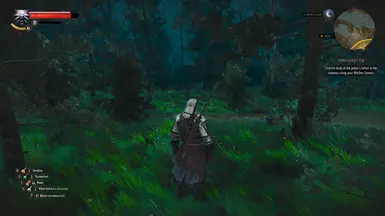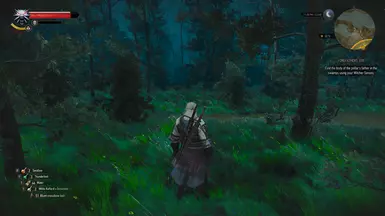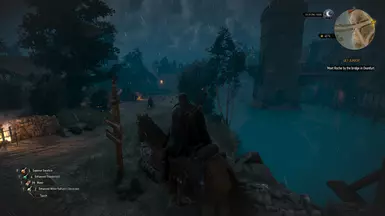About this mod
A very lightweight, subtle tonemap that improve contrast, color balance, and clarity of the game. No oversharpening effect, no oversaturation, no overdarkening.
- Permissions and credits
- v1.2.3: Minor changes, fix some stuffs like hue causing green around Sunrise/Sunset. Remove vibrance effect, change to vibrance/saturation from lightroom.fx
Update v1.1: Add tweaked Vibrance and Lumasharpen, you can disable/enable them by pressing "-" and "+" on keyboard.
I would recommend disable in-game sharpening and use reshade one, the effect apply after DLSS/TAA provide better sharpen image, a middle ground between in-game low (which is too mild for TAAU/DLSS) and high (too aggressive) sharpening.
Installation: The zip contains everything needed, extract it to \The Witcher 3\bin\x64_d12 if you're using DX12, or \The Witcher 3\bin\x64 if you're using DX11. Next to witcher3.exe there will be dxgi.dll, reshade.ini, and reshade-shaders folder
On keyboard, press "Home" to open reshade menu, press "Insert" to toggle all effects. There also include a preset with better contrast only.
The performance cost is like 3% on my RTX 3060 laptop.
This preset aim for playable visuals that retain and enhance vanilla look of the game in most lighting/weather scenarios, give a bit visual of pop out and clarity. Kinda like a subtle HDR that doesn't turn the game too bright/dark and make image naturally sharper with the right amount of soft sharpening. Many presets I've tried either too many effects causing fps issues or look REALLY bad in certain areas/lighting with over exaggerating amount of brightness/contrast/fakeHDR/sharpening/saturation.
The changes are very subtle as the screenshots (1080p high settings, DLSS v3.8.10 quality, no Ray Tracing unless specified in the screenshots), but you can see it much better in-game when everything in motion. The details and some colors will pop out and get highlighted especially when there's contrast between them, it also reduced yellow/gray tint in certain lighting, make fire/sunrise/sunset subtly less yellow and more orange, etc...
For RTX cards user, I also highly recommend replacing your DLSS to newest ver 3.10 (or DLSS4) simply replace nvngx_dlss.dll next to witcher3.exe, and change DLSS preset to preset J with either Nvidia Inspector or official NVIDIA App if it support override for the game, provide much better visual/performance improvement, way less blurry than TAAU at native resolution, and it also significantly reduce VRAM usage too. With DLSS4 (dll ver 3.10+), you may not even need sharpening effect in my preset.
For non-RTX users, you can also try updating FSR/XESS to newest version for better performance/visual too, newest ver of them are pretty good, no where close to DLSS4 tho.