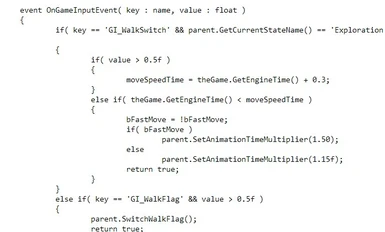About this mod
Allow Geralt to run 1.15-1.5x faster while exploring.
- Requirements
- Permissions and credits
This was assembled by simply modifying the files from the Master Witcher Redux mod by stellar7project (https://www.nexusmods.com/witcher2/mods/776) using WinMerge.
I wanted a simple mod that increased Geralt's running speed because his vanilla pace was torturously slow for me, but couldn't find one. MWR is an amazing mod with a ton of features - none of which I wanted apart from the run speed increase. So I took it upon myself to extract the parts of the mod that I needed.
What this mod does (ideally):
==INSTALLATION INSTRUCTIONS==
Method 1: (if you have no other mods installed that modify the base_scripts.dzip file)
Method 2: (If you have other mods that modify base_scripts.dzip. This method REQUIRES you to use Gibbed RED Tools (https://www.nexusmods.com/witcher2/mods/768) to unpack your base_scripts.dzip file.)
========================
Do note that this has not been extensively tested and that I'm not an experienced modder by any means, so this is a hackjob at best. Still though, I hope it's useful for somebody.
I'm playing Enhanced Edition on Steam.
I wanted a simple mod that increased Geralt's running speed because his vanilla pace was torturously slow for me, but couldn't find one. MWR is an amazing mod with a ton of features - none of which I wanted apart from the run speed increase. So I took it upon myself to extract the parts of the mod that I needed.
What this mod does (ideally):
- Increases Geralt's run speed to 1.15x his vanilla pace. (Tap Shift to move him into 'sprint mode', which increases his run speed to 1.5x. Tap Shift again to toggle it back to normal 1.15x run)
- Note that this does NOT include his in-combat movements!
- Decrease the amount of (real-world) time spent in meditation animations (untested)
==INSTALLATION INSTRUCTIONS==
Method 1: (if you have no other mods installed that modify the base_scripts.dzip file)
- Download the base_scripts.zip file and extract the contents.
- Go into your CookedPC folder and rename the base_scripts.dzip file there to base_scripts.dzip.bak or move it to a different directory
- Paste my base_scripts.dzip file into your CookedPC folder.
Method 2: (If you have other mods that modify base_scripts.dzip. This method REQUIRES you to use Gibbed RED Tools (https://www.nexusmods.com/witcher2/mods/768) to unpack your base_scripts.dzip file.)
- Copy your base_scripts.dzip file into the directory containing Gibbed.RED.Unpack.exe (the Unpacker)
- Click and drag base_scripts.dzip over the Unpacker and release.
- Let the Unpacker work. Should only take a second or two.
- It will create a new folder named base_scripts. Navigate to .\Gibbed RED Tools\base_scripts\game\player
- Download my 'states.zip' file and extract the contents.
- Paste my mod's 'states' folder into your 'player' directory. It should ask to replace 3 files.
- Drag and drop your base_scripts folder over Gibbed.RED.Pack.exe. Let it run.
- Now bring your modified base_scripts.dzip file back into your CookedPC folder. Voila! Done.
========================
Do note that this has not been extensively tested and that I'm not an experienced modder by any means, so this is a hackjob at best. Still though, I hope it's useful for somebody.
I'm playing Enhanced Edition on Steam.