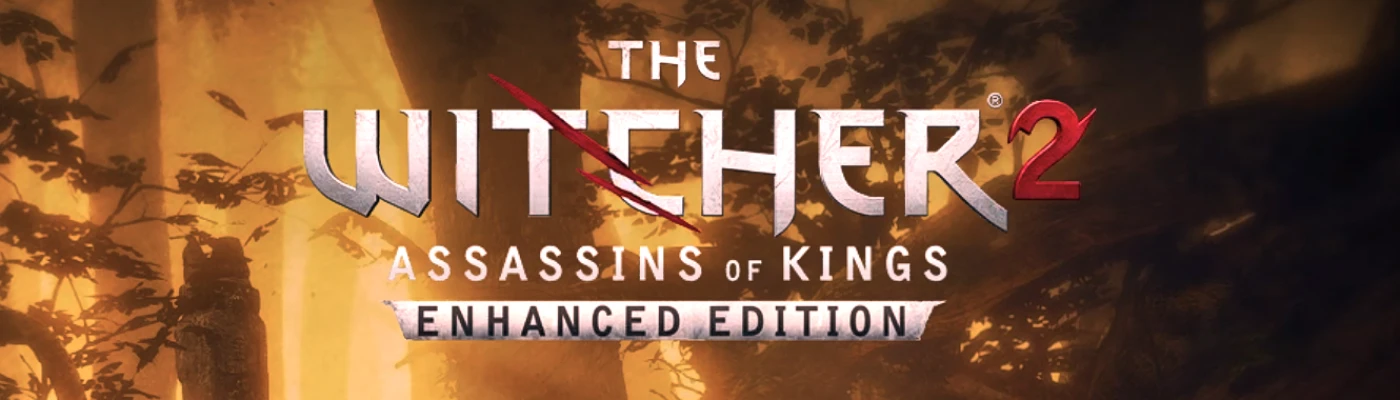About this mod
A ReShade Preset that adds color correction & improves lighting. If you like my Preset, please Endorse it. Thank you!
- Requirements
- Permissions and credits
This is just the .ini file, you will need the latest version of ReShade to use it. You can get it here ( https://reshade.me ).
To install my file, place it in your bin folder where the game's .exe is located ( D:\SteamLibrary\steamapps\common\The Witcher 2 - Assassins of Kings - Enhanced Edition\bin ).
To install ReShade: 1.) Launch the installer & select the Witcher2.exe (D:\SteamLibrary\steamapps\common\The Witcher 2 - Assassins of Kings - Enhanced Edition\bin
2.) Select the game's API - it is DX9
3.) Select all the .fx files & click okay to install them, now the installer should say succeeded
4.) Now, you can close the ReShade Installer.
To open the ReShade menu in-game press the Home (pos1) key on your keyboard. Once the menu is open, click the drop-down arrow & select my file from the list. If you do not see my file in the list you will have to manually type it in just like this: Witcher2_ReShade.ini & press enter.
To close the ReShade menu press the Home (pos1) key on your keyboard.
I made this Preset while using these mods: 1.) Better Texture Environment ( https://www.nexusmods.com/witcher2/mods/158 )
2.) Extreme Quality Flora V1 ( https://www.nexusmods.com/witcher2/mods/653?tab=files )
3.) Grass Color Fix ( https://www.nexusmods.com/witcher2/mods/274 )
4.) Grass Color Fix for Vergen ( https://www.nexusmods.com/witcher2/mods/303 )