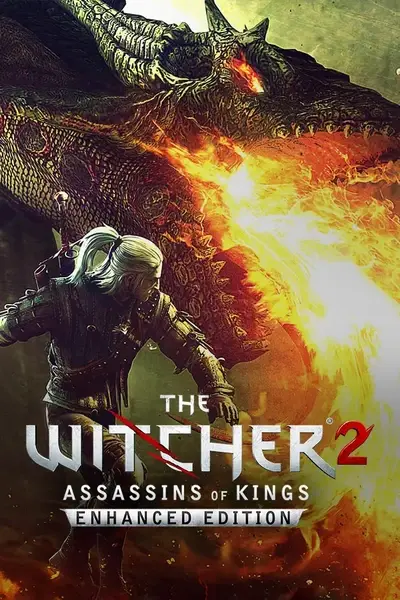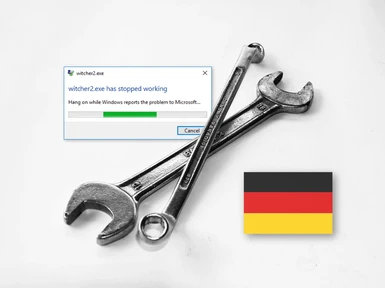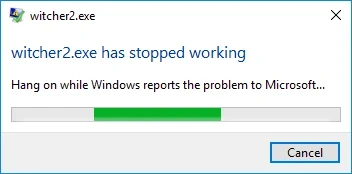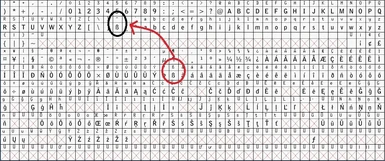About this mod
New Crashfix for German Version of Witcher 2 Enhanced Edition
- Permissions and credits
- Changelogs

You may know that there is already a mod for that issue that can be downloaded here:
The Witcher 2 Enhanced Edition German Crash Fix by DarkInside89
Thanks to him we know that the issue is caused by certain characters of the german alphabet. His mod changes all Umlaut characters in the game (ä->ae, ü->ue, etc), which unfortunatly makes all of the text hard to read.
This new Mod will fix the crashes without removing any Umlaut-Characters from the game.
Deutsche Anleitung / German Installation Instructions
Deutsches Forum / German discussion
Installation
Create Backup:
CookedPC\de0.w2strings
Copy files to:
CookedPC\de0.w2strings
CookedPC\globals\gui\fonts.swf
CookedPC\globals\gui\fonts\fonts.csv
Uninstallation
Restore Backup:
CookedPC\de0.w2strings
Delete:
CookedPC\globals\gui\fonts.swf
CookedPC\globals\gui\fonts\fonts.csv
Compatibility
This Mod is not compatible with mods that modifies the font (exceptions below).
Compatible with The Witcher 3 UI Font (mods must be merged by using de0.w2strings from this mod and fonts from the other mod)
The mod has been tested with german Steam-Version of "Witcher 2 Enhanced Edition"
How it works
After some testing I could narrow down the issue to one character: "ß"
Whenever the game wants to display the character "ß", it's converted to a "two character string" and shows "ss" instead.
My Assumption:
That causes a Memory Leak or Buffer Overflow because one character is expected but two characters are transfered.
To fix the issue I've modified the Witcher 2 Font and copied the character "ß" to a character that is not used by the game. I've also modified all texts and dialogs to use that new character instead of "ß". As a result the game can display the character "ß" without crashing the game.
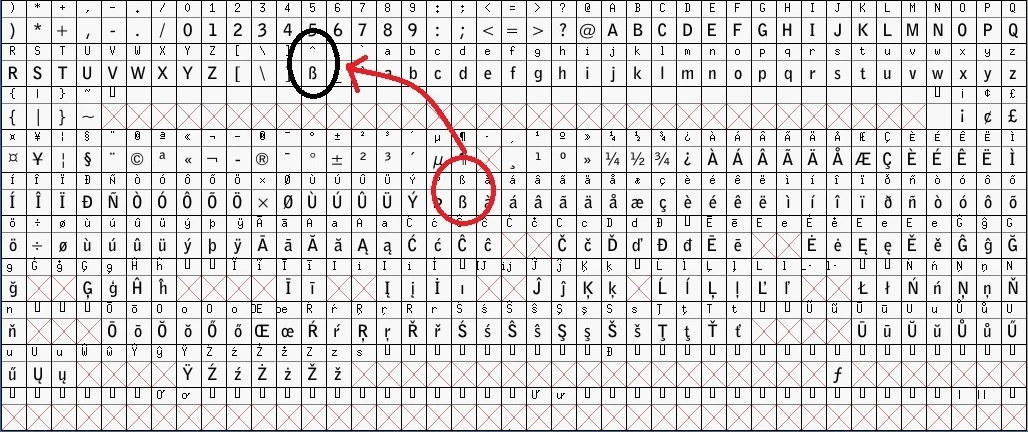
Troubleshooting
If the game is still crashing make sure that the mod has been installed correctly. You can easily check whether the mod is working correcly if you open the inventory and search for any item that contains the character "ß" (e.g. Großes Mutagen). If the character "ß" has been replaced by "ss" the mod has not been installed correctly.