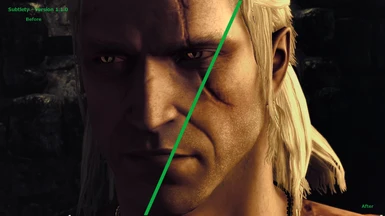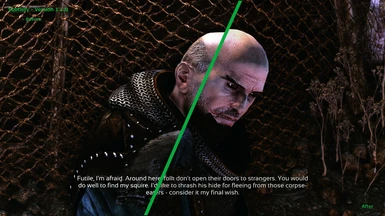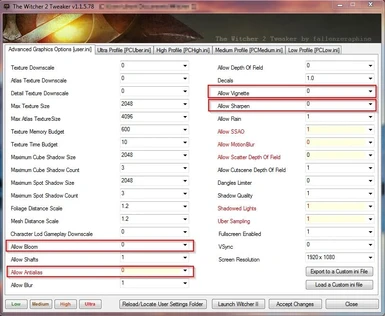About this mod
SweetFX configuration for a warmer looking Witcher 2.
- Requirements
- Permissions and credits
- Changelogs
Subtlety by DcCharge
Description:
This is a ENB and SweetFX preset for The Witcher 2.
I found that I wanted more contrast and a warmer image than I could get with just the Brightness and Gamma settings in The Witcher 2. I tried out various other graphics mods but I did not find what I wanted. So I decided to roll my own.
This ENB/SweetFX preset doesn't make huge changes to the graphics. It just gives a little more contrast and a little warmer image. I also found I didn't care much for the in game bloom affects. I found the bloom from ENB much less annoying (so far) so using that instead. This is the result.
For version 1.1.0 I've added ENB. I found that the antialiasing settings in SweetFX did not work in this version of the Witcher 2. I did find that the Anisotropic filtering in ENBSeries v0.189 beta for Witcher 2 did have a nice affect. I also decided that "Extreme Quality Flora" mod is worth having with caveats.
It's harder to make before/after screen shots with ENB. So the new comparisons of before and after are not exact scene matches.
I realized that I shouldn't be including SweetFX in the download. You need to install this separately.
Please enjoy!
Installation:
You cannot use the Nexus Mod Manager to install this. The files need to go into The Witcher 2 bin folder. Nexus Mod Manager only accesses the CookedPC folder.
First, download and install SweetFX 1.5.1 from the following link:
Copy the contents of the SweetFX bin folder to your Witcher 2 bin directory.
Then rename the following file:
d3d9.dll to SweetFX_d3d9.dll
If you're using the Steam version then this would default to:
C:\Program Files (x86)\Steam\SteamApps\common\the witcher 2
The SweetFX dll will be called by the ENB that you're going to install next.
Second, download and install ENB from the following link:
Extract the archive and copy the contents of the ENB WrapperVersion\bin folder to the /bin folder located in The Witcher 2 main installation path.
Third, extract and copy my archive bin folder into your "Witcher 2" bin folder. That's it for the main file installations.
I have included an export of my source machines The Witcher 2 Tweaker Settings settings. However you should only use this if you're machine meets or exceeds my source machines specifications. I give those further down the page.
I recommend de-activating (set to 0) the following settings using the regular options screen or by using "The Witcher Tweaker":
Allow BloomAllow AntialiasAllow VignetteAllow Sharpen
I've changed "FoliageDistanceScale" to 2.0 and "MeshDistanceScale" to 3.0. You can increase these up to 6.0 if you're machine can handle it. The User.ini file can be found in your "\Documents\Witcher 2\Config" if you want to edit it manually.
Click for a screen shot of the settings in "The Witcher Tweaker".
Un-Installation:
To uninstall, just remove the same files you extracted and you're done.
Recommended Graphics Mods:
- Better Texture Environment by Jimmy High
Download and install both the "Better Texture Environment" and the "High Texture Weapons" files.
Note: Version 2.0 of this mod has some files that will cause graphical glitches in the Enhanced Edition
of The Witcher 2. I recommend removing the following files:
\CookedPC\items\work\remains_human_01 (folder)
\CookedPC\items\geralt\geralt_signs\yrdentrap.w2ent (file)
Thanks to Rayza09 for this! - Return of the White Wolf - hair texture replacement by Wednesday17
- Comfy Couch with Dynamic HUD and Comfy Font by Presskohle
Note: If you use the comfy fonts then you might get game screens with no text. If that happens then rename the following file in CookedPC as follows:
comfyfont.dzip to _comfyfont.dzip
Restart the game and you should have text again. - New Dice by Jackal_GB
- Enhanced Mod Compilation by QuietusPlus
Note: Some aspects of this do make some graphic changes. I recommend at least the EMC-Stock-0_6_5 file. This one has some bug and annoyance fixes. The normal game starts playing a lot of intro videos at the beginning. Nice to look at once but a pain to escape them everytime you start a game.
I do recommend watching the videos at least once before you start a new game. You can do that from the main menu. Go to the EXTRAS item. - More_Sexy by eliseeff
Note: Only if you want you're game to be a little spicier! :) - Succubus_Nude mad_mogli
Note: Another spicy mod ;) - Sheala TOPLESS SEE THROUGH tobre
Note: Another spicy mod. However I think this makes her fit with some of the NPC comments you overhear about her in the game. - The Witcher 2 Tweaker by fallenzeraphine
- Extreme Quality Flora by EatChildren
Note: Do not activate this mod BEFORE your first save in a new game!
This mod has a bug that affects a new game. You'll end up with %70 resistances and +40 damage. This will make the game a lot easier than it should be. It seems to be okay if you activate it after you do your first game save.
This is a RedKit mod as well. It goes in your "\Documents\Witcher 2\UserContent" folder and is activated in "The Witcher 2" startup window.
This mod will also eat up your FPS in outdoor environments. Beware!
Source Machine Specifications:
- CPU: AMD FX 6350 Six-Core Processor 3.90 GHz
- System RAM 16 GB
- Video: NVIDIA GeForce GTX 760
- Video RAM: 2 Gb
- Windows 7 64 bit
Tweaking:
The "Auto-Detect Best Settings" option is pretty conservative. I found that I could use some of the Uber settings. Just not all of them. There is a useful tweaking guide to the settings in TW2 at GeForce. Here's the link:
Also there is a SweetFX configurator that makes it easy to make you're own configuration. Here's the link:
Credits:
- Boris Vorontsov for ENB
- CeeJay for SweetFX
- CD Projekt Red for The Witcher 2
- Nexusmods for the hosting and mod support.
.