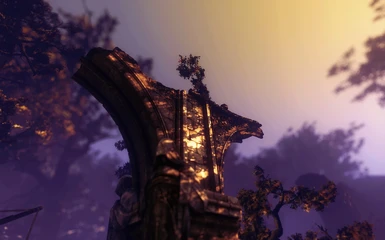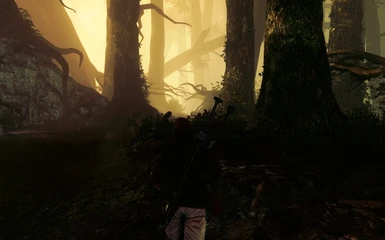Use:
To use the in game ENB interface press SHIFT and ENTER.
To Enable / Disable ENB effects press SHIFT and F12
To Enable / Disable Sweetfx Effects press Scroll lock
Installation:
1.
Download the main file, and extract everything inside your witcher 2\bin folder.
(for example C:\Program Files (x86)\Steam\steamapps\common\the witcher 2\bin )
2.
Download the Witcher 2 Beta ENB v189 from HERE
and only keep d3d9.dll by extracting the file in your witcher 2\bin folder.
3.
From the Witcher 2 Launcher, go to options and make sure you have the following settings set to:
Anti-Aliasing - Enabled
Viginette - Enabled
UberSampling - Disabled
4.
If using steam, turn off in-game steam UI. Do so from your library, right click on Witcher 2 > Properties
and do as the picture suggests

Quote from Boris
- "Many software types have compatibility issues with the mod because they hook in to game process or graphics, so make sure you do not run anything like that. This includes Steam overlay, EVGA, Afterburner, Avast antivirus, EMET, D3D Overrider, Razer and Logitek utils."
So don't have any such things running or you will find your self getting lots and lots of crashes.
5.
Launch the game as usual!
Version History:
v0.1: Initial Release
v0.2: Added SMAA, CA. Should now be "slightly" brighter in the dark. Removed FPS Limiter from ENB (can be turned on manually via SHIFT - ENTER menu)
Credits:
Boris Vorontsov for his work (ENB)
Ceejay.dk for his work (Sweetfx)