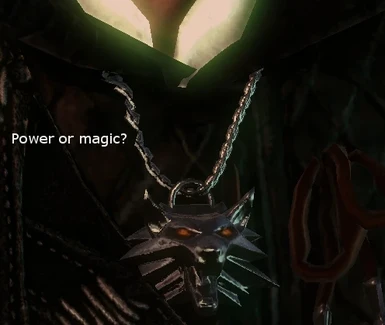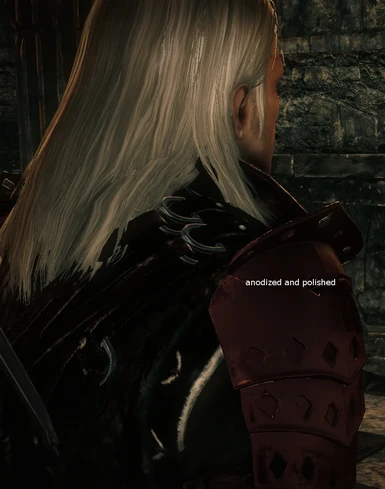About this mod
Fixed Textures for everybody with those the anodized metal parts are only grey. Now the Armor sees again in such a way from, how in the pictures. The package includes: 1 New Base Texture, 1 New Bump Map, 1 New Specular Map and 1 Icon.
- Permissions and credits
v.2.0
----------------------------------------------------------
Fixed Textures for everybody with those the anodized metal parts are only grey.
Now the Armor sees again in such a way from, how in the pictures.
No notion why the anodized metal parts after usage of "AA and Visual Enhancer Mod" are only grey!
In any case, has not functioned(worked) of the Enhancer Mod with me anyway, however, probably has, however changes some textures.
I have this now fixed !
Unfortunately, I have noted this only now, because I have not dealt 2 EE because of Modding of other Games, long time with Witcher 2 EE.
Sorry for it.
------------------------------------------------------------------------------------------------------------------------------------
Old Text!!!
So, right now it was in the time (for me) ugly original (authentic) Vran Armor a little to pimping.
Only black was too dull to me.
The main part is a black with brown leather straps, strings and brown belt.
All metal parts strongly polishes up, how to chrome.
The arms equips with some ring rivets.
Armament records anodized and polished.
(Really effect according to incidence of light and graphics settings.)
This armament fits very well to my ElderBlood Set BW, how I find, which is also downloadable.
But well, is of all taste thing, but why I should contain to you this.
One will already load it, hehe.
----------------------------------------------------------------------------------------
The package includes: 1 New Base Texture, 1 New Bump Map, 1 New Specular Map and 1 Icon.
----------------------------------------------------------------------------------------
The package(bundle) comes to Two versions. Once when "dzip" and once copy to the manual one.
Selects you what you prefer.
---------------------------------------------------------------------------------------------------------------------------------------------
Installation: Copy the "dzip" file in the "CookedPC" folder and activate or deactivate the Mod in the Launcher under "downloadable contents",
or copy the contents of the "CookedPC" folder in your "CookedPC" folder.
------------------------------------------------------------------------
Sorry, for my bad English.
Greets
Supamic 2012
P.S. And do not forget that Screenshots state nothing about the real appearance in the play. Ingame looks mostly better it.