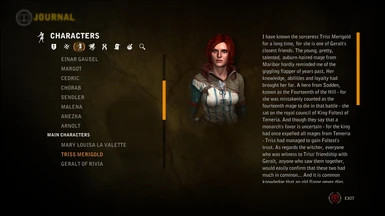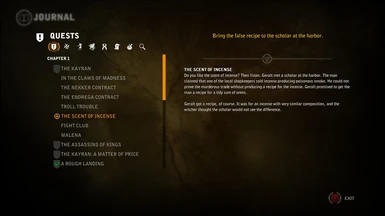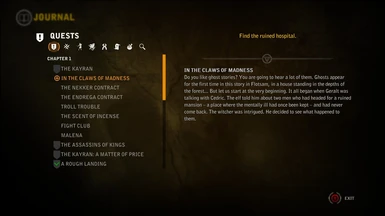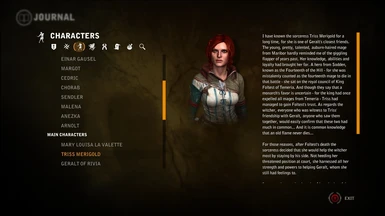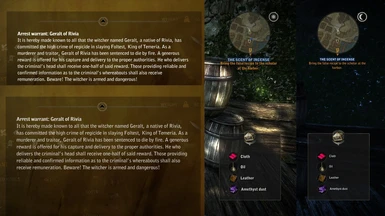== Comfy Couch v0.9b
== tested with: TW2 Enhanced Edition (GOG, eng, initial release)
== not tested: Arena Mode, optional Tutorial
== by Presskohle
== Contact: Presskohle @ http://en.thewitcher.com/forum/
=====================================================================
=== DESCRIPTION
I'm playing the game myself on a plasma tv in 1080p and all the text is incredibly small, the pure white text on dark background didn't help much either. With the release of the EE/360 I hoped CDPR would introduce an UI which would properly scale with resolution. After sadly seeing nothing changed, I took a deeper look into TW2's UI files. I changed the size & color of all the UI text, from the Main Menu to NPC One-liners to the Journal, hopefully everything. I ran into a few restrictions though; some text I couldn't edit, it would have destroyed the original layout, cut-off text and so on. In these cases I tried the best possible scaling text and use more eye-friendly colors. I couldn't test everything thoroughly as I would've liked, that's why it's v0.9. I hope -with enough feedback- I can bring this mod to a polished v1.0 release.
== NOTE
If you're using my other mod "Dynamic HUD", please get the updated "Comfy Couch" version which includes the "Dynamic HUD" mod, old/stand-alone "Comfy Couch" versions are not compatible with "Dynamic HUD".
=== INSTALL
Just copy "comfycouch.dzip" into your "\TW2 installation folder\CookedPC\" folder.
=== UNINSTALL
Delete "comfycouch.dzip" from your "\TW2 installation folder\CookedPC\" folder.