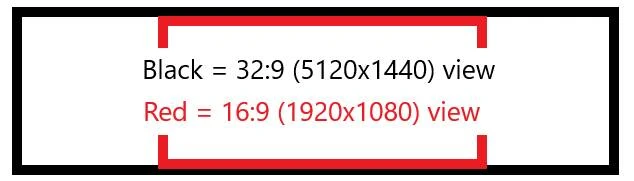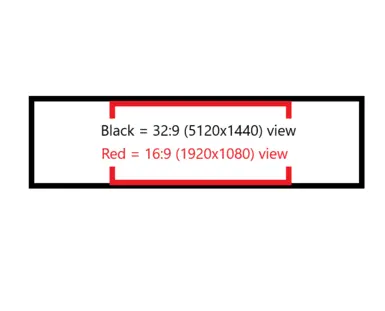About this mod
This mod allows to play The Witcher 2 with the 32:9 ultrawide resolution in 5120 x 1440.
It's useful if Flawless Widescreen doesn't works for you.
- Permissions and credits
It's useful if Flawless Screen doesn't works for you.
****************************
Warning:
Some people reports issues with Steam version of the game.
If you are using Steam version of the game, and the mod works, please publish a post to confirm it, because on my side, I play with the GoG version.
****************************
Installation:
1- Go to your game directory.
For Steam it should be Program Files (x86)/Steam/steamapps/common/the witcher 2
2- go to the folder "bin"
3- make a copy of "witcher2.exe" and rename it "witcher2.exe.original"
4- paste the "witcher2.exe" file of the mod in the bin folder (replace the existing one)
5- go to Documents/Witcher 2/Config
6- make a copy of "User.ini" and rename it "User.ini.original"
7- paste the "user.ini" file of the mod in the bin folder (replace the existing one)
Now your game should be in 32:9 with resolution 5120x1440.
You can tune the graphics parameters to your convenience. Just don't modify the resolution or the aspect ratio.
*******************************
Uninstallation:
1- Go to your game directory.
For Steam it should be Program Files (x86)/Steam/steamapps/common/the witcher 2
2- go to the folder "bin"
3- delete the file "witcher2.exe"
4- rename the "witcher2.exe.original" to "witcher2.exe"
5- go to Documents/Witcher 2/Config
6- delete the file "User.ini"
7- rename the file "User.ini.original" to "User.ini"