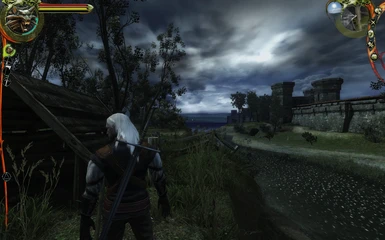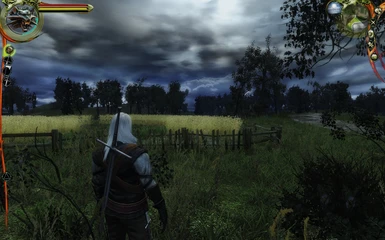About this mod
Vanilla remaster (~7500 textures)
- Integrated RS
- EAX emulation (EAX4, my DSOAL modification)
- Permissions and credits
- Changelogs
(A)
- My custom soft (not esrgan or similar)
(Q) Custom replacers?
(A)
- Used few textures from The Witcher Overhaul Project (textures also was reworked)
(!) Don't forget endorsing author and install 'Sound overhaul' + 'Permanent Bodies' (don't install textures, it corrupt sky (strange surreal sky) and some other textures visual)
(Q) How to reduce size?
(A)
- Use NTFS compression attribute for 'override' folder (it increase loading time, but also free ~10gb)
- Or\And use my tool for textures TexA-DDS
(TexA.exe -hq -keepformat -s2048 X:\Textures)
And yes...some textures is terrible (fat innkeeper clothes)
But anyway better than vanilla :)
If you know replacers - install it and give me a link
Install:
(!) Check your free disk space before unpack (Unpacked size is 30gb ~7500 textures)
1) Unpack 'base' and place it to Witcher data (Data\override folder)
2) Place W1_Launcher.exe to witcher\system folder and use it for game launch (Make a shortcut to it)
(!) For steam version: find and copy steam.exe to witcher\system folder
3) Update if available
4) Enabling native HBAO+ in Witcher (For Nvidia users only):
- Launch nvidiaProfileInspector (included to archive with W1_launcher)

- Apply changes
(!) Don't enable 'ingame' anti aliasing. It disable AO (W1_launcher use RS SMAA, so you don't need it)
(!) If you know, how force AO for non nvidia please report
(!) EAX notice: To enable it - set\unset it in game option with 'apply' (You should re-enable it for each game launch)

EAX not initialize automatically after game launch (Option is checked, but EAX not work. Game bug from patch 1.2)
If you got issue with game launch:
Open W1_Remaster.ini
Find [ENABLE EAX EMULATION = TRUE] and set it to FALSE
(!) Beware Dontforceminreqs Low Res Texture Fix (seem to be it corrupt texture streaming and cause CTD's)
Useful mods:
Bigger Fonts for High Resolution Gaming
4K Resolution Fonts RUS
(Must have!)
Have fun! :)