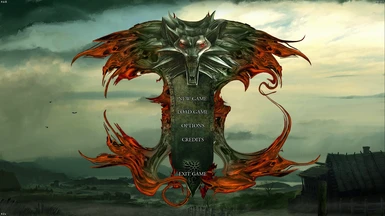About this mod
ReShade and FPSC preset for The Witcher that adds advanced texture sharpening, bloom effects and a couple other visual improvements.
- Permissions and credits
- Donations
- Download the my .zip and place the .fpsc wherever you can find it and place the "WitcherEnhancedEnhanced.ini" in your Witcher System Folder in your Witcher Directory
- Download latest ReShade
- Run ReShade Setup and select "Click here to select a game and manage its ReShade installation"
- Select "The Witcher (witcher.exe)" ---MAKE SURE YOU DON'T SELECT "The Witcher (testapp.exe)" AS THEY HAVE THE SAME ICON AND NAME---
- Select the radio button that says "Direct3D 9"
- Select all checkboxes except "Legacy Effects" and continue (don't press skip)
- Download latest Fpsc Engine
- Install the engine either by using the Configuration or, if it doesn't appear in the list of games, follow these replied instructions
- Go into the game and press select the "Home" key on your keyboard (should be above the arrow keys)
- If its your first time go through the tutorial and hover over where is says something like "ReShade Preset ini" and has a + and a file icon and click on it and select "WitcherEnhancedEnhanced.ini" ---I RECOMMEND YOU BIND THE TOGGLE EFFECT KEY TO THE SCROLL LOCK---
- Close the ReShade GUI and select the "Load" button and locate the .fpsc file and load it
Not compatible with anything that changes the d3d9.dll in the System folder, such as an enb preset. Anything else is completely compatible.
The Witcher: Hi-Res Character Models
AI Upscale Textures
Realistic Moon HD
The Witcher: Perfect Blood Mod
The Witcher Perfect Blood - Fix
The Witcher: Perfect Rain Mod
Improved HD Lightsources
Geralt face and leather jacket retextured
Complete Sword Overhaul