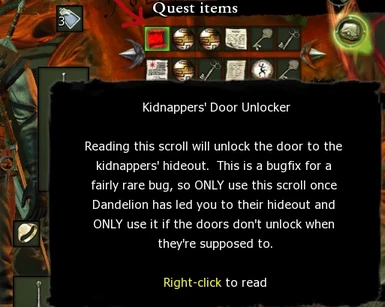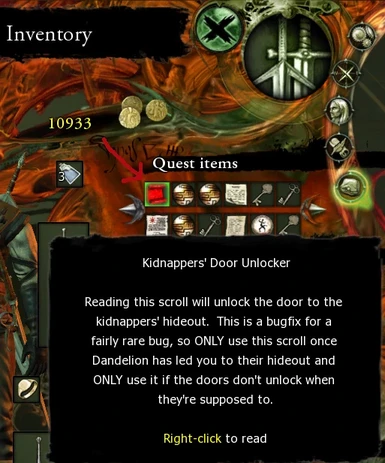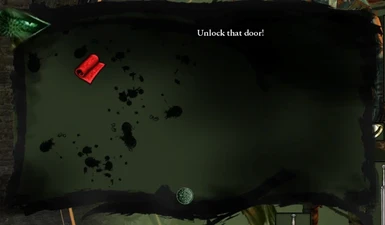About this mod
Unlocks the door to the building where Alvin's kidnappers are holding him.
- Permissions and credits
This fix will give Geralt a scroll -- to be found in his quest inventory, so it doesn't take up a slot in his bag -- that will unlock the doors to the kidnappers' hideout.
ONLY use this fix if you have a bug; it's not a shortcut mod. ONLY use this fix if Dandelion has told you that Alvin has been kidnapped and has led you to the building in the Temple Quarter where he's being held, but when you get there, you find that the doors are still locked.
So, you get this:
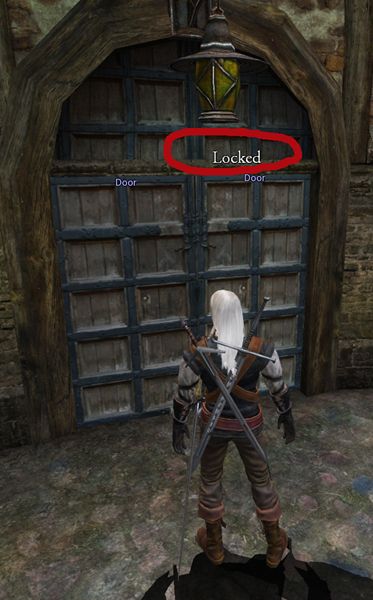
But that's not what's supposed to happen! Geralt is supposed to charge in and right that wrong.
So, this bugfix gives you a scroll:
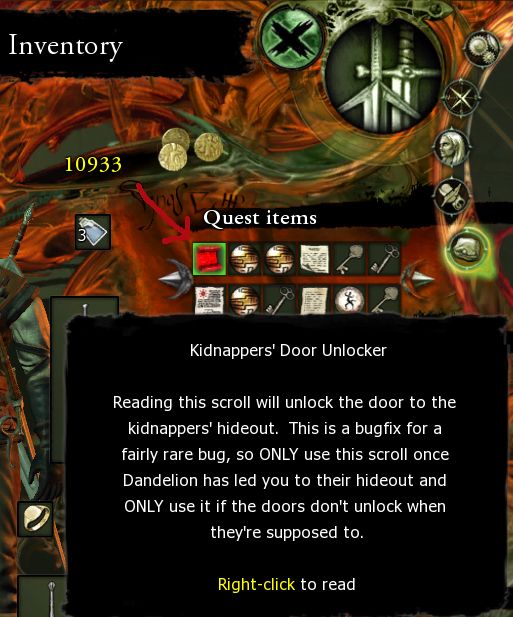
If you read it, then you'll get this:

That unlocks the door, so you can click on the door and have something happen. Once you open that door, you get the loading screen to the kidnapper's hideout:

There are 8 files that make this work:
it_quest_243.uti
iit_quest_243.dds
dp_scroll_015.dds
custom_script.ncs
custom_script.nss
def_arealoaded.ncs
ck_unlock_kidnap.ncs
ck_unlock_kidnap.nss
INSTALLATION: This bugfix will conflict with a lot of other mods, but if you're having a problem with your game, you should remove all your mods, anyway, to make sure that none of them are causing the problem. Once you've unlocked the door to the kidnappers' hideout, you can save the game, then delete the files for this mod and replace any mods you were using. Deleting this mod will leave you with a black square in your quest inventory where the red scroll for this mod used to be, but that won't harm your game any.
Download the mod. Unzip it, which will give you this README and a folder, KidnappersDoorUnlocker. Put the KidnappersDoorUnlocker folder into your The Witcher Enhanced Edition\Data folder.
Notice that the folder for the mod does NOT go into the Witcher folder where your saved games are; it goes in the Witcher folder where the game data is. This is The Witcher Enhanced Edition\Data.
(If you bought your game from GOG, then your folder will be called "The Witcher Enhanced Edition Directors Cut," but you still want the Data folder that's a subfolder of that. If you're playing under Steam on Windows, you'll find the necessary folder at Program Files (x86)\Steam\steamapps\common\the witcher enhanced edition\data. If you're playing under Steam on the Mac, then look for /Users/<your user>/Library/Application Support/Steam/SteamApps/common/the witcher enhanced edition/The Witcher.app/Contents/Resources/drive_c/Program Files/The Witcher/Data/.)
INSTALLATION HELP FOR THOSE HAVING TROUBLE FINDING THEIR DATA FOLDER: If you have trouble finding your Data folder (Yes, I swear, you DO have one!), then go to the shortcut that you use to start the game, right-click on it, and scroll down to Properties, then click on that. The Properties box that pops up will have a path to your launcher.exe or witcher.exe file in a box labelled Target. Make note of that path! The path to launcher.exe will lead you to your The Witcher Enhanced Edition folder, which will have four subfolders: Data, Launcher, Register, and System. The path to witcher.exe will lead you to your The Witcher Enhanced Edition\System folder. Just go up one level, and you'll be in your The Witcher Enhanced Edition folder, where you'll see those four subfolders: Data, Launcher, Register, and System.
The def_arealoaded and custom_script scripts can conflict with mods, so remember to temporarily remove your other mods before using this bugfix.
Oh, and do remember to unzip the fix before you put it in your Data folder. :-)
USAGE: Start your game once you've installed the mod. After five seconds or so, you should be given the bugfix scroll. The scroll is bright red, to make it easier to find and to differentiate it from the regular scrolls you find in the game. It's in your QUEST inventory, to make sure that you'll still get the scroll even if your regular inventory is full. Remember that your quest inventory scrolls from side to side.
Read the scroll and wait a second or two. The doors to the kidnappers' hideout should now be unlocked, and your game can proceed normally.
CREDITS: The def_arealoaded.ncs script is from J_Slash (who made the oh-so-useful Stuff That Makes Geralt's Life Easier mod). The custom_script files are my adaptations of his custom script, so full credit to J_Slash for both of those. Everything else was made by Corylea, at the request of TheSilentShadow.
NOTE: Because of a variety of things going on in my personal life -- from my own chronic illnesses to attempts to support a suicidal friend to a
shift in my interests (I'm now writing Star Trek fan fiction (under another name), rather than making Witcher mods) -- I have retired from Witcher modding. I am still supporting my new adventures for The Witcher, but all of my other mods except this one are provided on an "as is" basis. Since this one is new, I will check on it for the next few days.
All of my mods DO work. If you're having trouble with one of them, the problem is likely to be one of the following:
1. ALL of my mods are for The Witcher ONE. Don't try to use them with The Witcher TWO or THREE, because that will not make you happy. :-)
2. Many of my mods conflict with Full Combat Rebalance (FCR), with Flash Mod, and with the Scabbard Mod. If you're trying to use one of my mods
with The Witcher ONE, and it's not working for you, you almost certainly have a conflicting mod. I retired from Witcher modding before Rise of the White Wolf came out, but from what I hear, it's a big mod, like FCR is, and any of my mods that use custom_script.ncs or appearance.2da will probably conflict with it.
3. Occasionally a mod's file gets corrupted during download. If you're SURE that you have NO conflicting mods, and you're SURE that you're using the mod for The Witcher ONE, try redownloading.
4. If you're using the mod with The Witcher ONE and if you're absolutely CERTAIN that you have no conflicting mods (because you've never used FCR or Rise of the White Wolf or Flash Mod or the Scabbard Mod), and one of my mods isn't working for you, then you have it installed incorrectly. Make sure you UNZIP the file and put it in the DATA folder.
5. Occasionally, rare circumstances pop up. I once spent hours helping a guy who turned out to have TWO installations of The Witcher One on his computer. He was putting the mods in the Data folder for one TW1 installation but playing the other one. We tracked that problem down eventually. So that was still a case of his not having installed the mod correctly, though it was a much more interesting and unusual case of that than I normally see. :-)
Although I have retired from Witcher modding, I still have a soft spot in my heart for the game, and I hope you have a wonderful time playing TW1. Happy Witchering!