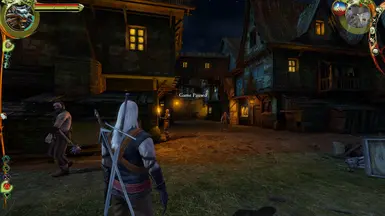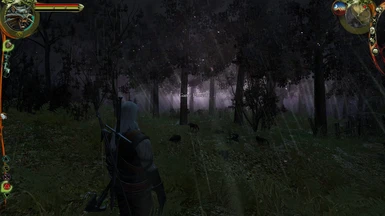About this mod
ReShade preset to subtly increase visibility and color. Adds depth with SSAO and LSPOIrr.
- Permissions and credits
- Changelogs
This is a preset for ReShade, a post-processing injector. Playing The Witcher: Enhanced Edition, I felt it was a little too dark and toned down. I created this ReShade preset to bring the details of The Witcher to life. Original style is preserved, with slight improvements:
- Brightness curve adjustment.
- Minor exposure, saturation, and vibrance increase.
- SSAO and LSPOIrr for additional scene depth.
- SMAA to replace ingame MSAA (see "Anti-aliasing" below).
This preset was tuned for the highest graphics settings and an ingame gamma of 1.05.
Please see the images for before/after comparisons, and feel free to comment or ask questions.
ANTI-ALIASING
The ambient occlusion (SSAO) effect requires access to the game's depth buffer, which is unavailable to ReShade if ingame anti-aliasing (MSAA) is used. This preset includes SMAA to achieve a similar result with much less of a performance cost.
PERFORMANCE
Running on my Radeon RX 580 at 1440p this preset costs about 4-5 FPS when running at 80-100 FPS. Extrapolating from that, it could be estimated that this preset decreases FPS by about 5%. If you are currently using MSAA, expect a performance increase.
INSTALLATION
- Download this mod and extract the preset file from the archive.
- Download the latest ReShade.
- Install ReShade for witcher.exe in the game's System directory and select to use the preset when prompted. (Alternatively, just drop the preset file into the System directory after installation.)
- In The Witcher, go to your graphics settings and disable anti-aliasing. (This enables ReShade to access the depth buffer.)
- In The Witcher, press the HOME-key to access the ReShade menu and check "Copy depth buffer before clear operations" under the Add-ons tab.
- (Optional) Increase gamma by a notch in video settings (e.g. 1.00 to 1.05).
LIMITATIONS
- ReShade post-processing cannot easily detect UI, so all the effects are also applied to the HUD/UI. However, this is only a minor issue in The Witcher with a relatively subtle preset like this and doesn't prove distracting in my opinion.
- Some transparent elements like fading loading screens and dialogue boxes show the SSAO effect shining through.
FAQ
Q: Do I still need to use Cat to see in the dark?
A: Yes, dark areas intended for Cat are still extremely dark.
Q: How do I tone down the bloom?
A: This preset doesn't add bloom and tries to avoid overexposure. If you find bloom to be an issue, you can set the lighting quality to low in the graphics settings to disable the ingame bloom and achieve a more neutral look. The game is by default very heavy with bloom.
Q: How can I tweak the preset?
A: Open ReShade with the HOME-key and disable performance mode to alter shader settings.