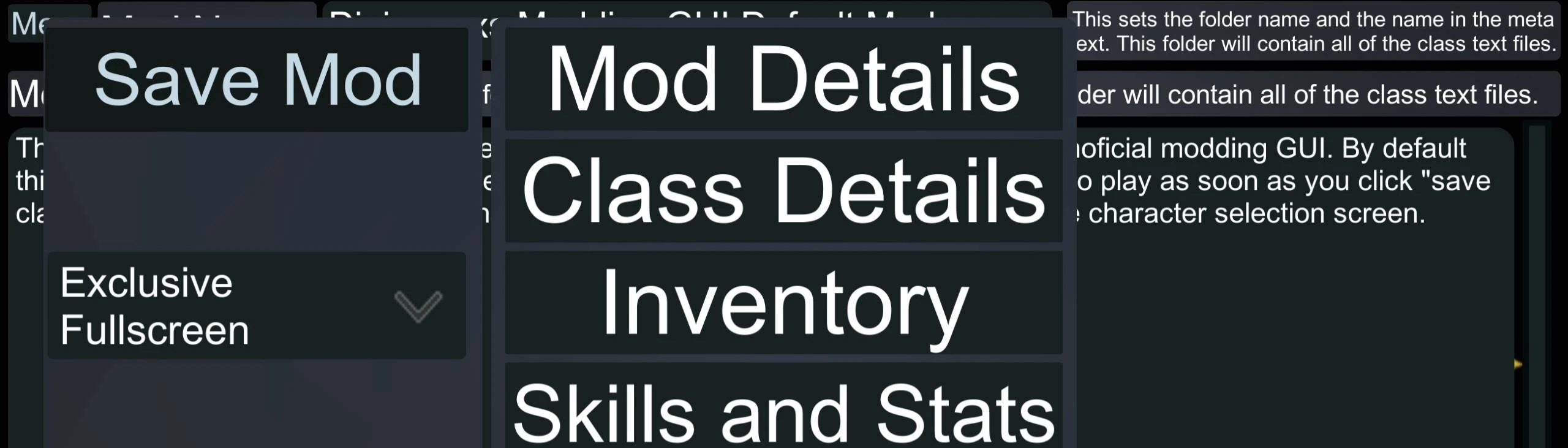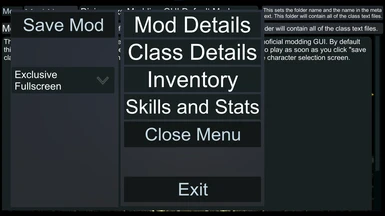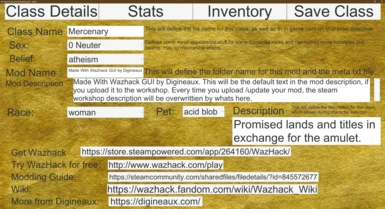About this mod
The program will compile the input into a text file formatted for WazHacks class modding features. It will also create a mod folder and meta file.
- Permissions and credits
- Donations
- Extract the zip to wherever you want (you can always move it, copy or delete it at any time).
- Run the .exe application within the folder
- Make any changes to the default values you wish, if any
- click "save class" in the top right
- open WazHack
- From the main menu click "mods"
- enable the mod you just created by clicking the tick next to it's name
- Start a new game
Creates a working mod folder, meta text file and class file in wazhacks modding directory.
Users can edit the following:
- mod name
- mod description
- class name
- class description
- skills
- talents - won't allow you to pick too many
- inventory items - infinite
- race
- pet race
- sex
- stats including total and dice calculations - manual input for now
- Alignments - infinite
- belief
Planned features:
- Import mods and classes for editing.
- Mod file management.
- Ask the user if they are sure before overwriting something.
- Quick links to steam workshop, wazhack workshop folder, wazhack modding guide by Waz, digineaux.com and wazhack mod directory.
- Tooltips based on wazhack wiki entries. toggled off by default, to avoid spoilers.
- Background slideshow based on user submited images.
- In app bug reporting and contact form.
- Notify user of incompatible settings. For example not having exactly 8 talents selected
- Real Time preview of class .txt
How it works:The program will compile the input into a text file formatted for WazHacks class modding features. It will also create a mod folder and meta file.
Default values are set so that you can run the program, click save class and it will generate a mercenary class and a mod folder and meta text for it. All you have to do after saving your class is to open WazHack and enable your newly created mod. By default the mod is called "Made With Wazhack GUI by Digineaux" and will be found in: "C:\Users"computerOrUserName"\AppData\LocalLow\Waz\WazHack\mods"
Bugs: expect many until full release, reporting them significantly increases my development speed, by like days per report often.
If a mod does not load correctly in game, it will likely have an error shown in red text when you view it in WazHacks mod menu. Please screenshot or copy paste that error when reporting issues.
Please report issues stemming from this program to me. Waz the WazHack dev has nothing to do with this app and likely wouldn't appreciate receiving bug reports for it. Additionally i can't deal with bug reports that get sent to somone else.
You can contact me directly at [email protected] or
Digineaux.com/contact/
forum: https://www.reddit.com/r/Digineaux/comments/q6mtvs/wazhack_unnofficial_modding_gui_alpha_release/
video: https://youtu.be/DNvlJLRxpNo
devblog: https://digineaux.com/wazhack-unnofficial-modding-gui-alpha-release/
you can see my other stuff at digineaux on most social medias: Digineaux.com
https://www.youtube.com/channel/UCarT02m1DDpRcGPOoc32YqA - i post my dev streams here
https://www.reddit.com/r/Digineaux/ - best way to be notified of updates
https://twitter.com/digineaux - best way to be notified of updates
https://www.twitch.tv/digineaux - I sometimes stream the dev process