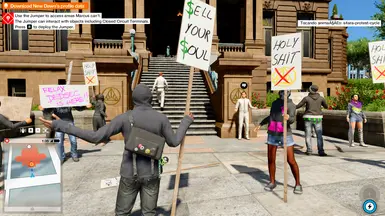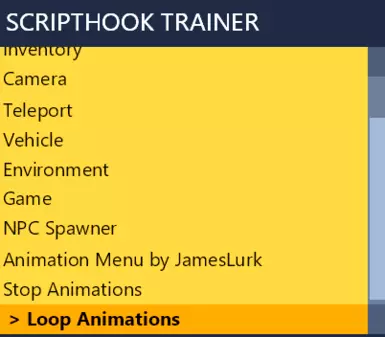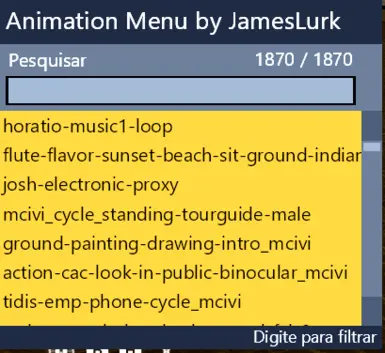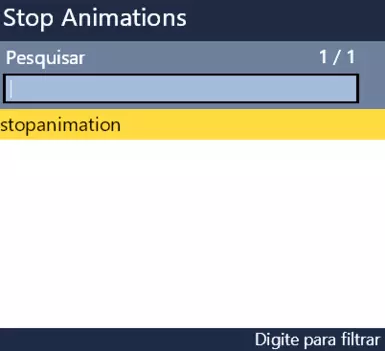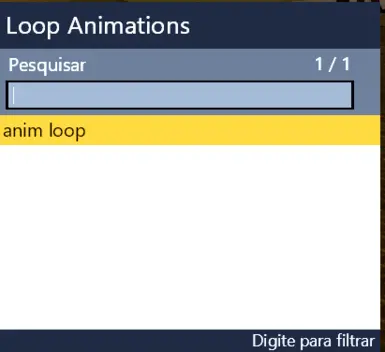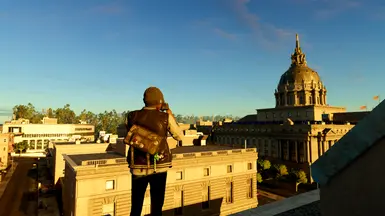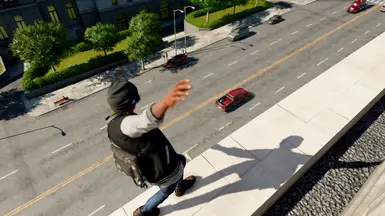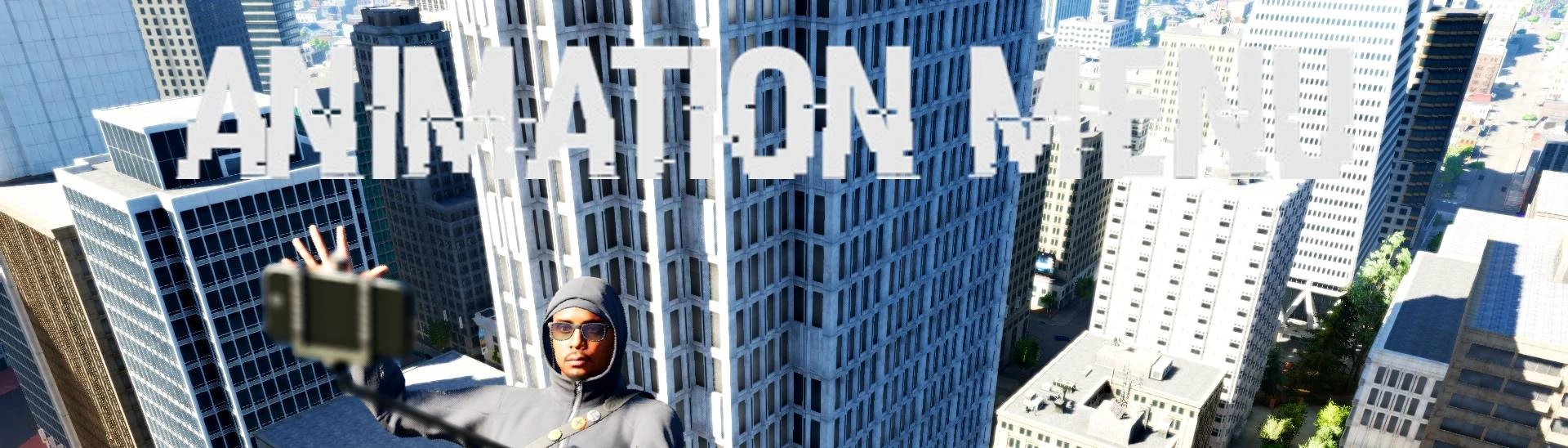
About this mod
In my opinion, every open-world game deserves an animation mod. That’s why I created this one — for animation mod enthusiasts and for those who enjoy role-playing within the game world.
- Requirements
- Permissions and credits
- Changelogs
Please read carefully before installing.
This mod allows you to trigger a wide variety of animations for your character. It features a menu with a list of over 2,000 animations you can choose from.
The menu system follows the same structure as the Nomad ScriptHook menu, simply adding a new item to its list.
Important: you’ll need to have Nomad ScriptHook installed for this mod to work.
📌 Key Notes & Limitations
Unlike Watch Dogs 1, where animations could be freely used anywhere, Watch Dogs 2 has certain engine-imposed restrictions set by Ubisoft.
This means that some animations will only work in specific areas:
For example, the ‘freehug’ animation performed by the donut guy will only function near the location where that NPC appears.
Galilei animations will only work within Galilei facilities.
Gang animations are restricted to areas like Oakland.
Mission-specific animations (like Wrench's animations at Burning Man) are limited to their respective missions.
Fortunately, many general animations — such as smoking, using a phone, sitting, or idle behaviors commonly found around NPCs — can be used anywhere.
I'm still researching a way to remove these restrictions. If I manage to bypass them, I’ll be updating this mod accordingly.
If you happen to know a solution, feel free to get in touch!
⚠️ Important Behavior Note
When you select an animation that isn’t allowed in your current location, your character will become unresponsive to movement inputs.
To fix this, I’ve added a ‘Stop Animation’ option in the menu.
If you trigger a non-working or lengthy animation and wish to interrupt it, simply return to the menu and select ‘Stop Animation’, or use the search bar to find it by name.
Speaking of the search bar — it’s a great tool to quickly find specific animations. Just type a relevant keyword to filter through the animation list efficiently.
---------------
Tip: Animations will automatically stop at the end of their cycle.
If you want an animation to play in a continuous loop, simply select the desired animation, and once it starts, go back to the menu and choose the Animation Loop option.
This will keep your animation running in a loop until you manually stop it.
--------------
Install: put the data folder inside scripthook folder
--------------
I hope you have fun using this mod! Feel free to share your screenshots or videos with me so I can feature them here.