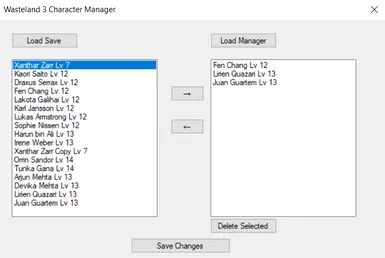About this mod
Small tool that allows you to save characters from existing save files and inject them to other save files. This way you won't have to remake your characters from scratch every time you start a new game, you can just inject them.
- Permissions and credits
Step by step instructions
- Download the Wasteland 3 save editor from https://fearlessrevolution.com/download/file.php?id=32749
- Go to Advanced -> Unpack XML -> Click the save file you want to unpack -> Save the unpacked txt file
- Download and open the Wasteland 3 Custom Character Manager from this mod
- Click on Load Save and load the extracted txt
- Click on Load Manager -> Click Yes if you want to create a new txt file to store custom characters or Click No to select an existing txt
- You should see the characters in your save on the left and the characters you've stored on the manager on the right
- Click the -> arrow to save a character to the manager.
- Click the <- arrow to move a character from the manager to a save file.
- Save Changes before closing.
- If you added a character from the manager to a save file, go back to the save editor. Advanced -> Pack XML -> Select the changed txt file on the first window -> Select the original xml save file on the second window.
- Keep your manager file somewhere you won't lose it.
Always BACKUP your saves before Packing XML with the Save editor.