After you start the editor you may notice that you only see identifiers instead of actual item names or skills in the editor.
The editor loads these from the game directory and you may need to show the editor where you installed the game.
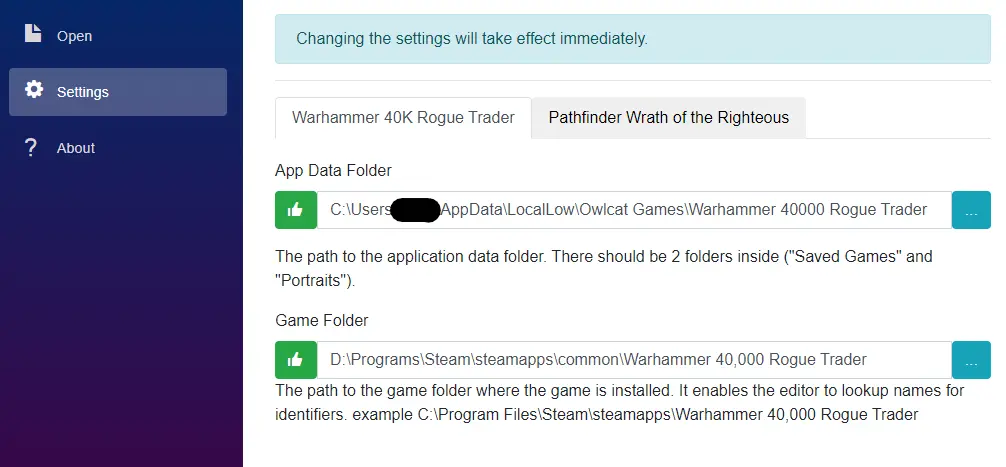
To start you need to find out where you installed the game directory. For steam installation this would [steam installation directory]\steamapps\common\Warhammer 40,000 Rogue Trader.
By going to the game launcher of either Steam and GOG you can also chose to browse the installed files of a game and find the game folder that way.
If you don't remember where you installed it, you can try search for the exe file "WH40KRT.exe".
Once you found the location of the exe file, copy the folder path to where the exe is located and place it in the "Game Folder" setting as shown in the image above.
If the exe path is "C:\Games\Warhammer 40,000 Rogue Trader\WH40KRT.exe" then the "Game Folder" setting should have "C:\Games\Warhammer 40,000 Rogue Trader" set.
If you have done it right, the icon to the left of the setting will show a green thumbs up as in the image above
Linux
Haven't installed the game on Linux myself, but a user @RajaNaga reported the following
App data folder:
/home/YourUserName/.local/share/Steam/steamapps/compatdata/2186680/pfx/dosdevices/c:/users/steamuser/AppData/LocalLow/Owlcat Games/Warhammer 40000 Rogue Trader
Game folder:
/home/YourUserName/.local/share/Steam/steamapps/common/Warhammer 40,000 Rogue Trader
Hope it helps









0 comments