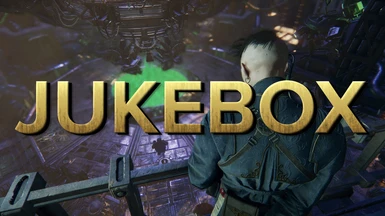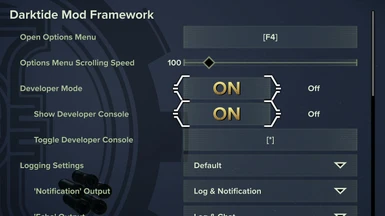About this mod
Soundtrack player UI via Servitor skulls/chat command/media keys, custom music support, disco lights and dance emote.
- Requirements
- Permissions and credits
- Changelogs
- Donations
Place this somewhere below DarktideLocalServer and Audio in your mod load order and have both Developer Mode and Console turned on in DMF options.
Jukebox is a custom Darktide soundtrack player interface with playlist functionality, media keys support, headbobbing emote and disco lighting. Head to the library across from Sire Melk and you'll find a servitor skull which opens the Jukestus Boxi. You can also find it in the Psykhanium or anywhere with /jb.
To customise your playlist, hover over a track and click the red cross icon to remove it from autoplay. Click "Add to playlist" to re-enable it. Note that like a real jukebox, tracks can't always be skipped straight away. "Darktide Main Theme" will always play to completion and others will continue until a natural transition in the music. A few tracks are also temporarily missing— I'll try to add them over time. Two new tracks from the Rejects Unite drop are available though!
In addition to in-game media keys support as well as optional keybinds, you can also control everything with chat commands:
- /jb: Open the Jukestus Boxi
- /jb play: Play/Stop the current track
- /jb stop: Stop
- /jb next: Play the next track
- /jb prev: Play the previous track
- /jb track: Show what's playing
- /jb dance: Start dancing in the Hub
You'll need the human "Hunker down" or Ogryn "Thumbs up" emote equipped to dance.