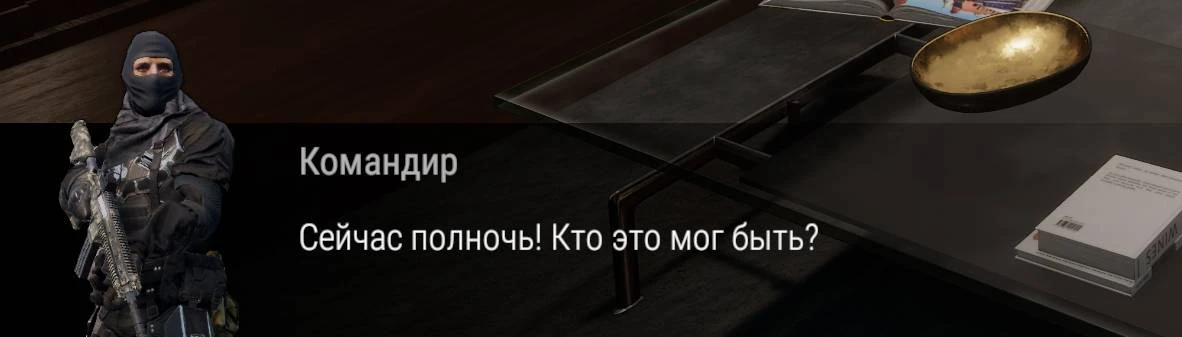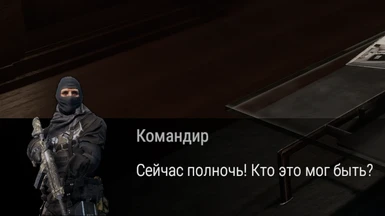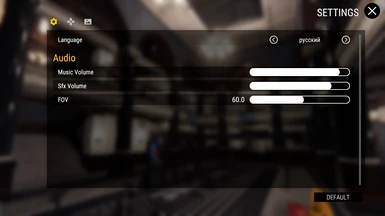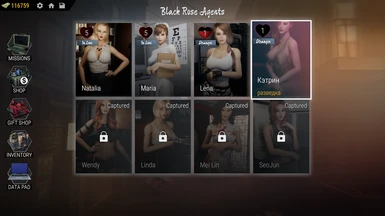About this mod
Lets you edit text for existing languages and add new languages to the game.
- Permissions and credits
- Donations
To start, run the game and press the dump overwrite language key (default: Delete). If you already have an existing file and only want to add new strings, press the dump language key (default: End) - this is slower.
Wait until the file is created at BepInEx\Translation\, e.g. BepInEx\Translation\English.json.
Open that file using a text editor and edit the lines you want to change. Only change the last part after the last pipe "|" character.
If you are creating a new language, save the file as the name of that language, e.g. русский.json for Russian.
Here is an example for Russian language with only a few strings translated:
{
"list": [
"Job|Katherine|разведка",
"Name|Katherine|Кэтрин",
"Name|Commander|Командир",
"Dialogue|Intro|1|dialog0|Сейчас полночь! Кто это мог быть?"
]
}Dumping strings for the current language will not override existing strings in the file. To start fresh, you must delete the json file for that language before dumping.
To reload strings for all languages from disk, press the reload language key (default: Home). Changing languages in settings also reloads from disk.
By default, English is set as the fallback language if a string is not found. To change that, edit the config file and set FallbackLang to the integer index of the fallback language (Chinese = 0, English = 1).
This is a work in progress, and probably doesn't work perfectly yet. Also, string keys may change as the devs implement changes, so beware!
Technical
To install this mod, you will need BepInEx installed in Wars and Roses. You can use this installer to download and install the correct version.
Place this mod's .dll file into BepInEx\plugins and run the game.
A config file BepInEx/config/aedenthorn.Translation.cfg is created after running the game once with this mod.
You can adjust the config values by editing this file using a text editor before starting the game.
Code is at https://github.com/aedenthorn/WarsAndRosesMods.
If you want to complain or ask for help or help me test my mods, you can visit my Discord server.