When Mount & Blade II first dropped we were super excited at all the new modding possibilities that came with this new and improved engine and we know you were too. Looking at the Bannerlord Nexus with its 1,800+ mods, you'd think the modding tools had been out for a while, however, most of those mods have been created without any official tools at all. It's a great example of the enthusiasm our community has for the Mount & Blade franchise.
Bannerlord is perhaps the fastest-growing game we've ever seen on Nexus Mods, gaining 8 million downloads (that's six zeros!) in a single month and cementing it on our homepage in the top 15 most popular games of all time.
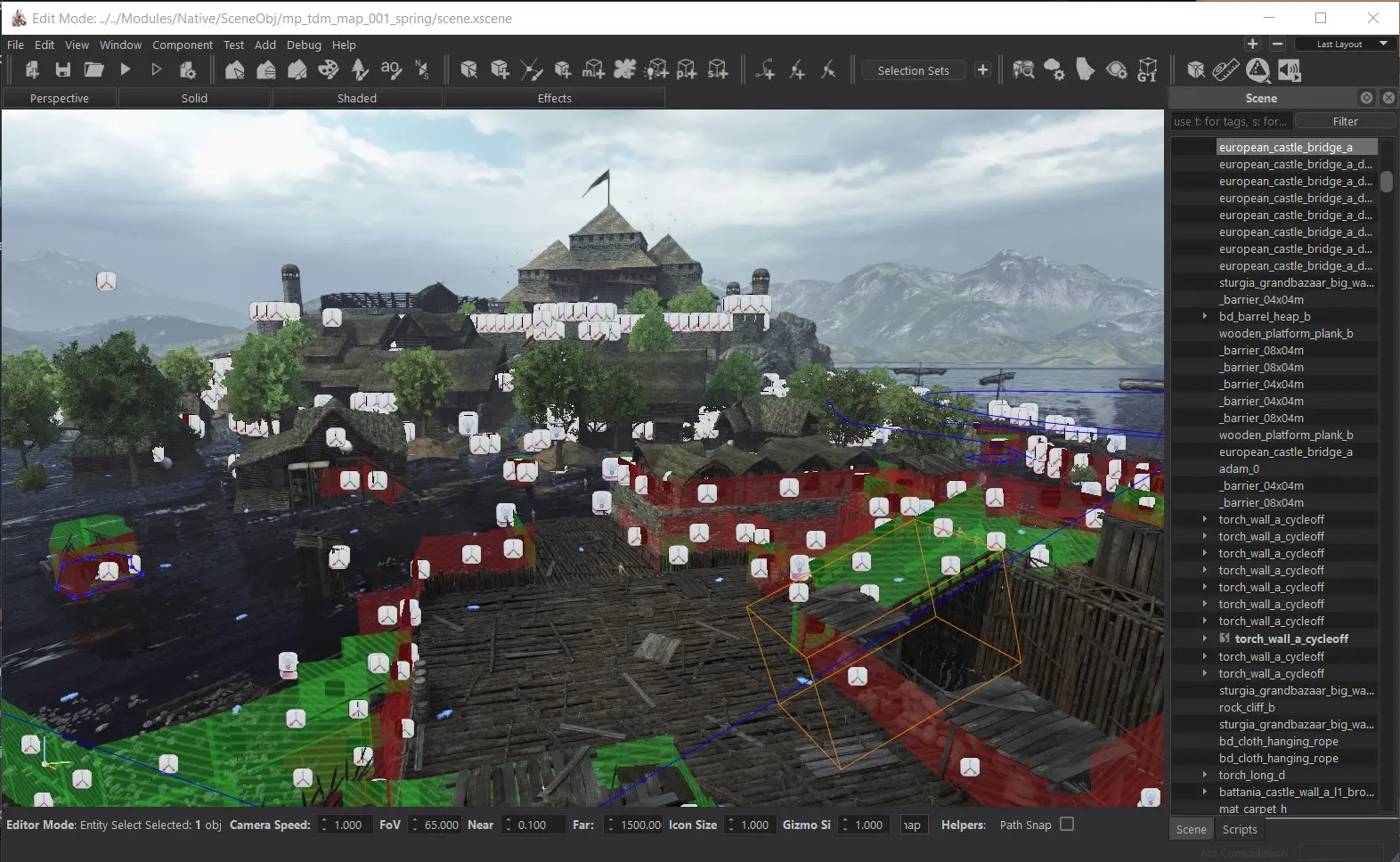
For now, you can only pick up the modding kit with the Steam release of the game (sorry Epic players). If you're having trouble finding it, follow these simple steps:
- First, make sure you have the latest build of Bannerlord installed (the tools don't work without it).
- Next, head to the "Library" tab in your Steam client and in the left menu under "Home" make sure "Tools" is checked in the dropdown menu.
- Then, use the search to find the entry called "Mount & Blade II: Bannerlord - Modding Kit" and install it as you would any other game. The download is just over 20GB (at time of writing).
- After it's installed, launch the modding tools. This will open up the Bannerlord Launcher as if you were starting the game, press play and wait for the main menu to load.
- Finally, hit left Ctrl + E to open the Modding Kit.
According to the official announcement, the kit contains the following:
Scene Editor Toolset
- Entity Placement Tools
- Terrain Import, Export, and Editing Tools
- Navigation Mesh Tools
- GI Baking Tools
- Level System Editing Tool
- Path Editing Tools
Resource Editors
- Resource Browser
- Material Editor
- Mesh Editor
- Texture Editor
- Body Editor
- Cloth Editor
- Atmosphere Editor
- Skeleton Editor
- Particle Editor
- Model & Animation Viewer
So as you can see, TaleWorlds have pulled out all the stops to give us some really powerful tools to help create new maps/levels, items, objects and more. We're super excited to see all the new mods that you guys come up with!
If you're new to modding Bannerlord, you can read the full documentation to get up to speed or watch the Developer Workshop live stream below where the TaleWorlds team show off what the Modding Kit can do.
Happy modding!









26 comments
Comments locked
A moderator has closed this comment topic for the time beingSteam Workshop Downloader has shut down due to threats from Steam.
1) Download and install Tampermonkey browser extension (any chromium browser should work).
2) Go to https://greasyfork.org/en/scripts/410175-official-steam-workshop-downloader-io and install "[OFFICIAL] Steam Workshop Downloader :: IO" into tampermonkey.
3) Open up any workshop item in your browser and there now should be a download button.
4) Enjoy!
please help I am two days from deleting this game for good !
I have this game only Pirated Version...
Banned - TVD.