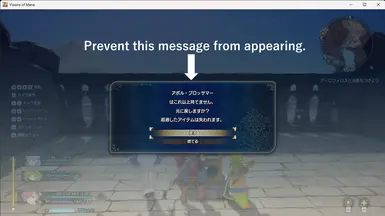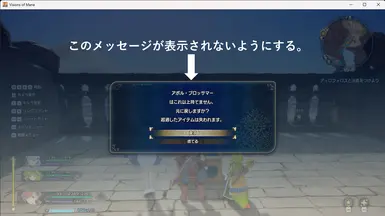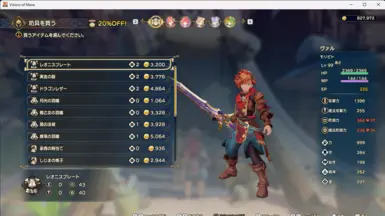About this mod
This mod changes the maximum number of weapons, etc. to 99 to avoid the ÔÇ£you can't have any moreÔÇØ message.ÒüôÒéîÒü»ÒÇüµ¡ªÕÖ¿þ¡ëÒü«õ©èÚÖɵò░ÒéÆ99Òü½Õñëµø┤ÒüùÒÇüÒÇîÒüôÒéîõ╗Ñõ©èµîüÒüªÒü¥ÒüøÒéôÒÇìÒü«ÒâíÒââÒé╗Òâ╝Òé©ÒéÆÚü┐ÒüæÒéïmodÒüºÒüÖÒÇé
- Permissions and credits
When playing the second and subsequent weeks of a strong new game, if you open a specific treasure chest containing weapons and armor, you will receive the message ÔÇ£You can't hold any more.Do you want to put it back?ÔÇØ message appears. Isn't this annoying?
I found it annoying.
I also felt frustrated because I could only ÔÇ£put it backÔÇØ or ÔÇ£throw it awayÔÇØ.
It may not be a very smart solution, but I solved this problem by setting the upper limit of weapons, armor, and ability seeds in treasure chests to 99.
The items you get will appear as duplicates in the equipment column, so sell them if they get in the way.
[How to use]
1. Go to the folder for the "VisionsofMana"
[When the installation destination is C drive]
C:\Program Files (x86)\Steam\steamapps\common\VisionsofMana\VisionsofMana\Content\Paks
[When the installation destination is D drive]
D:\Program Files (x86)\Steam\steamapps\common\VisionsofMana\VisionsofMana\Content\Paks
2. Create a folder with the following name
~mod
3. Move to the ~mod folder
4. place the files (.pak, .ucas, .utoc) that was in the zip file. copy into ~mod folder
Now you are ready.
Launch Visions Of Mana
have fun!
[Japanese]
Õ╝ÀÒüÅÒüªÒâïÒâÑÒâ╝Òé▓Òâ╝ÒâáÒüº2ÚÇ▒þø«õ╗ÑÚÖìÒéÆÒâùÒâ¼ÒéñÒüÖÒéïÚÜøÒÇüµ¡ªÕÖ¿ÒéäÚÿ▓ÕàÀÒüîÕàÑÒüúÒüªÒüäÒéïþë╣Õ«ÜÒü«Õ«Øþ«▒ÒéÆÚûïÒüæÒéïÒü¿
ÒÇîÒüôÒéîõ╗Ñõ©èµîüÒüªÒü¥ÒüøÒéôÒÇéÒééÒü¿Òü½µê╗ÒüùÒü¥ÒüÖÒüï´╝ƒÒÇìÒü¿ÒüäÒüåÒâíÒââÒé╗Òâ╝Òé©ÒüîÞí¿þñ║ÒüòÒéîÒéïÒü¿µÇØÒüäÒü¥ÒüÖÒÇéÔǪÒüôÒéîÒüúÒüªþà®ÒéÅÒüùÒüäÒü¿µÇØÒüäÒü¥ÒüøÒéôÒüïÒÇé
þºüÒü»þà®ÒéÅÒüùÒüäÒü¿µäƒÒüÿÒü¥ÒüùÒüƒÒÇé
Òü¥ÒüƒÒÇîµê╗ÒüÖÒÇìÒüïÒÇîµì¿ÒüªÒéïÒÇìÒüùÒüïÒüºÒüìÒü¬ÒüäÒü«ÒüºÒÇüÒééÒü®ÒüïÒüùÒüäµ░ùµîüÒüíÒüºÒüùÒüƒÒÇé
ÒüéÒü¥ÒéèÒÇüÒé╣Òâ×Òâ╝ÒâêÒü¬Þºúµ▒║µû╣µ│òÒüºÒü»Òü¬ÒüäÒüïÒééÒüùÒéîÒü¥ÒüøÒéôÒüîÒÇüÕ«Øþ«▒Òü½ÕàÑÒüúÒüªÒüäÒéﵡªÕÖ¿ÒéäÚÿ▓ÕàÀÒÇüÒéóÒâôÒâ¬ÒâåÒéúÒéÀÒâ╝ÒâëÒü«õ┐ص£ëõ©èÚÖÉÕÇñÒéÆ99Òü½ÒüÖÒéïÒüôÒü¿Òüº
ÒâíÒââÒé╗Òâ╝Òé©ÒüîÞí¿þñ║ÒüòÒéîÒü¬ÒüäÒéêÒüåÒü½Õ»¥Õ┐£ÒüùÒü¥ÒüùÒüƒÒÇé
Òü¬ÒüèÒÇüÕàѵëïÒüùÒüƒµ¡ªÕÖ¿ÒéäÚÿ▓ÕàÀÒéóÒéñÒâåÒâáÒü»ÒÇüÞúàÕéÖµ¼äÒü½ÚçìÞñçÒüùÒüªÞí¿þñ║ÒüòÒéîÒéïÒüƒÒéüÒÇüÚé¬Ú¡öÒü½Òü¬ÒüúÒüƒÒéëÕú▓ÒéèÒü¥ÒüùÒéçÒüåÒÇé
ÒÇÉõ¢┐Òüäµû╣ÒÇæ
[How to use]
1. SteamÒü«ÞüûÕëúõ╝ØÞ¬¼ Visions of ManaÒü«ÒâòÒé®Òâ½ÒâÇÒü½þº╗ÕïòÒüùÒü¥ÒüÖ
[ÒéñÒâ│Òé╣ÒâêÒâ╝Òâ½ÕàêÒüîCÒâëÒâ®ÒéñÒâûÒü«Õá┤ÕÉê]
C:\Program Files (x86)\Steam\steamapps\common\VisionsofMana\VisionsofMana\Content\Paks
[ÒéñÒâ│Òé╣ÒâêÒâ╝Òâ½ÕàêÒüîDÒâëÒâ®ÒéñÒâûÒü«Õá┤ÕÉê]
D:\Program Files (x86)\Steam\steamapps\common\VisionsofMana\VisionsofMana\Content\Paks
2. õ╗Ñõ©ïÒü«ÕÉìÕëìÒüºÒâòÒé®Òâ½ÒâÇÒéÆõ¢£µêÉÒüùÒü¥ÒüÖ
~mod
3. ~modÒâòÒé®Òâ½ÒâÇÒü½þº╗ÕïòÒüùÒü¥ÒüÖ
4. zipÕåàÒü½ÒüéÒüúÒüƒÒâòÒéíÒéñÒâ½ (.pak, .ucas, .utocÒü«3ÒüñÕà¿Úâ¿)ÒéÆ~modÒâòÒé®Òâ½ÒâÇÒü½Òé│ÒâöÒâ╝ÒüùÒü¥ÒüÖ
ÒüôÒéîÒüºµ║ûÕéÖÕ«îõ║åÒüºÒüÖÒÇé
ÞüûÕëúõ╝ØÞ¬¼ Visions of ManaÒéÆÞÁÀÕïòÒüùÒü¥ÒüÖÒÇé
ÒüéÒü¿Òü»MODÒéƵѢÒüùÒü┐Òü¥ÒüùÒéçÒüå´╝ü