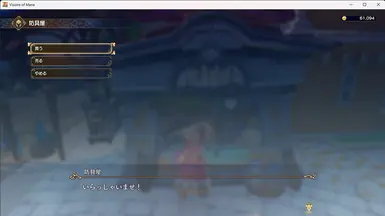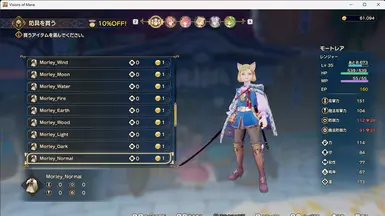About this mod
This is a mod to switch the look of the class with the appearance equipment.見た目装備で、クラスの見た目を切り替えるためのmodです。
- Permissions and credits
After purchasing the equipment and saving the game, if the equipment in the armor shop is in the way, you can remove “add_costume_pakchunk260-WindowsNoEditor_P(.pak, .ucas, .utoc) ” and apply “add_costume_save_after_pakchunk261-WindowsNoEditor_P(.pak, .ucas, .utoc) ” will not interfere with the process.
Nova77x-san, thanks for the suggestion.
[2024/10/05 オプションファイルを追加 ファイル名: "add_costume_save_after_pakchunk261-WindowsNoEditor_P.zip"]
見た目装備を購入して、ゲームをセーブした後、もし防具屋の見た目装備が邪魔ならば"add_costume_pakchunk260-WindowsNoEditor_P(.pak, .ucas, .utoc) "を削除し、"add_costume_save_after_pakchunk261-WindowsNoEditor_P(.pak, .ucas, .utoc) "を適用すると邪魔にならずに済むと思います。
Nova77xさん, 提案ありがとうございました。
This is a mod to switch the look of your class with appearance equipment. All armor stores will add appearance-specific armor at a price of 1 luc. Purchasing this will allow you to switch from appearance equipment.
[MUST READ]
- This requires the DLC Costume Pack or the Deluxe Edition of the game that includes the DLC costumes
- Applying this mod does not add any visual equipment.
You will need to purchase appearance-specific equipment at one of the armor stores.
(Armor shops in the game have added armor such as Val_Wind, Val_Moon, etc.)
- Please be sure to back up your save data.
- You can purchase the appearance equipment at any time you like, as it will be added to all armor stores, but you can only purchase “appearance equipment” for the members in your party.
- If you are using the experimental version of the mod, there is no problem overwriting it.
- The physical representation of the costume does not work properly. Solution is unknown.
[How to use]
1. Go to the folder for the "VisionsofMana"
[When the installation destination is C drive]
C:\Program Files (x86)\Steam\steamapps\common\VisionsofMana\VisionsofMana\Content\Paks
[When the installation destination is D drive]
D:\Program Files (x86)\Steam\steamapps\common\VisionsofMana\VisionsofMana\Content\Paks
2. Create a folder with the following name
~mod
3. Move to the ~mod folder
4. place the files (.pak, .ucas, .utoc) that was in the zip file. copy into ~mod foldere
add_costume_pakchunk260-WindowsNoEditor_P.pak
add_costume_pakchunk260-WindowsNoEditor_P.ucas
add_costume_pakchunk260-WindowsNoEditor_P.utoc
5. Launch Visions Of Mana and,
purchase the appearance equipment(*) such as Val_Wind at the armor shop, and save the game.
*appearance equipments
Val_Wind
Val_Moon
Val_Water
Val_Fire
Val_Earth
Val_Wood
Val_Light
Val_Dark
Val_Normal
Careena_Wind
Careena_Moon
Careena_Water
Careena_Fire
Careena_Earth
Careena_Wood
Careena_Light
Careena_Dark
Careena_Normal
Morley_Wind
Morley_Moon
Morley_Water
Morley_Fire
Morley_Earth
Morley_Wood
Morley_Light
Morley_Dark
Morley_Normal
Julei_Wind
Julei_Moon
Julei_Water
Julei_Fire
Julei_Earth
Julei_Wood
Julei_Light
Julei_Dark
Julei_Normal
Palamena_Wind
Palamena_Moon
Palamena_Water
Palamena_Fire
Palamena_Earth
Palamena_Wood
Palamena_Light
Palamena_Dark
Palamena_Normal
[Japanese]
見た目装備で、キャラクターの見た目を切り替えるためのmodです。
全ての防具屋に、見た目専用防具が1ルクで追加されます。これを購入することで見た目装備から切り替え可能になります。
【必ず読んでください】
- DLCコスチュームパック、またはDLCコスチュームを含むデラックスエディションが必要です。
- modを配置するだけでは、見た目装備は追加されません。全防具屋にVal_WindやVal_Moonのような見た目専用装備が追加されているため、これらを購入する必要があります。
- 必ずセーブデータをバックアップしてください。
- 全防具屋に追加されるため、好きなタイミングで見た目装備を購入できますが、パーティに参加しているメンバーの分の「見た目装備」のみ購入可能です。
- 見た目装備の名称は英語になっています(Val_Wind、Palamena_Darkなど)
- 実験版のmodを利用している場合、上書きして問題ありません。
- 衣装の物理表現がうまく動きません。解決策は不明です。
【使い方】
1. Steamの聖剣伝説 Visions of Manaのフォルダに移動します
[インストール先がCドライブの場合]
C:\Program Files (x86)\Steam\steamapps\common\VisionsofMana\VisionsofMana\Content\Paks
[インストール先がDドライブの場合]
D:\Program Files (x86)\Steam\steamapps\common\VisionsofMana\VisionsofMana\Content\Paks
2. 以下の名前でフォルダを作成します
~mod
3. ~modフォルダに移動します
4. zip内にあったファイル (.pak, .ucas, .utocの3つ全部)を~modフォルダにコピーします
add_costume_pakchunk260-WindowsNoEditor_P.pak
add_costume_pakchunk260-WindowsNoEditor_P.ucas
add_costume_pakchunk260-WindowsNoEditor_P.utoc
5. 聖剣伝説 Visions of Manaを起動し、
防具屋でVal_Windなどの見た目装備(※)を購入し、セーブします
※見た目装備一覧
ヴァル
Val_Wind:風
Val_Moon:月
Val_Water:水
Val_Fire:火
Val_Earth:地
Val_Wood:木
Val_Light:光
Val_Dark:闇
Val_Normal:通常
カリナ
Careena_Wind:風
Careena_Moon:月
Careena_Water:水
Careena_Fire:火
Careena_Earth:地
Careena_Wood:木
Careena_Light:光
Careena_Dark:闇
Careena_Normal:通常
モートレア
Morley_Wind:風
Morley_Moon:月
Morley_Water:水
Morley_Fire:火
Morley_Earth:地
Morley_Wood:木
Morley_Light:光
Morley_Dark:闇
Morley_Normal:通常
ジュリ
Julei_Wind:風
Julei_Moon:月
Julei_Water:水
Julei_Fire:火
Julei_Earth:地
Julei_Wood:木
Julei_Light:光
Julei_Dark:闇
Julei_Normal:通常
パルミナ
Palamena_Wind:風
Palamena_Moon:月
Palamena_Water:水
Palamena_Fire:火
Palamena_Earth:地
Palamena_Wood:木
Palamena_Light:光
Palamena_Dark:闇
Palamena_Normal:通常