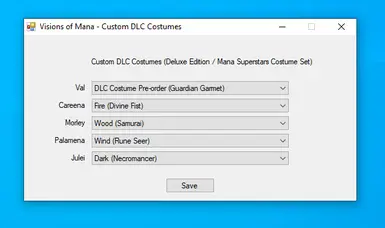About this mod
This mod allows you to change the DLC costumes for each character to any costume. Requires DLC Costume Pack / Deluxe Edition.
- Permissions and credits
This mod allows you to change the DLC costumes for each character to any costume. Requires DLC Costume Pack / Deluxe Edition.
v1.0:
- Initial release.
Instructions:
1. Extract VoMCustomCostumes.exe and the five VoMCustomCostumes-*.png to your mods folder.
2. Run VoMCustomCostumes.exe, and select your favourite costume for each character. Consult the 5 images to help choose.
Example:
a) You want to always wear Val's Dark Berserker costume, select "Dark (Berserker)" for Val.
b) You want to always wear Careena's Fire Divine Fist costume, select "Fire (Divine Fist)" for Careena.
c) Select your favourite costume for the other three characters.
3. Hit save. Three (3) files will be placed in the same folder as VoMCustomCostumes.exe.
- pakchuck535-custom_costumes_1_P.pak
- pakchuck535-custom_costumes_1_P.ucas
- pakchuck535-custom_costumes_1_P.utoc
If you followed the instructions, they'll be in the mod folder with the program, otherwise you'll have to move them there.
4. That's it. Run the game, and equip the DLC outfits, which will now be whatever you changed them to.
To put things back the way they were, just remove the pak/ucas/utoc files.
5. If you want to change your favourite costumes, make sure the game is closed, run the program, change the costumes, and hit save again.
Note: The mods folder is typically "C:\Program Files (x86)\Steam\steamapps\common\VisionsofMana\VisionsofMana\Content\Paks\~mods".
Notes:
This mod replaces the skeletal mesh associated with the DLC costumes. As such, it requires the DLC Costume Pack or the Deluxe Edition of the game that includes the DLC costumes. There are no in-game custom costumes, so the only available costumes to modify are the DLC ones. Unfortunately there are no in-game methods of adding custom costumes to your inventory outside of the DLC unlock, so pretty much any mod that modifies or adds costumes is going to require the DLC at the moment.
It might be possible to add the entire set of costumes for all characters in-game, but I lack the knowledge/tools to make the necessary changes. If anyone achieves it, it's probably going to require the DLC outfits as well, unfortunately.
How to mod VoM:
Unpacking and repacking can only be done with UnrealUnZen at the moment due to the game's use of iostore.
Load the game's primary utoc file, select repack files and select the folder with your modded files (with the same folder
structure as the original files). Then save the upack/utoc/ucas. Make sure to use the "_P" suffix for the filename as always.
For viewing uassets in readable json, use FModel. To edit the uassets, you'll have to do it in a hex editor for now.