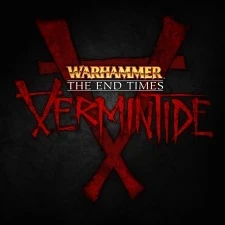About this mod
Allows to turn off most hud elements and outlines
- Requirements
- Permissions and credits
Makes it possible to turn off most hud elements and outlines.
These elements can be turned off separately:
- HUD (equipment, character portraits, health bars, stamina, overcharge etc.)
- Objectives (objective markers, banner and button prompts)
- Outlines (players, items, objects)
- Crosshair
- Ping
- Feedback (damage indicators, special kills and assists)
- Weapon model and hands
0 and 9 (by default) can be used to toggle elements one by one.
Note that Ping and Feedback are toggled together when doing it this way.
You can use Alt + H (by default) or /togglehud chat command to toggle all elements.
Go to Mod Settings -> HUD to toggle elements and change hotkeys.
Credits to UnShame.

Installation Vermintide Mod Manager:
- Extract .mod file to "Mod/mods" in mod manager folder
- Activate mod in mod manager
- Start game

Installation Manually:
- Extract .mod file to "steamapps\common\Warhammer End Times Vermintide\binaries\mods"
- Start game

Requirements:
Vermintide Mod Framework

Changelog:
2.0.1 - Change default shortcuts to prevent crashes.
Fix hands showing up when using third person mod.
1.0.0 - Release