About this mod
Neoloader is an alternative mod loading solution providing advanced in-game plugin management and controls.
- Requirements
- Permissions and credits
- Mirrors
- Changelogs
- Donations

An advanced mod loader for Vendetta Online that sits on top of the existing system. The goal of the Neoloader Pre-execution Library Management Engine (Neoloader or NPLME) is to allow in-game management of Vendetta Online's plugins as much as the game engine can allow, and to facilitate a standard through which plugins can communicate with each other.
Features:
- Load plugins in order of dependencies and registration
- Minimize risk of game crashes during the loading stage
- Management of plugin state in-game
- Easy installation, removal, and recovery
- An extensive API to promote mod intercommunication and extensibility

There are no known issue in Vendetta Online v1.8.679
The game will successfully load, and Neoloader will launch successfully.
Last investigated: 4th of February, 2024

The purpose of Neoloader is to assist in loading plugins in Vendetta Online, using a dependency-ordered system. Besides the obvious benefit of allowing a user to enable or disable plugins in-game, this allows common-access libraries to be better utilized, and to improve and standardize communication between plugins, all in what aims to be a dummy-proof system requiring as little user-side configuration as possible. This expansion to the loading system in Vendetta Online is implemented using base-game functionality, and does not require modification of the game's files and doesn't exploit bugs in the sandbox environment.
Installation:
Neoloader can be installed like any other normal plugin; drop the Neoloader folder into your game's plugin directory and launch the game. When you next launch the game, a setup utility will request to be launched. When you do so, the setup process will make the neccesary changes to your game from there; just follow the on-screen prompt, and then Neoloader will be installed and running in the background!
Usage:
Neoloader comes bundled with neomgr as a minimal management UI, but a custom UI can be used instead - if you intend to use such a utility, please refer to that mod's instructions.
To open the current active management utility, you can just type /neo in the game chat or console. If you are using neomgr, you will be greeted with a screen that lists your currently registered plugins. See here [WIP] for instructions on using neomgr.
The recovery interface:
If Neoloader triggers a catastrophic error, the recovery system may appear on your screen. This is intended to try and fix possible bugs using a list of possible actions, in order of least to most severity of impact. This will also appear if the default loader triggers an error, which Neoloader is less capable of catching.
Uninstallating Neoloader Normally:
Neoloader can be uninstalled through a few different mechanisms. If you have access to neomgr, the bundled UI for managing Neoloader, then you can use the uninstallation button on the settings page to safely remove Neoloader from launching. If neomgr is not available, you can also use /neodelete in the chat or game console. Once the uninstaller has made the necessary changes to the game configuration, you can safely delete the Neoloader folder from your plugin directory. You can also uninstall Neoloader through the recovery interface; this method will wipe all of your Neoloader settings, providing a closer to "clean" slate.
Uninstalling Neoloader when bugs prevent the game from launching:
If this occurs, you can manually delete Neoloader's files without using the uninstallation process. The game will complain about the interface "missing", and will probably close. Afterwards, relaunching the game should open the default interface like normal (unless the bug was caused by something other than Neoloader, of course)
If you delete the folder and are comfortable editing the game's INI file, you can also delete the following line from config.ini:
if=plugins/Neoloader/init.lua
This will prevent the game from complaining that single time.
Compatiblity:
Neoloader itself is not compatible with interface replacers, as it registers itself as an interface. However, there is a system through Neoloader you can reroute custom interfaces through. Alternatively, you can wait for the upcoming MultiUI project, which lets you select between custom interfaces much like how Neoloader lets you select between plugins to load.
If you are a mod developer and need to load Neoloader and/or the game's interface in an unusual manner, the VoidIF utility in the miscellanious files section will allow you to bypass Neoloader's interface loading mechanism. Support will not be provided to standard users with this utility.
Neoloader cannot manage plugins that weren't designed with its API in mind. You can patch these plugins using NeoPatcher, however; refer to that mod's page for instructions!
Known Issues:
There are no known bugs reported at this time. If you discover one, add the report to the bugs section here on NexusMods, on the Github issue tracker, or on Neoloader's thread in the forums
Contributing and API Documentation:
Making contributions should be handled through the Neoloader project's GitHub. Neoloader is still in active development, but should be stable 🤞
Come join the community!
Visit the Vendetta Online community on discord!













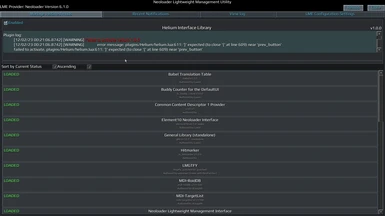
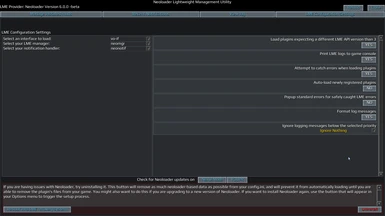
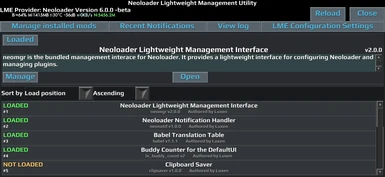
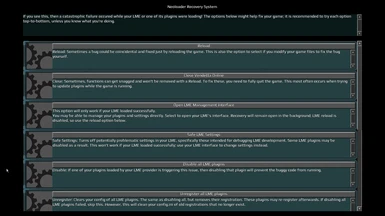
![[OLD] neomgr, the bundled management system for Neoloader (v6.0.0 update) [OLD] neomgr, the bundled management system for Neoloader (v6.0.0 update)](https://staticdelivery.nexusmods.com/mods/5217/images/thumbnails/3/3-1698886964-1846538406.png)